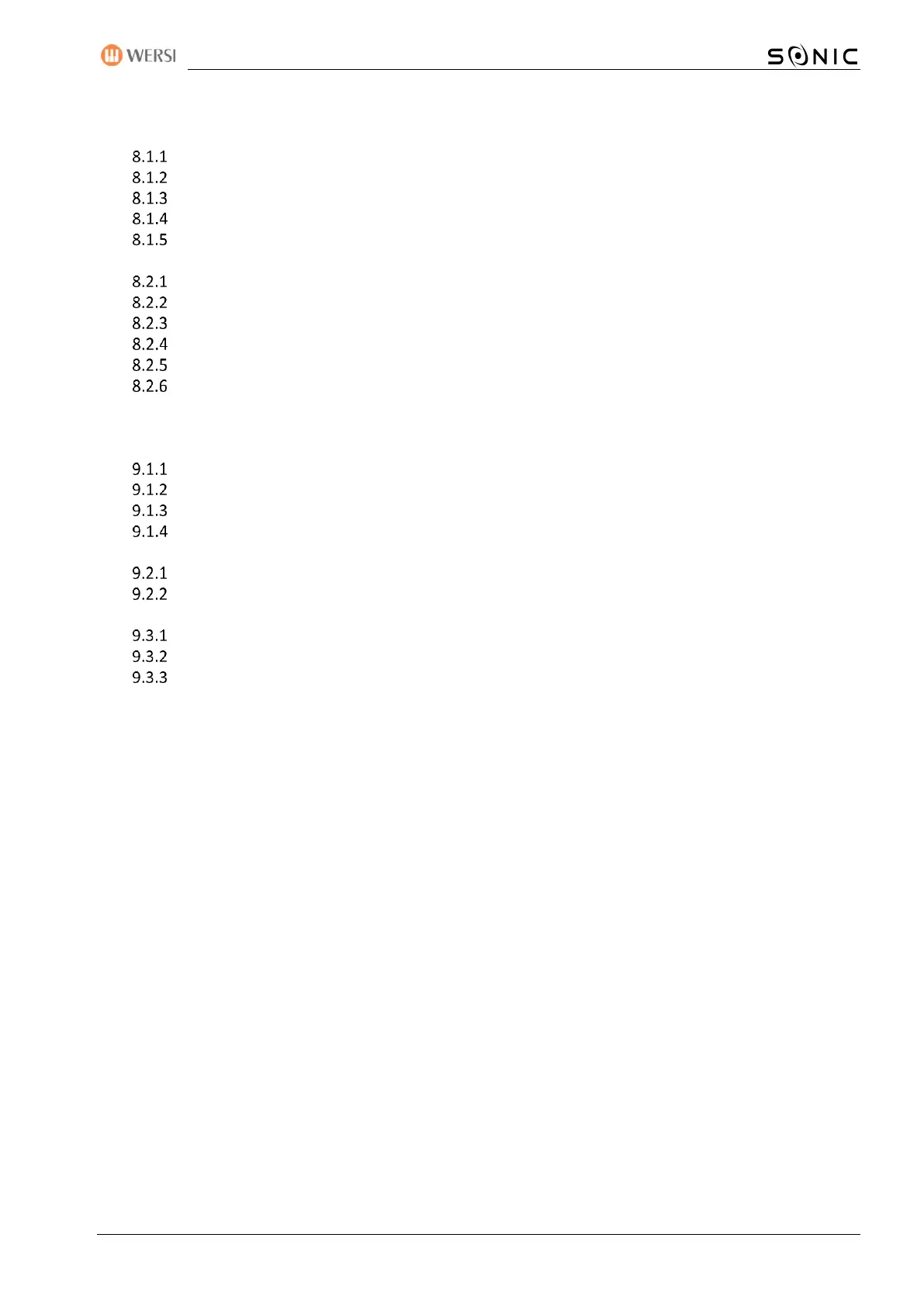OAX-System 13
8 Select and save TOTAL PRESETS .............................................................................. 145
8.1 Overview Total Presets ...................................................................................................... 145
Select Total Presets via Bank Names ............................................................................................ 145
Select Total Presets via List .......................................................................................................... 147
Save your own Total Presets ........................................................................................................ 148
Save sheets in Total Preset ........................................................................................................... 151
Total Preset Live-Settings ............................................................................................................. 153
8.2 The Music Archive ............................................................................................................. 154
Open and close the music archive ................................................................................................ 154
Choosing a title ............................................................................................................................. 155
Find specific titles ......................................................................................................................... 156
Creating favorites ......................................................................................................................... 158
Add your own songs to the music archive ................................................................................... 159
Edit your own Total Presets in the Music Archive. ....................................................................... 160
9 Changing mapping for sounds and accompaniment................................................. 161
9.1 Create or edit your own mapping ....................................................................................... 161
Map a Sound or Accompaniment ................................................................................................. 162
Delete individual mapping............................................................................................................ 162
Swap mapping places ................................................................................................................... 164
Delete Mapping for a button ........................................................................................................ 164
9.2 Delete or freeze Favorites .................................................................................................. 165
Freeze favorites ............................................................................................................................ 165
Delete favorites for a button ........................................................................................................ 166
9.3 Global mapping an favorite settings ................................................................................... 167
Direct select and mapping selection ............................................................................................ 167
Delete all favorites ....................................................................................................................... 169
Delete all your own mappings ...................................................................................................... 170
10 Sound To Style (STS) ............................................................................................... 171
11 Activations ............................................................................................................. 172