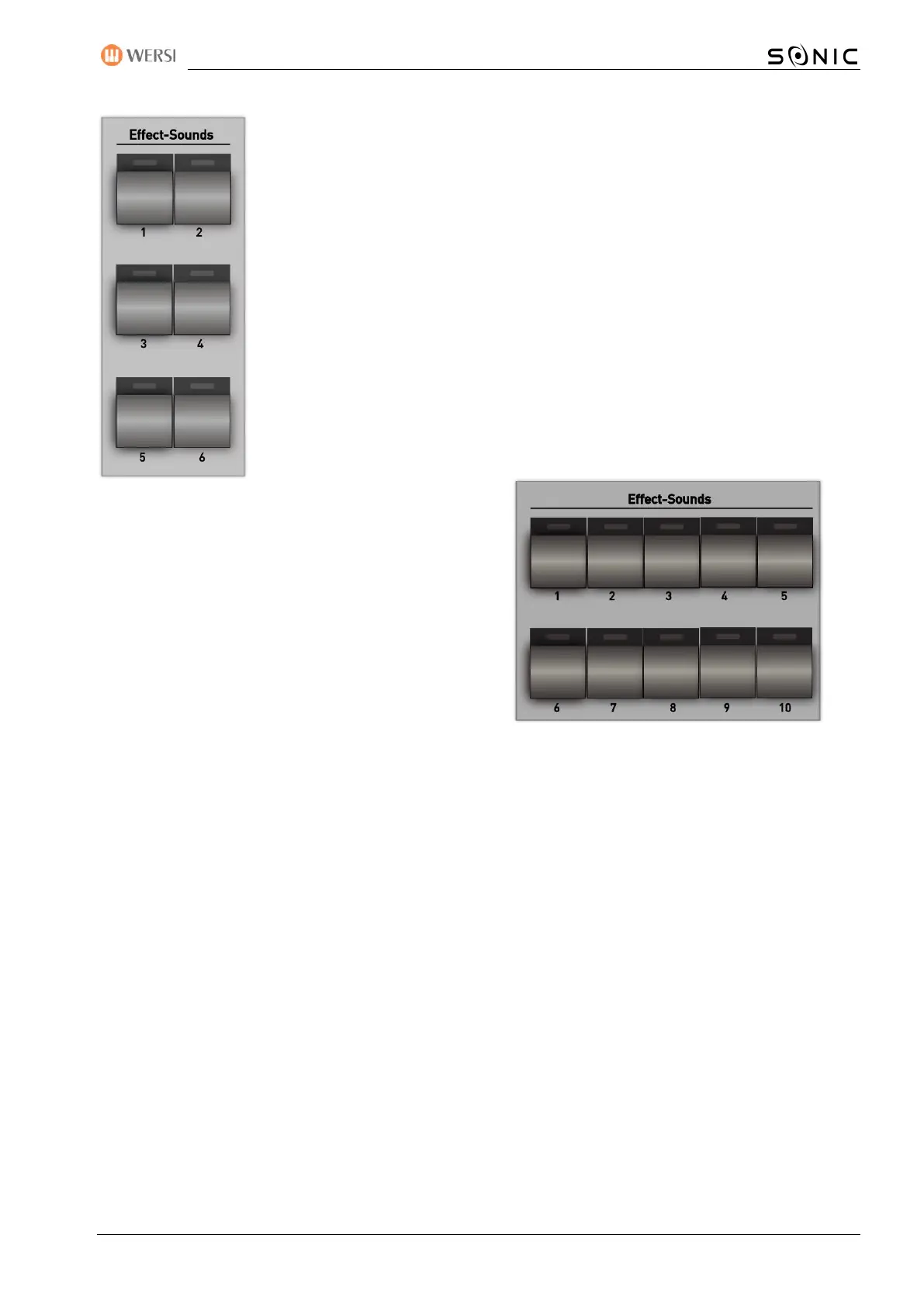OAX-System 71
The OAX1, OAX500, OAX600 and OAX700 instruments are equipped with six effect
sound buttons.
The OAX800 and PERGAMON OAX1000 instruments have 10 effect sound buttons.
With the buttons you can trigger different sounds for special "gags" manually. Simply
press all the buttons one at a time and let yourself be surprised by which sounds are
on the buttons.
The volume of the Effect sounds is done using the SONG slider.
The LED of the respective effect button flashes while the effect is playing back.
For very long effects, the play can be stopped by pressing the button again.
In the Programming Manual SONIC you will learn how to
use many different effect sounds to apply these buttons
and save your own settings in a total presets.