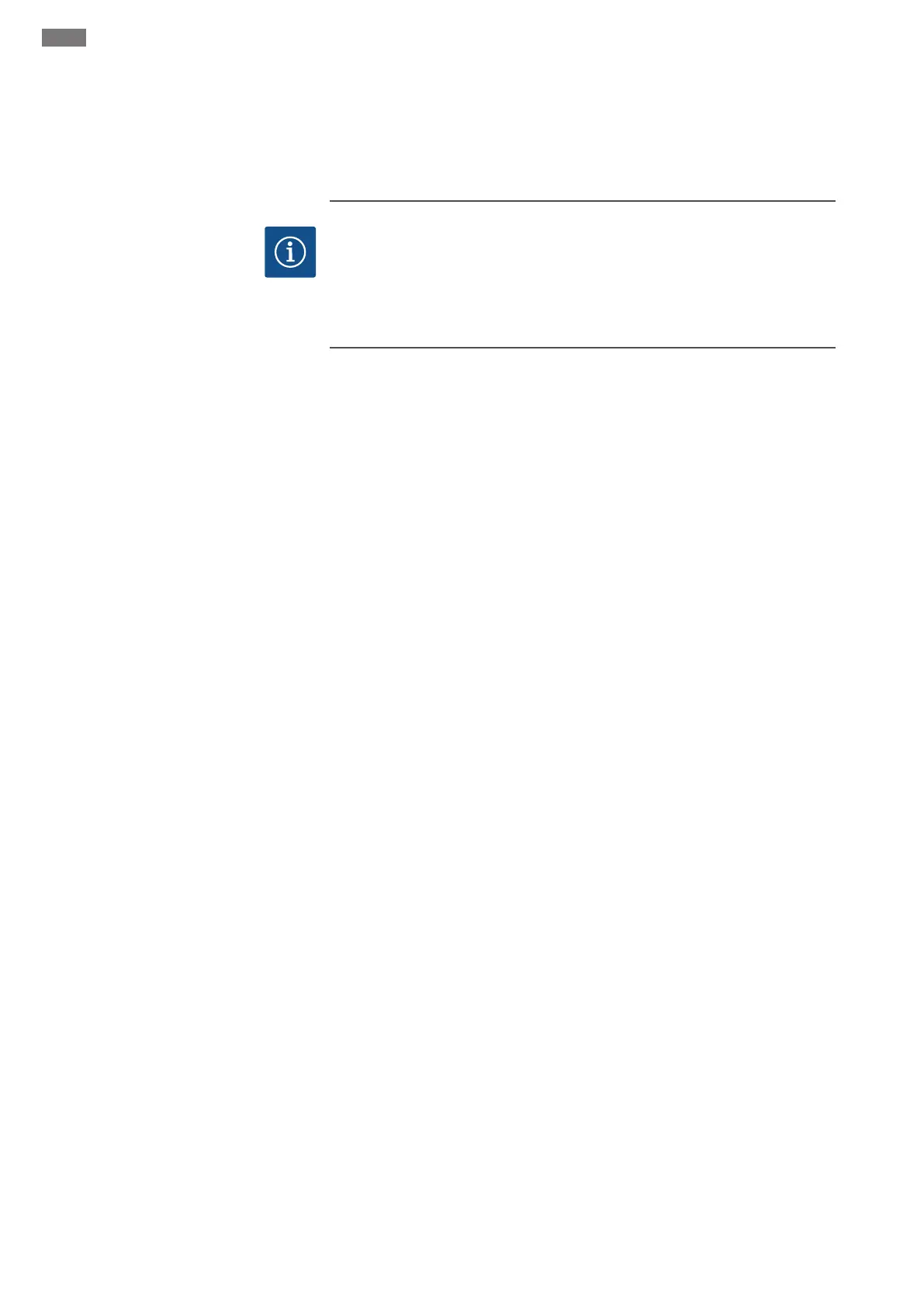en Commissioning
76 WILO SE 2019-07
3. Correct the motor current on the potentiometer with a screwdriver (see Overview
of components). Read changes directly off the display.
4. Once all of the motor currents have been corrected, close the switchgear.
▶ Motor current monitoring set. Perform direction of rotation check.
8.3.2 Check the direction of rotation of
the connected pumps
NOTICE
Rotating field, power supply and pump connection
The rotating field is routed from the mains connection directly to the pump connec-
tion. Check the required rotating field of the pumps to be connected (clockwise or
counter-clockwise)! Observe the installation and operating instructions of the
pumps.
Perform a test run to check the direction of rotation of the pumps. CAUTION!Damage
to property! Perform the test run under the prescribed operating conditions.
‡ The switchgear is closed.
‡ Configuration of menu 5 and menu 1 complete.
‡ All pumps are switched off in menu 3.02 to 3.04: Value is “off”.
‡ The pumps are enabled in menu 3.01: Value is “on”.
1. Start Easy Actions menu: Turn the operating button 180°.
2. Select the pump’s manual operation mode: turn the operating button until the
menu item is displayed:
- Pump 1: P1 Hand
- Pump 2: P2 Hand
- Pump 3: P3 Hand
3. Start test run: Press the operating button. The pump runs until the operating but-
ton is released.
4. Check direction of rotation.
⇒ Incorrect direction of rotation: Exchange the two phases on the pump con-
nection.
▶ Direction of rotation checked and corrected as necessary. The initial configuration
is complete.
8.4 Start automatic mode
Automatic mode after initial configuration
‡ The switchgear is closed.
‡ Configuration complete.
‡ Direction of rotation correct.
‡ Motor current monitoring set correctly.
1. Start Easy Actions menu: Turn the operating button 180°.
2. Select the pump for automatic mode: Turn the operating button until the menu
item is displayed:
- Pump 1: P1 Auto
- Pump 2: P2 Auto
- Pump 3: P3 Auto
3. Press the operating button.
⇒ Automatic mode is set for the selected pump. Alternatively, setting can be
performed in Menu 3.02 to 3.04.
▶ Automatic mode switched on.
Automatic mode after shutdown
‡ The switchgear is closed.
‡ Checked configuration.
‡ Parameter input enabled: Menu 7.01 shows on.