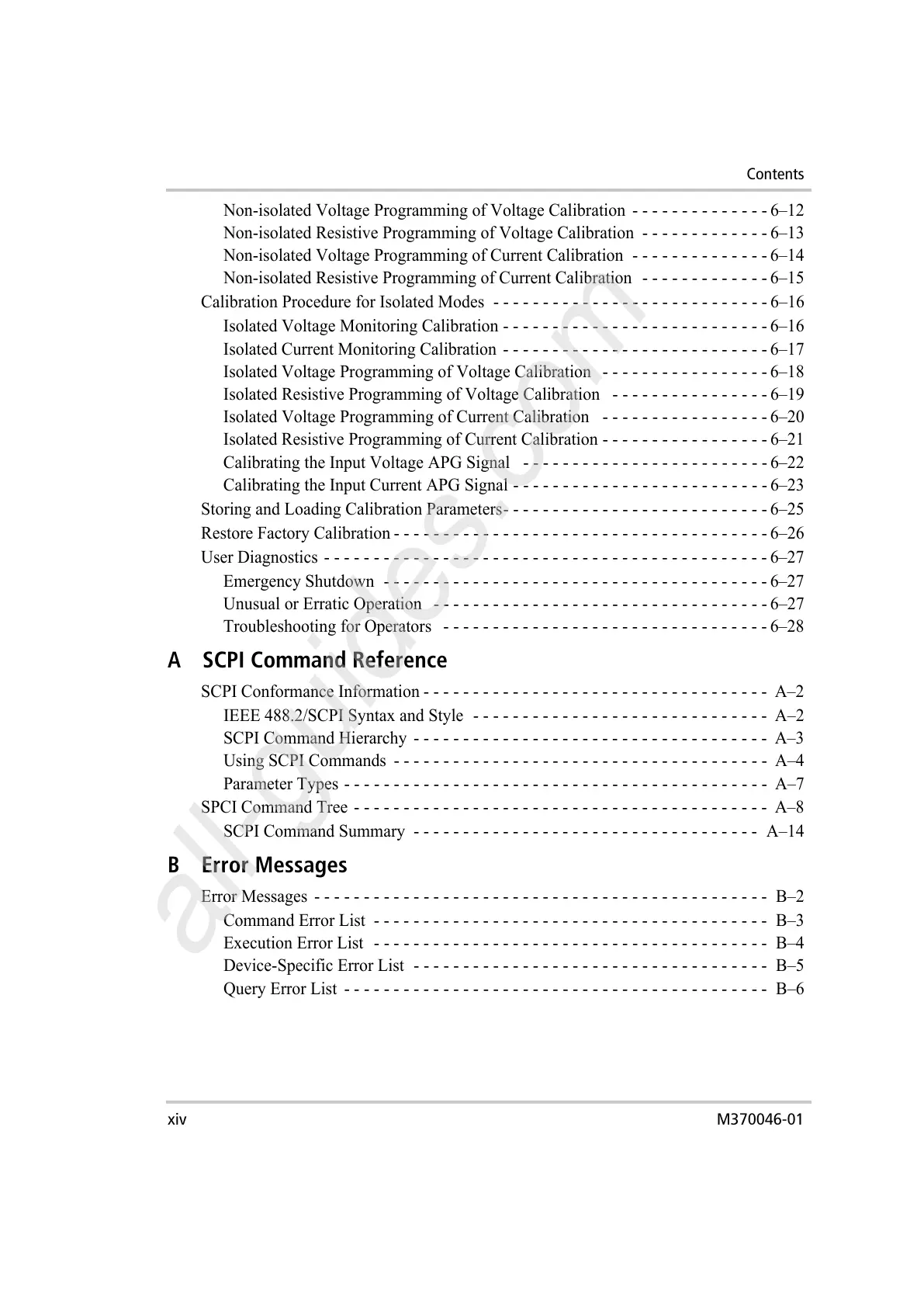Contents
xiv M370046-01
Non-isolated Voltage Programming of Voltage Calibration - - - - - - - - - - - - - - 6–12
Non-isolated Resistive Programming of Voltage Calibration - - - - - - - - - - - - - 6–13
Non-isolated Voltage Programming of Current Calibration - - - - - - - - - - - - - - 6–14
Non-isolated Resistive Programming of Current Calibration - - - - - - - - - - - - - 6–15
Calibration Procedure for Isolated Modes - - - - - - - - - - - - - - - - - - - - - - - - - - - - 6–16
Isolated Voltage Monitoring Calibration - - - - - - - - - - - - - - - - - - - - - - - - - - - 6–16
Isolated Current Monitoring Calibration - - - - - - - - - - - - - - - - - - - - - - - - - - - 6–17
Isolated Voltage Programming of Voltage Calibration - - - - - - - - - - - - - - - - - 6–18
Isolated Resistive Programming of Voltage Calibration - - - - - - - - - - - - - - - - 6–19
Isolated Voltage Programming of Current Calibration - - - - - - - - - - - - - - - - - 6–20
Isolated Resistive Programming of Current Calibration - - - - - - - - - - - - - - - - - 6–21
Calibrating the Input Voltage APG Signal - - - - - - - - - - - - - - - - - - - - - - - - - 6–22
Calibrating the Input Current APG Signal - - - - - - - - - - - - - - - - - - - - - - - - - - 6–23
Storing and Loading Calibration Parameters- - - - - - - - - - - - - - - - - - - - - - - - - - - 6–25
Restore Factory Calibration - - - - - - - - - - - - - - - - - - - - - - - - - - - - - - - - - - - - - - 6–26
User Diagnostics - - - - - - - - - - - - - - - - - - - - - - - - - - - - - - - - - - - - - - - - - - - - - 6–27
Emergency Shutdown - - - - - - - - - - - - - - - - - - - - - - - - - - - - - - - - - - - - - - - 6–27
Unusual or Erratic Operation - - - - - - - - - - - - - - - - - - - - - - - - - - - - - - - - - - 6–27
Troubleshooting for Operators - - - - - - - - - - - - - - - - - - - - - - - - - - - - - - - - - 6–28
A
SCPI Command Reference
SCPI Conformance Information - - - - - - - - - - - - - - - - - - - - - - - - - - - - - - - - - - - A–2
IEEE 488.2/SCPI Syntax and Style - - - - - - - - - - - - - - - - - - - - - - - - - - - - - - A–2
SCPI Command Hierarchy - - - - - - - - - - - - - - - - - - - - - - - - - - - - - - - - - - - - A–3
Using SCPI Commands - - - - - - - - - - - - - - - - - - - - - - - - - - - - - - - - - - - - - - A–4
Parameter Types - - - - - - - - - - - - - - - - - - - - - - - - - - - - - - - - - - - - - - - - - - - A–7
SPCI Command Tree - - - - - - - - - - - - - - - - - - - - - - - - - - - - - - - - - - - - - - - - - - A–8
SCPI Command Summary - - - - - - - - - - - - - - - - - - - - - - - - - - - - - - - - - - - A–14
B
Error Messages
Error Messages - - - - - - - - - - - - - - - - - - - - - - - - - - - - - - - - - - - - - - - - - - - - - - B–2
Command Error List - - - - - - - - - - - - - - - - - - - - - - - - - - - - - - - - - - - - - - - - B–3
Execution Error List - - - - - - - - - - - - - - - - - - - - - - - - - - - - - - - - - - - - - - - - B–4
Device-Specific Error List - - - - - - - - - - - - - - - - - - - - - - - - - - - - - - - - - - - - B–5
Query Error List - - - - - - - - - - - - - - - - - - - - - - - - - - - - - - - - - - - - - - - - - - - B–6
