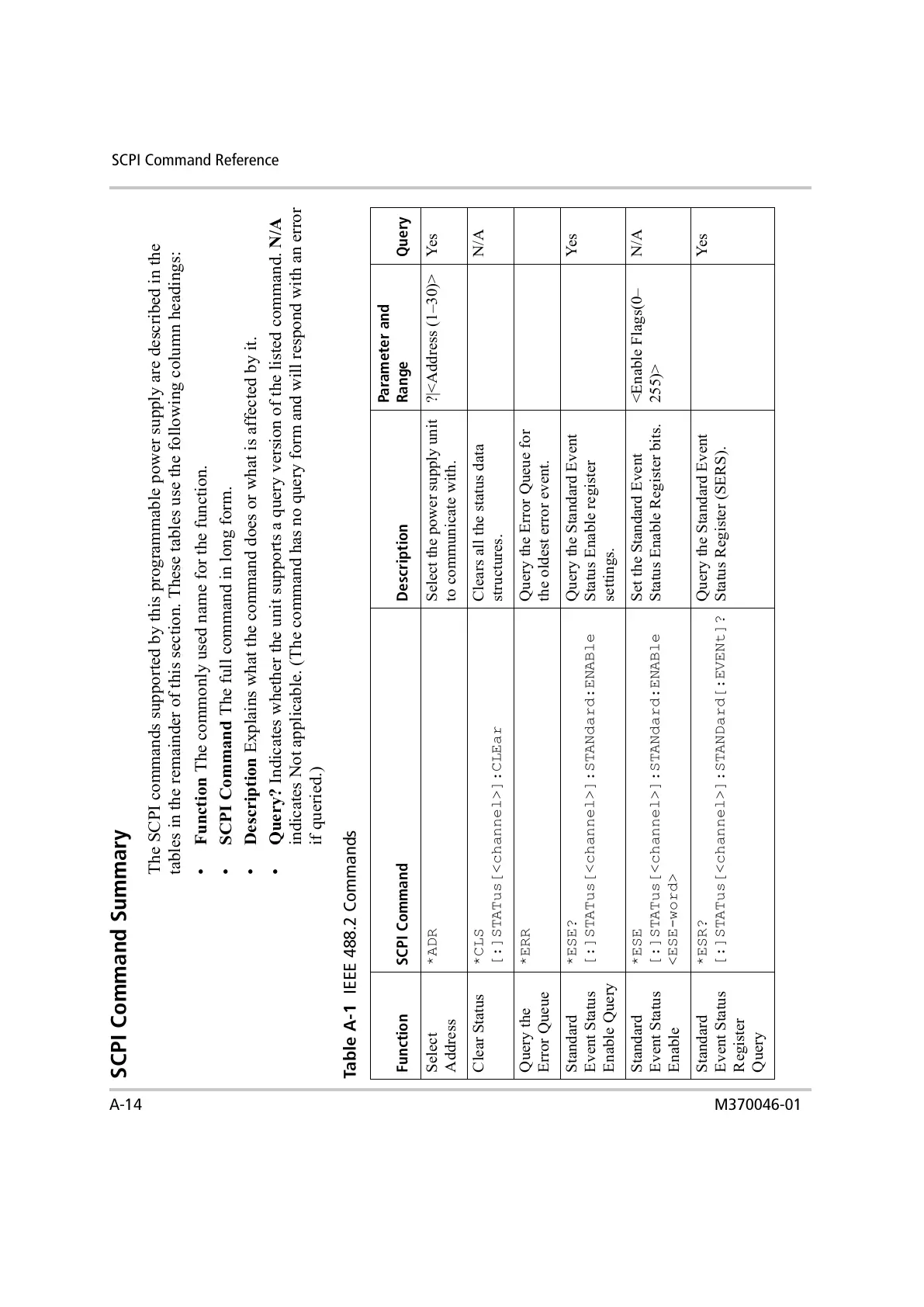A-14 M370046-01
SCPI Command Reference
SCPI Command Summary
The SCPI commands supported by this programmable power supply are described in the
tables in the remainder of this section. These tables use the following column headings:
• Function The commonly used name for the function.
• SCPI Command The full command in long form.
• Description Explains what the command does or what is affected by it.
• Query? Indicates whether the unit supports a query version of the listed command. N/A
indicates Not applicable. (The command has no query form and will respond with an error
if queried.)
Table A-1
IEEE 488.2 Commands
Function SCPI Command Description
Parameter and
Range Query
Select
Address
*ADR
Select the power supply unit
to communicate with.
?|<Address (1–30)> Yes
Clear Status
*CLS
[:]STATus[<channel>]:CLEar
Clears all the status data
structures.
N/A
Query the
Error Queue
*ERR
Query the Error Queue for
the oldest error event.
Standard
Event Status
Enable Query
*ESE?
[:]STATus[<channel>]:STANdard:ENABle
Query the Standard Event
Status Enable register
settings.
Yes
Standard
Event Status
Enable
*ESE
[:]STATus[<channel>]:STANdard:ENABle
<ESE-word>
Set the Standard Event
Status Enable Register bits.
<Enable Flags(0–
255)>
N/A
Standard
Event Status
Register
Query
*ESR?
[:]STATus[<channel>]:STANDard[:EVENt]?
Query the Standard Event
Status Register (SERS).
Yes
