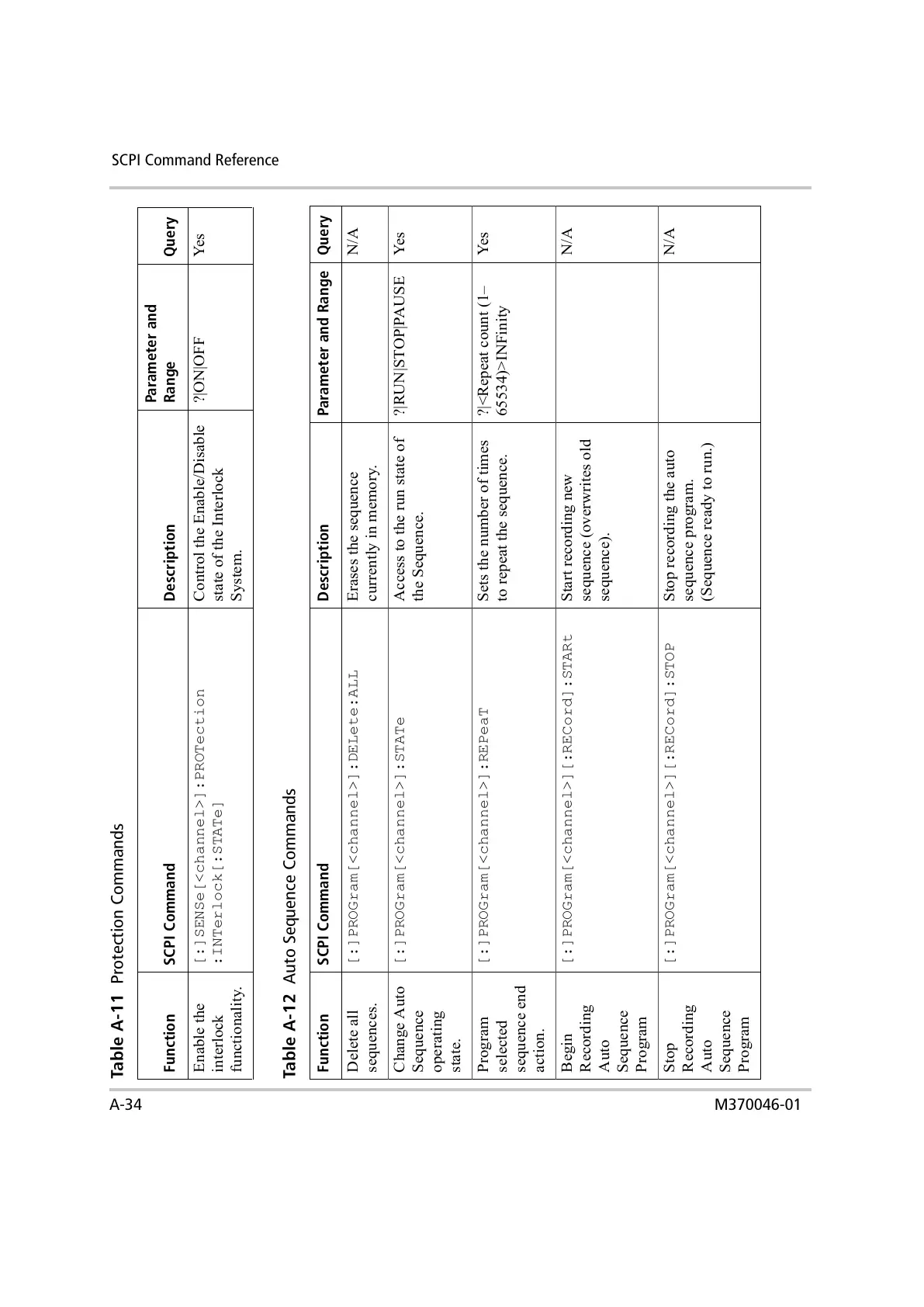A-34 M370046-01
SCPI Command Reference
Table A-11
Protection Commands
Function SCPI Command Description
Parameter and
Range Query
Enable the
interlock
functionality.
[:]SENSe[<channel>]:PROTection
:INTerlock[:STATe]
Control the Enable/Disable
state of the Interlock
System.
?|ON|OFF Yes
Table A-12
Auto Sequence Commands
Function SCPI Command Description Parameter and Range Query
Delete all
sequences.
[:]PROGram[<channel>]:DELete:ALL
Erases the sequence
currently in memory.
N/A
Change Auto
Sequence
operating
state.
[:]PROGram[<channel>]:STATe
Access to the run state of
the Sequence.
?|RUN|STOP|PAUSE Yes
Program
selected
sequence end
action.
[:]PROGram[<channel>]:REPeaT
Sets the number of times
to repeat the sequence.
?|<Repeat count (1–
65534)>INFinity
Yes
Begin
Recording
Auto
Sequence
Program
[:]PROGram[<channel>][:RECord]:STARt
Start recording new
sequence (overwrites old
sequence).
N/A
Stop
Recording
Auto
Sequence
Program
[:]PROGram[<channel>][:RECord]:STOP
Stop recording the auto
sequence program.
(Sequence ready to run.)
N/A
