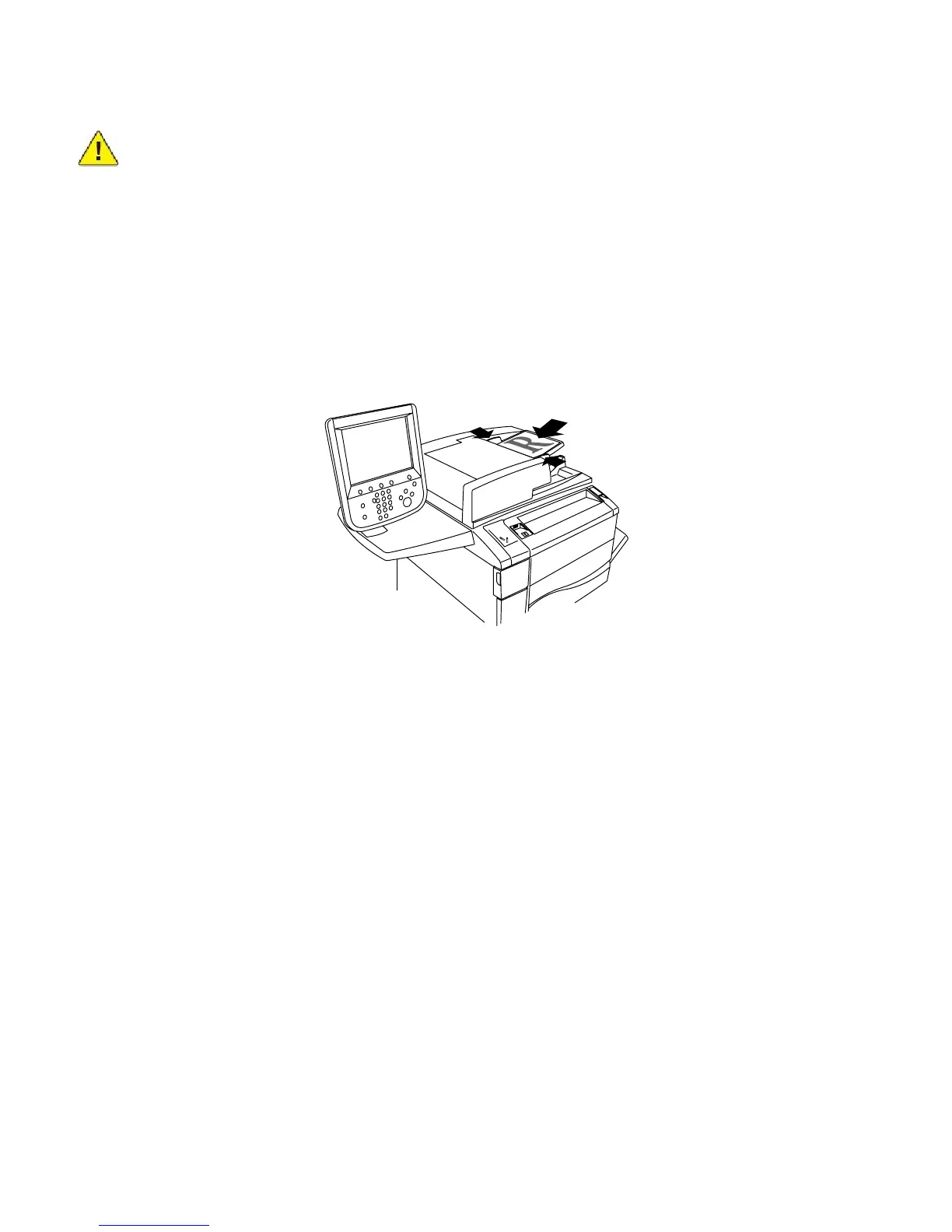Xerox Color 550/560 Printer
User Guide
196
Scannin
g
CAUTION:
When scanning a bound document, do not attempt to force the document feeder cover closed. Doing so
may damage the document feeder cover.
Document Feeder
Insert originals faceup, with page 1 on top.
The confirmation indicator illuminates when the originals are correctly loaded.
Adjust the paper guides so they fit against the originals.
1.
2.
3.
