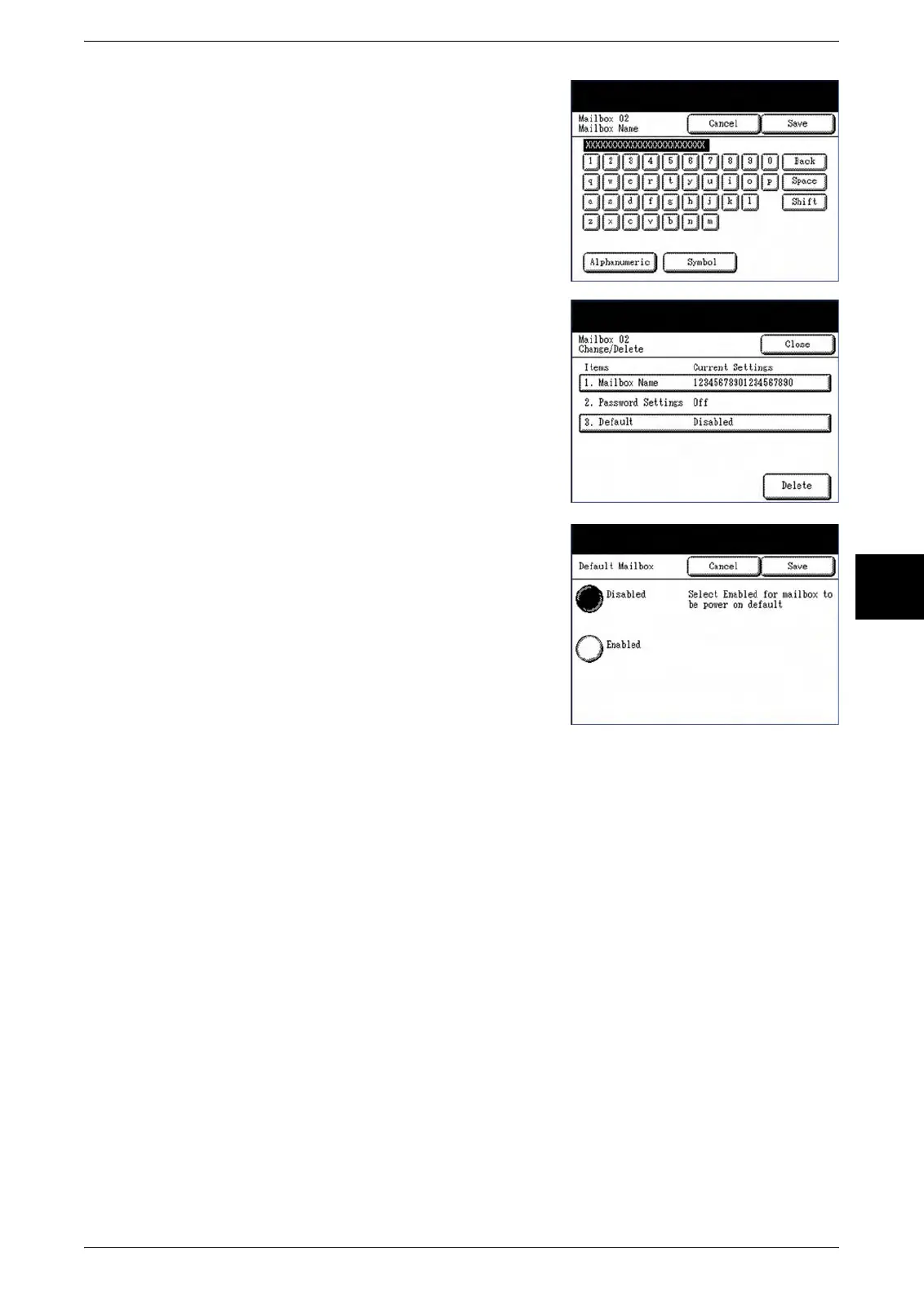Creating & Deleting a Mailbox
Xerox 6204 Wide Format Solution 105
Scan
4
5 Using the keyboard, enter the mailbox name.
You can enter up to 20 alphanumeric characters.
Note: For information about how to enter characters, refer
to "Entering Text" (P.27).
6 Select [Save].
The [Change/Delete] screen will redisplay. The assigned
name will appear on the [Mailbox Name] button, under the
Current Settings heading.
7 Select [Close] to return to the [Destination]
screen, or continue setting up the mailbox.
8 To designate a destination as the default
mailbox, select [3. Default] on the [Change/
Delete] screen, select [Enabled] on the [Default
Mailbox] screen, and then select [Save].
Note: The default mailbox appears as the selected mailbox
when the machine enters the Scan mode.
9 Select [Close] on the screens that display until you return to the [Scan] screen.