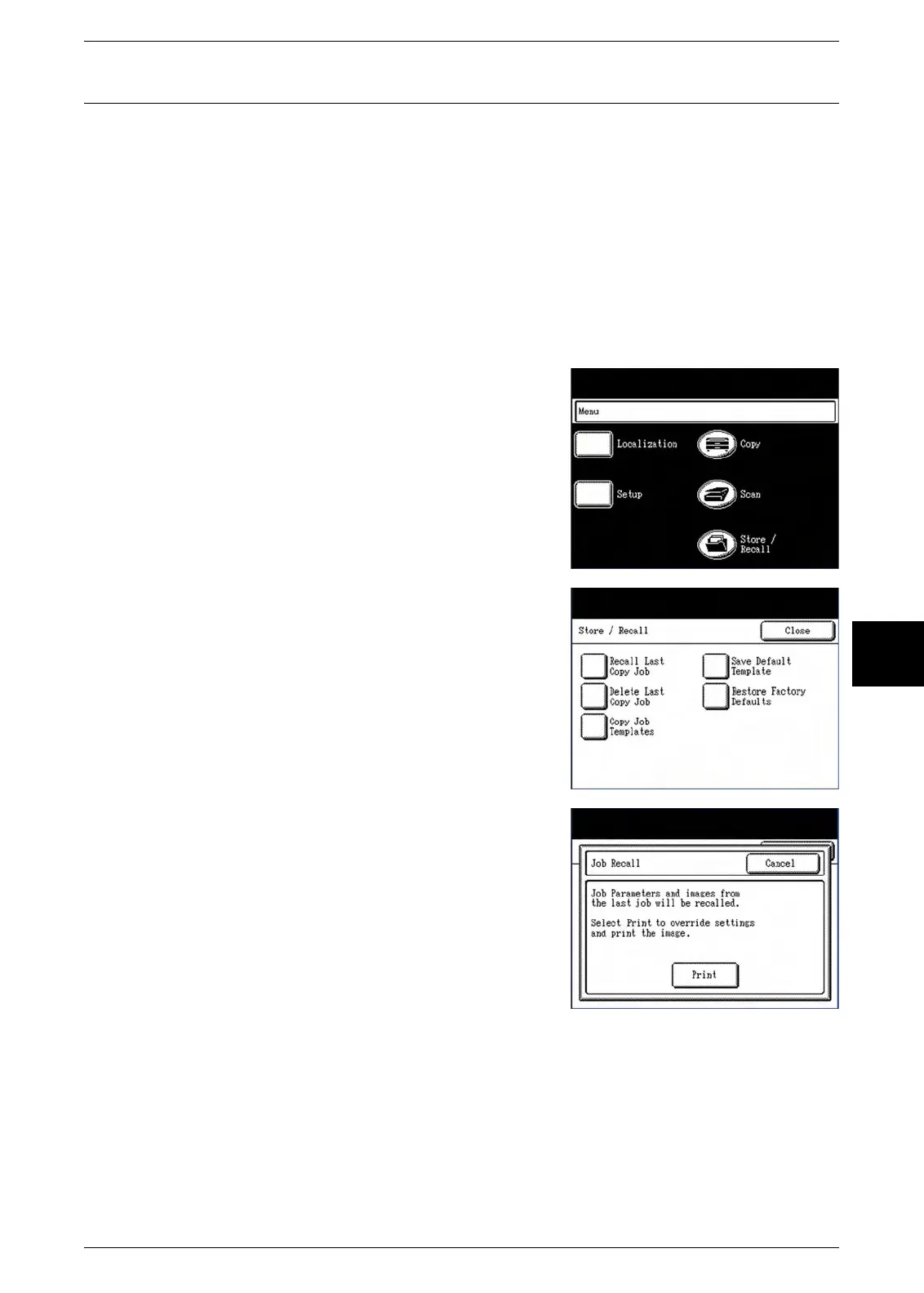Accessing the [Store/Recall] Menu
Xerox 6204 Wide Format Solution 109
Store/Recall
5
Recall Last Copy Job
Use the Recall Last Copy Job option to recall and print the last copy job. This feature
allows you to add documents to the existing set, and to change selected settings.
Note: When Immediate Image Overwrite is enabled on the Web Printer Manager Tool, and is running, all
the scanned images and image sets will be deleted from FreeFlow Accxes as soon as they are
processed. The FreeFlow Accxes controller will reboot, causing a "DISK IMAGE OVERWRITE IN
PROGRESS " message on the printer and scan system during the reboot. Scan System users will
not be able to recall the last job.
Note: If the Invert feature (changes dark to light and vice versa) is selected before printing the recalled
document, the document will not be inverted. It will need to be rescanned to get the inverted
image.
Procedure
1 Press the [Store/Recall] button.
The [Store/Recall] menu will display.
2 Select [Recall Last Copy Job].
The [Job Recall] dialogue will display.
3 Select the desired option:
[OK]
Select this option to add one or more documents
to the set, or to change the recalled settings.
[Print Set]
Use this option to print the recalled copy job as is.
Note: The recalled job must be printed or cleared before
the next document can be scanned. If there is no last
job to be restored, as is the case at power up or after
the last job has been deleted, a warning message
will advise you.
