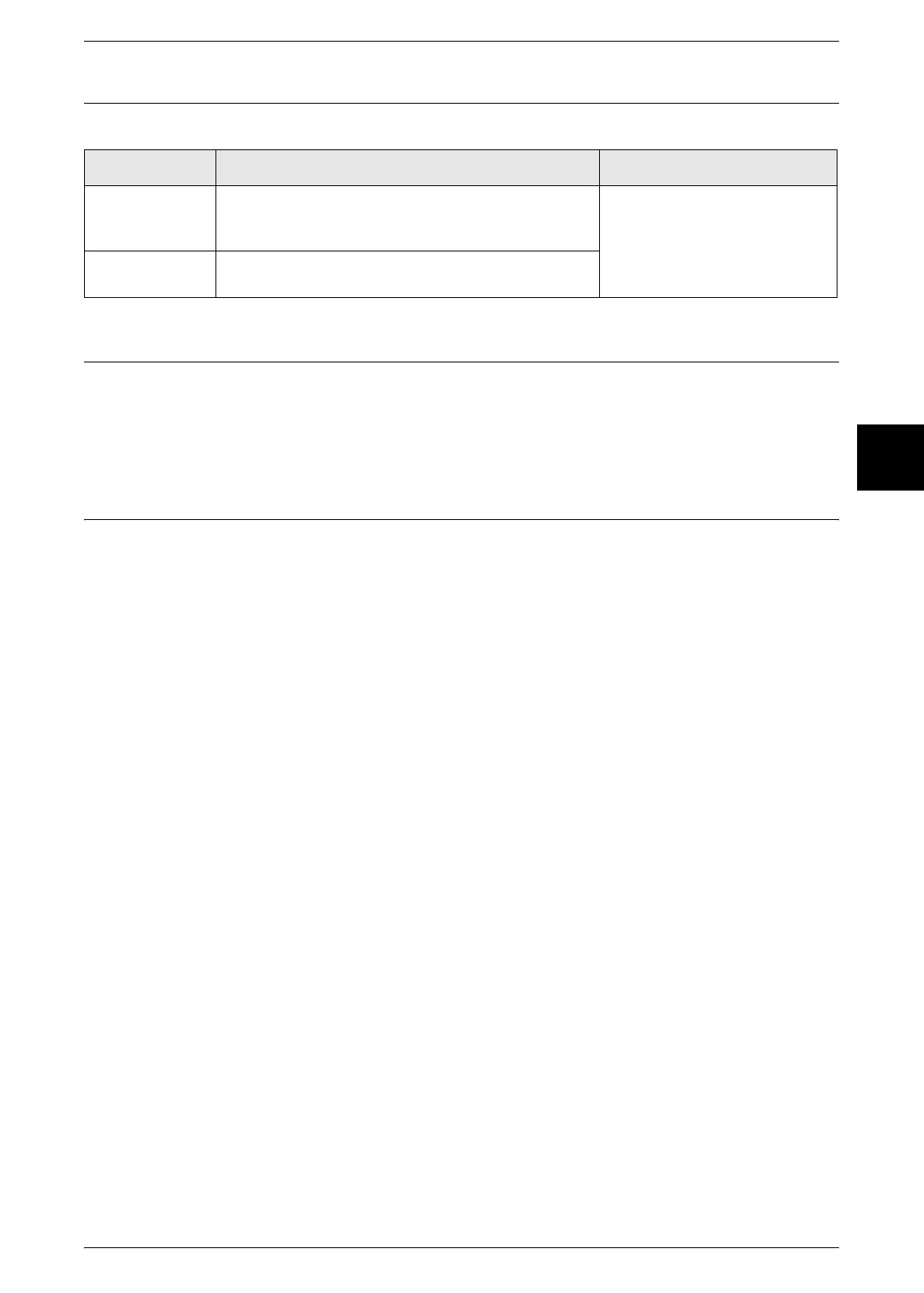Powering the System On/Off
Xerox 6204 Wide Format Solution 33
Product Overview
2
Usable Originals
Originals that match any of the following sizes may be used.
Use the Document Carrier for These Originals
Use the document carrier for the following:
z
Originals that are perforated, creased, heavily curled, or torn
z
Originals on which glue or adhesive tape has been applied.
Precautions When Handling Originals
Observe the following precautions when handling originals:
z
The scanning area may become soiled if originals to which glue, adhesive tape, or
correction fluids have been applied are placed in the scanner. Stick or spray glues
may soil the scanning area, causing black lines to appear on copies.
z
Use caution with originals that have been folded, wrinkled, torn, or had holes
punched in them. These may result in document jams and tearing.
z
When rolled originals are used, ensure that the diameter of the roll is 1.6"
(40 mm) or larger. Rolls with a diameter of less than 1.6" must be flattened on the
lead edge to scan correctly.
z
When scanning thick originals, support them lightly with your hands while they scan.
Original Type Original Size Thickness
Standard See the Original Size Series table on the next page
for a list of the sizes of originals that can be used with
the Xerox 6204 Wide Format Solution. Flat paper (0.05 - 3.2 mm)
Non-standard Width: 7.2 - 36 inches (182 - 914.4 mm)
Length: 8.3 - 59 inches (210-15000 mm)
