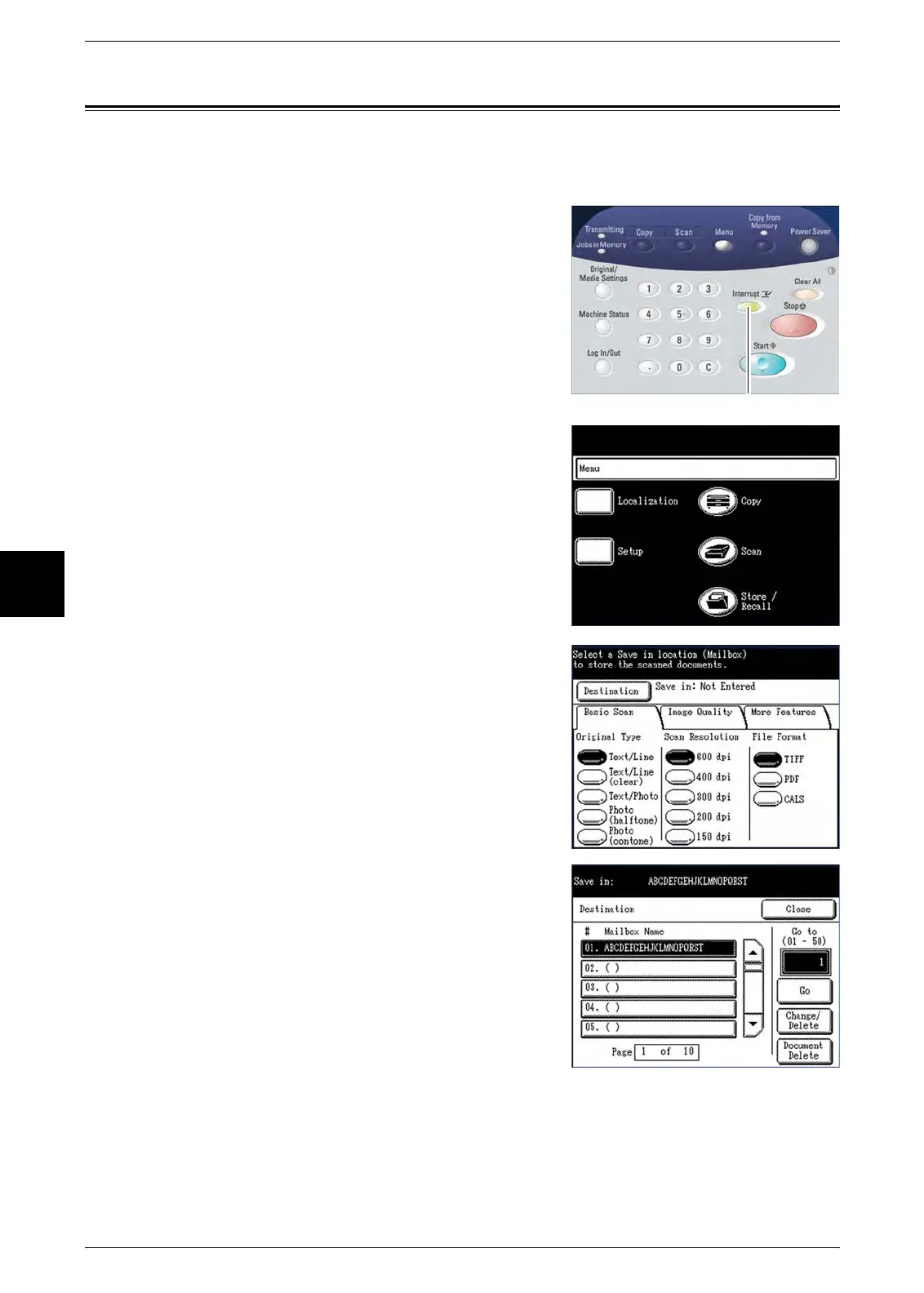4 Scan
86 Xerox 6204 Wide Format Solution
Scan
4
Interrupting a Print Job to Scan a Document
You can interrupt the current print job to perform an urgent scan.
Note: You cannot interrupt a copy job to run a scan job.
1 Press the <Interrupt> button on the control
panel.
The <Interrupt> button will illuminate and stay lit throughout
the interrupt job. Typically, no more than two prints will exit
the machine before printing stops.
2 When the suspended job stops, the [Menu]
screen will appear. Select [Scan].
The [Scan] screen will appear.
3 Select [Destination].
4 Select the appropriate mailbox on the
[Destination] screen.
5 When the [Scan] screen reappears, set up the necessary [Basic Scan], [Image
Quality], and [More Features] selections.
6 Scan the original(s).
<Interrupt>
