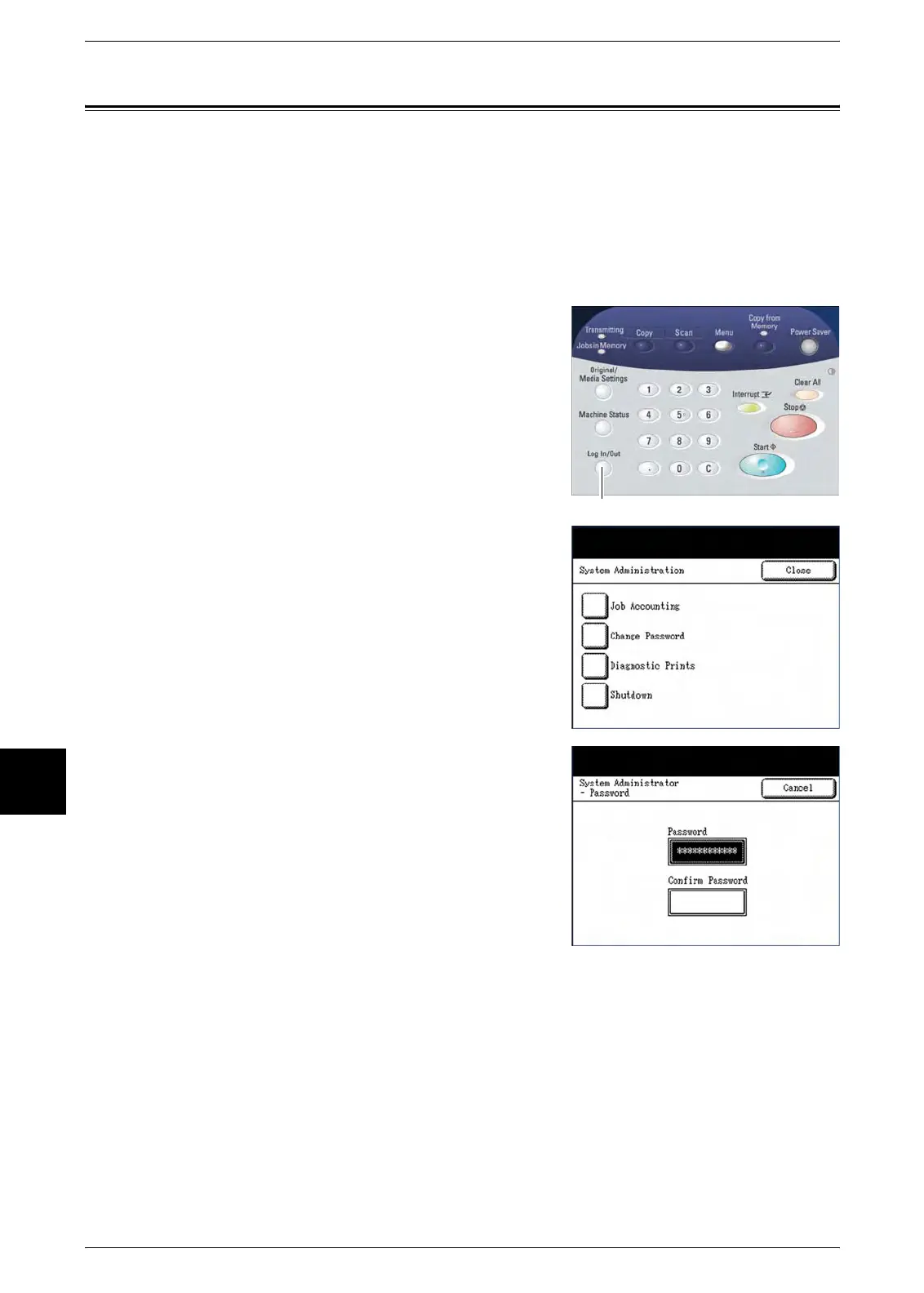7 System Administration
156 Xerox 6204 Wide Format Solution
System Administration
7
Change Password
The following describes the procedure for creating or changing a system password.
This is the same system password that is required when accessing the machine from
the Web Print Management Tool.
Create a new system password immediately after machine installation, and periodically
thereafter. Be sure to record the system password in a secure location.
Procedure
1 Press the <Log In/Out> button.
The machine will enter the System Administration mode
and display the [System Administration] menu.
2 Select [Change Password].
The [System Administrator - Password] screen will display.
3 Using the numeric keypad to enter the digit(s),
enter a system password in the [New Password]
field.
Note: The password must be a number that consists of
from one to five digits.
4 Select the [Confirm Password] field.
The [Confirm Password] field will highlight and accept a
numeric entry.
5 Enter the password in the [Confirm
Password [field], and then press the [Save]
button.
The new password will take effect immediately.
<Log In/Out>
