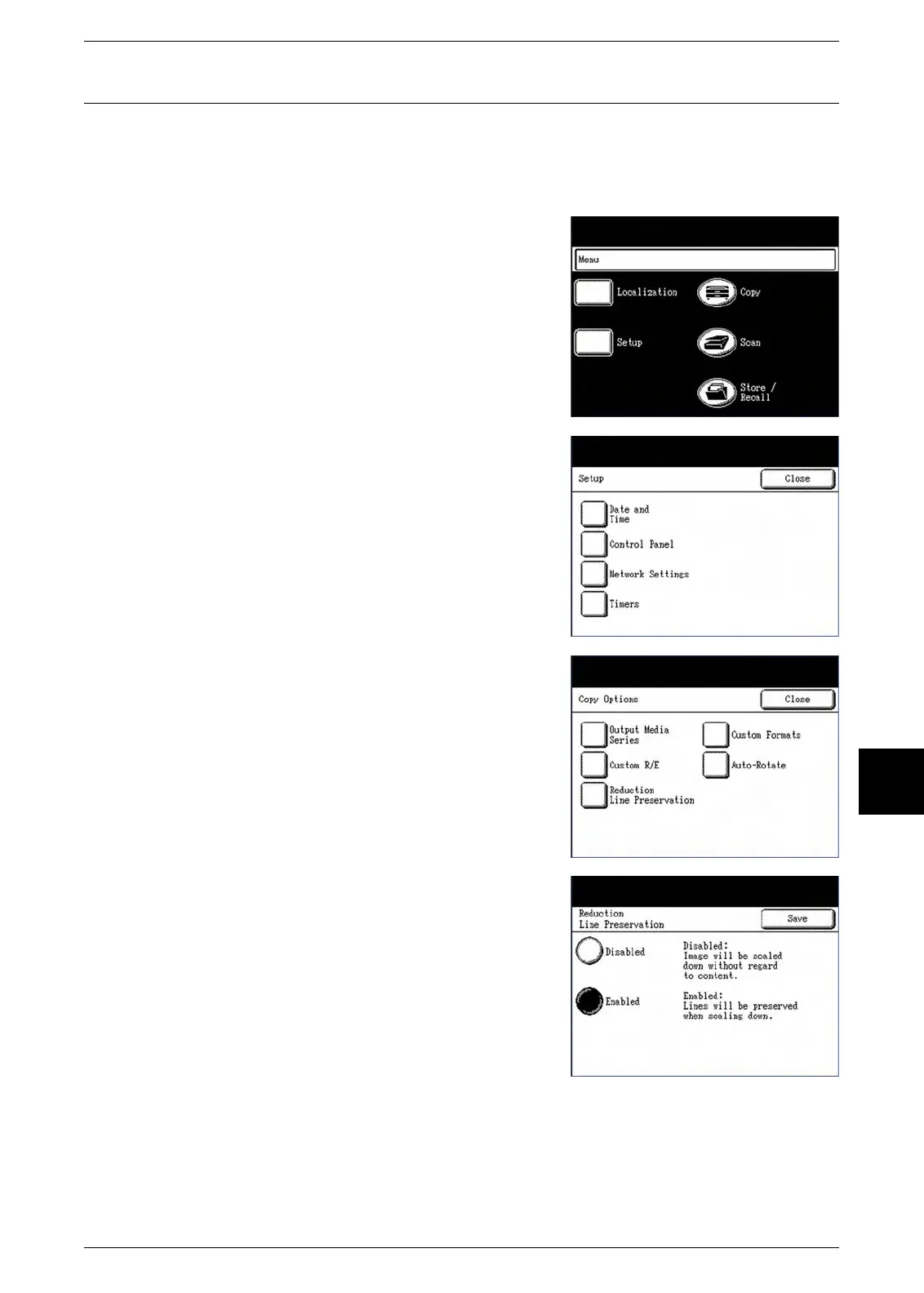Copy Options
Xerox 6204 Wide Format Solution 145
System Setup
6
Reduction Line Preservation
Use this feature to enable/disable line preservation when reducing normal and line-
mode documents. The default setting is [Enabled].
Procedure
1 Select the [Setup] button on the [Menu] screen.
The [Setup] menu will display.
2 Select [Copy Options] on the [Setup] menu.
The [Copy Options] menu will display.
3 Select [Reduction Line Preservation].
The [Reduction Line Preservation] screen will display.
4 Select the desired option, either [Disabled] or
[Enabled].
5 Select [Save] to return to the [Copy Options]
menu.
