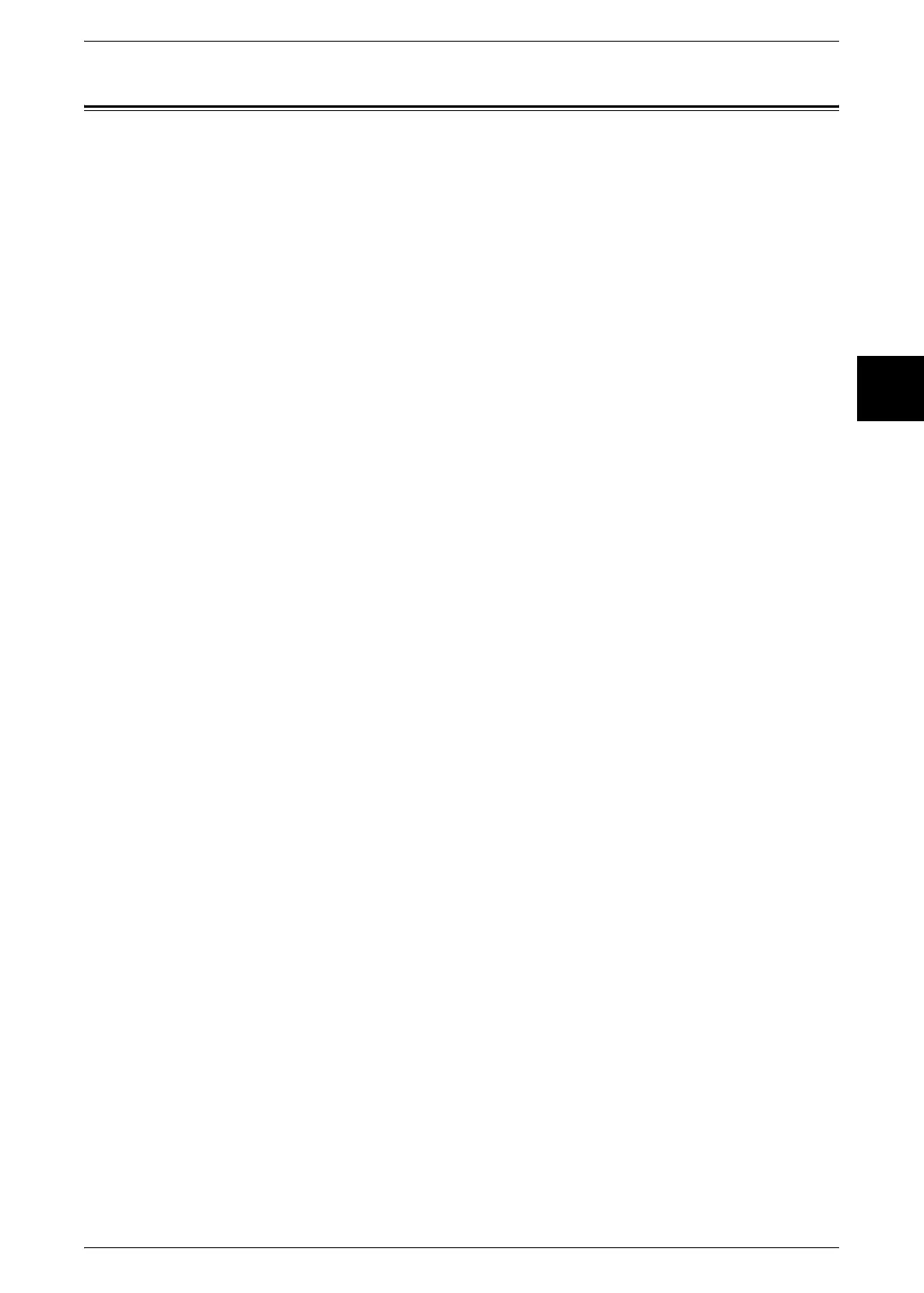Environment and Temperature
Xerox 6204 Wide Format Solution 17
Before Using the Machine
1
Environment and Temperature
The machine is designed to operate normally within the following recommended
limits:
Temperature range: 50 - 90°F (10 - 32°C)
Humidity range: 15 - 85% (no condensation)
At 47.5% humidity, the temperature should be 90°F or below; at 85% humidity, the
temperature should be 82°F or below.
Note: Sudden temperature fluctuations can affect copy quality. Heating a cold room too quickly can
cause condensation to form inside the machine, which can interfere with image transfer.
