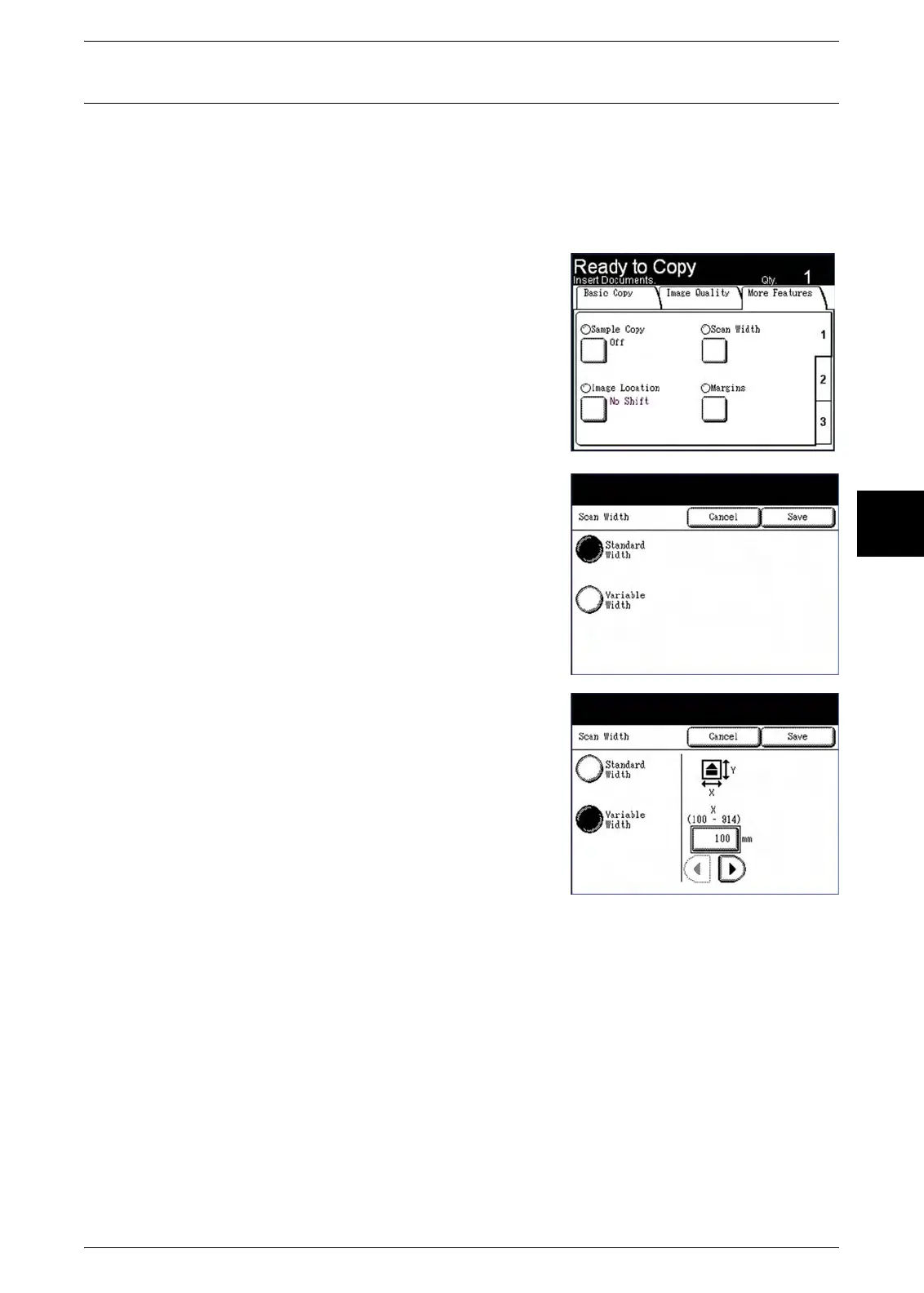Setting up the [More Features] selections
Xerox 6204 Wide Format Solution 71
Copy
3
Scan Width
Procedure
The 6204 Wide Format Solution is set up by default to scan standard size originals. If
you wish to copy a non-standard width original, define the width using the [Scan Width]
selection. This feature allows you to define a variable scan width of from 8.2 to 36
inches, in increments of 0.1 inch. The factory default setting is [Standard Width].
1 Select [Scan Width] on the top [1] [More
Features] tab.
The [Scan Width] screen will display.
2 Select [Variable Width] when scanning a non-
standard width original.
The [Scan Width] selection screen will display.
3 Using either the numeric keypad or the scroll
buttons, enter the desired scan width, and then
select [Save].
