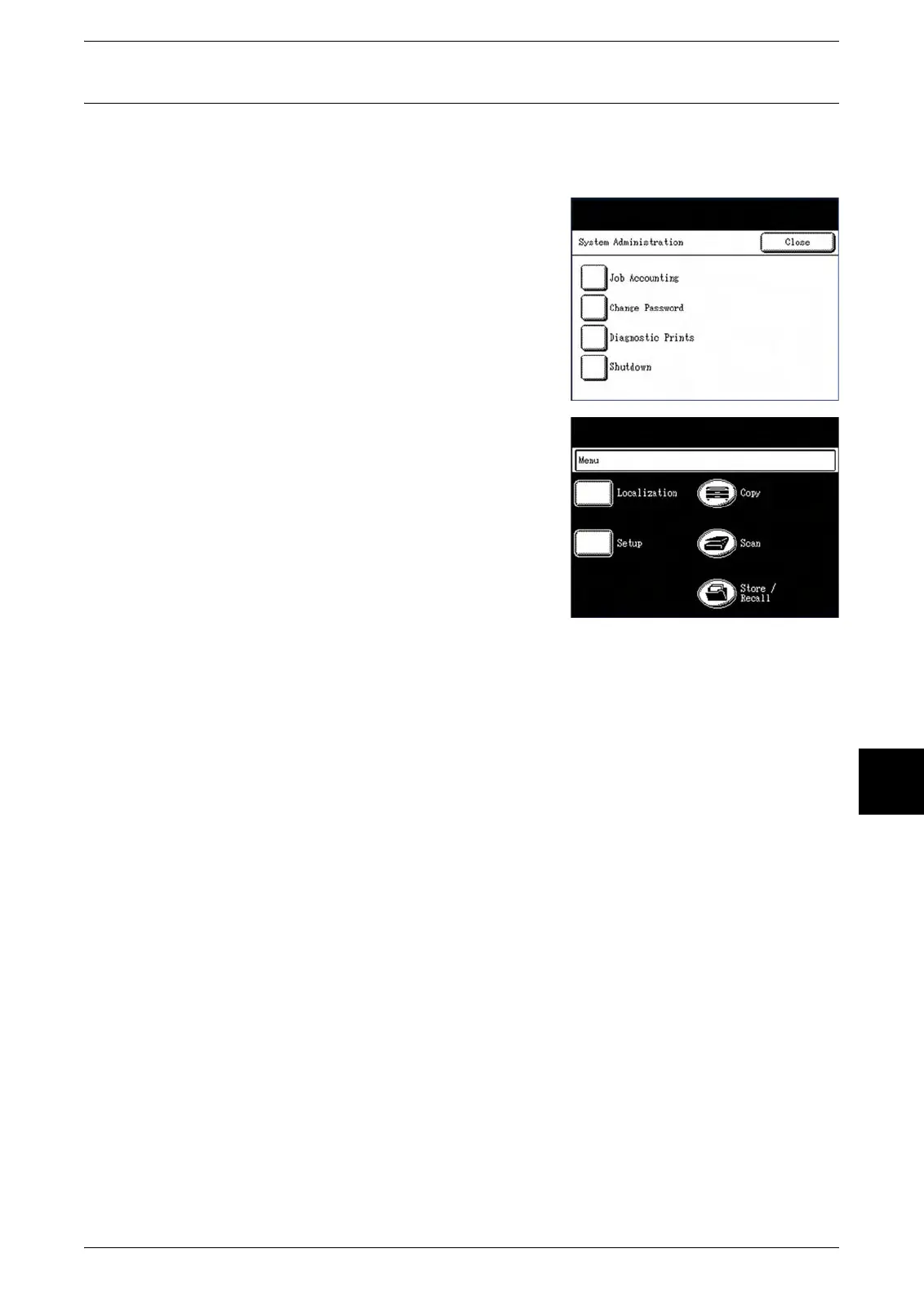System Administration Overview
Xerox 6204 Wide Format Solution 153
System Administration
7
Exiting the System Administration Mode
The procedure for exiting the System Administration mode is as follows.
Procedure
1 Select [Close] on the [System Administration]
menu.
The system will exit System Administration mode and the
default screen will display.
Note: The default screen may be changed from the [Menu]
screen by selecting [Setup] > [Control Panel] >
[Default Screen], and selecting one of the available
options.
