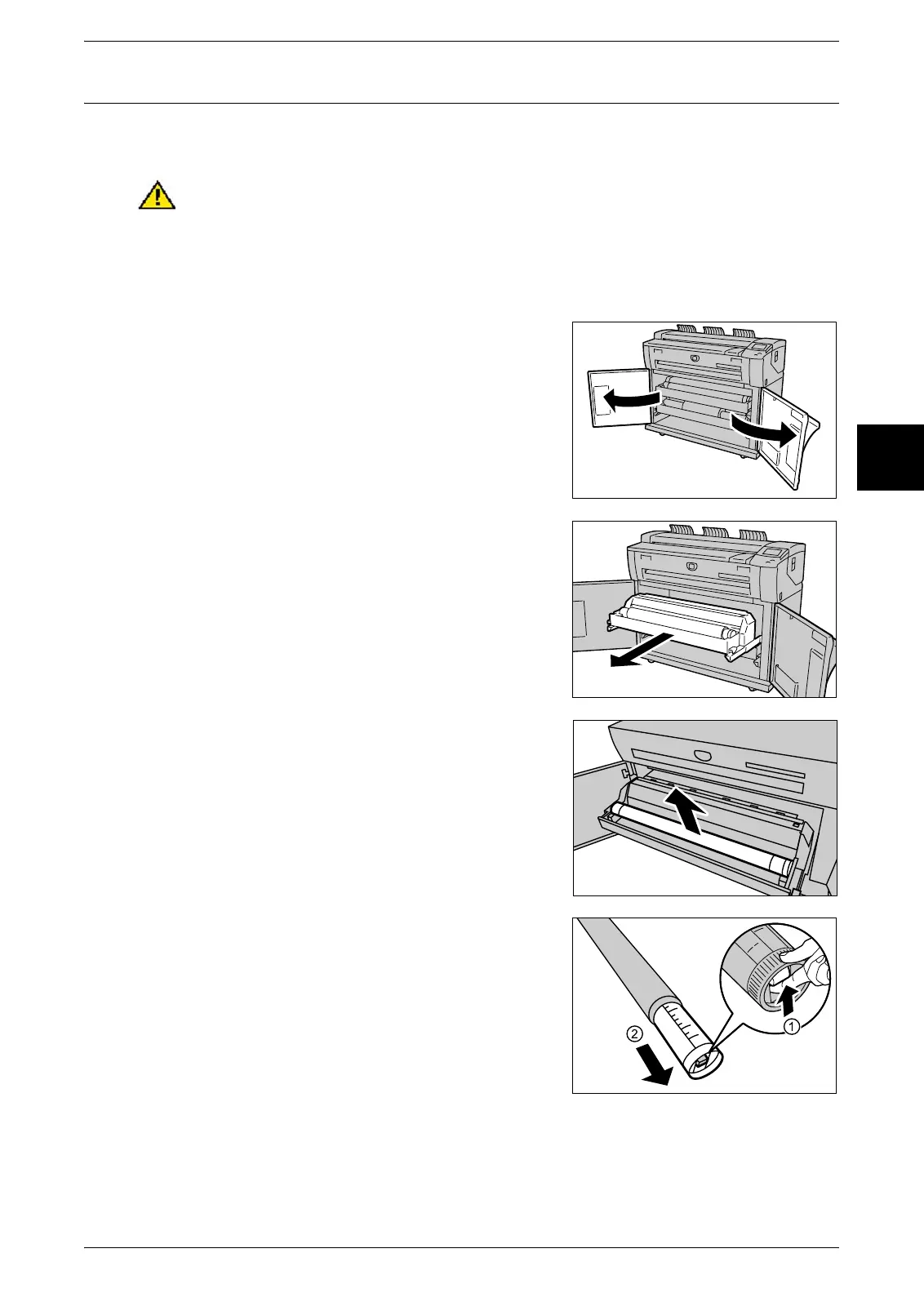Media Types and Loading
Xerox 6204 Wide Format Solution 37
Product Overview
2
Loading Media
Roll Media
WARNING: Be careful not to pinch your fingers when you set the roll media in the
media drawer.
Load the roll media on Roll 1 or the optional Roll 2.
When changing the media type, size, or weight, make sure to change the media
settings before starting copying. For information about the set up procedure, refer to
"Media Settings" (P.42).
1 Open the front doors.
2 Pull out the drawer for Roll 1 or Roll 2.
3 Remove the shaft and the partial roll or core from
the machine.
4 Pinch the lever at the end of the shaft, and
remove the shaft from the core of the roll media.
Note: Pinching the lever releases the spring tension roll
media lock, making it possible for you can remove
the shaft from the core.
