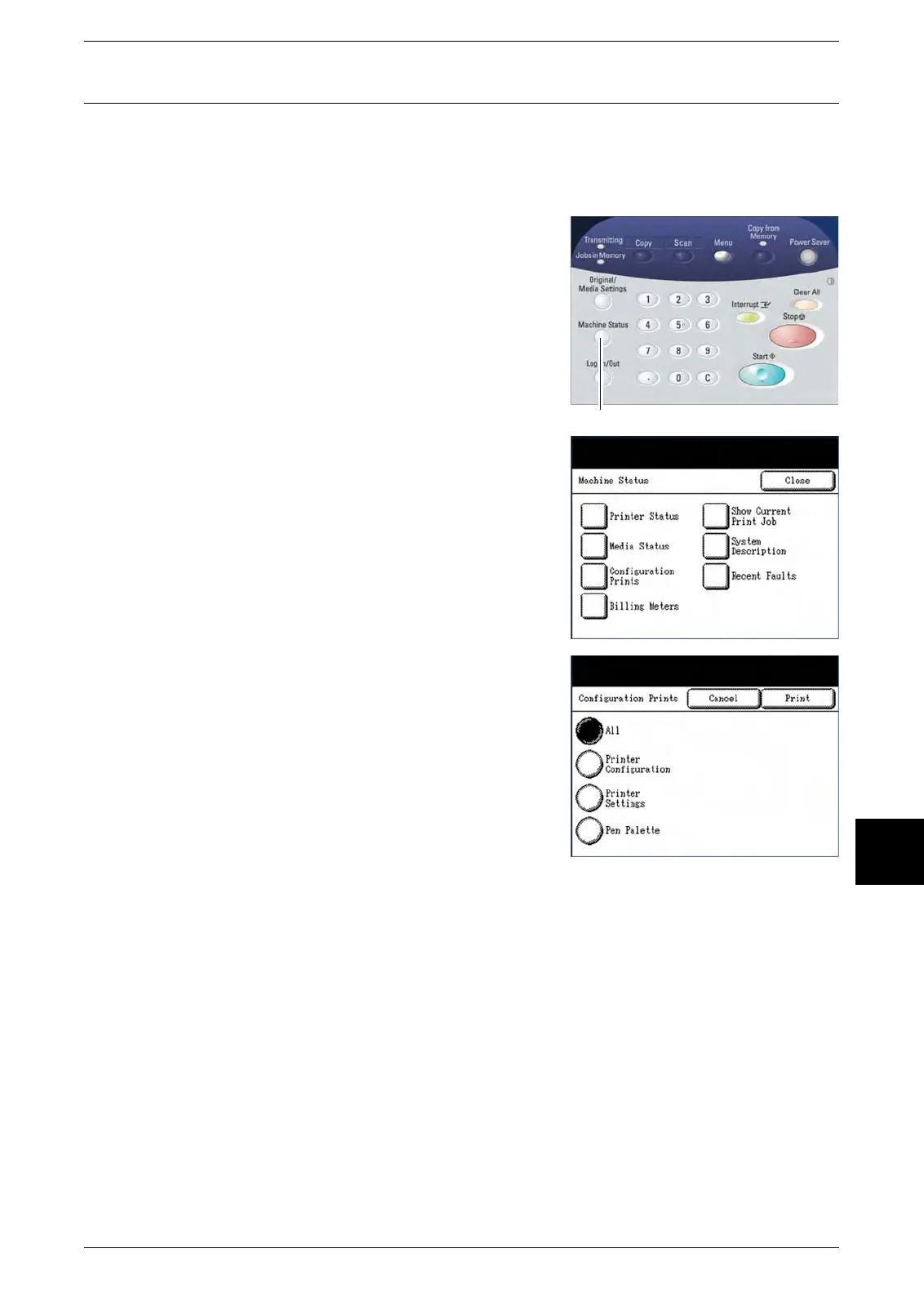Overview of Machine Status
Xerox 6204 Wide Format Solution 165
Machine Status
8
Configuration Prints
The Configuration Prints feature enables you to print detailed reports about the
machine, including its configuration, current printer settings, and pen palette settings.
Procedure
1 Press the <Machine Status> button.
The [Machine Status] menu will display.
2 Select [Configuration Prints].
The [Configuration Prints] screen will display.
3 Select the desired option:
[All]
All of the reports listed on the screen will print.
To view samples of these reports, refer to
"Configuration Print Samples" (P.166).
[Printer Configuration]
Prints a one page Printer Configuration report.
[Printer Settings]
Prints a one page Printer Settings report.
[Pen Palette]
Prints a multi-page Pen Palette Settings report.
4 Select [Print] to obtain the selected report(s), or [Cancel] to return to the [Machine
Status] menu.
<Machine Status>
