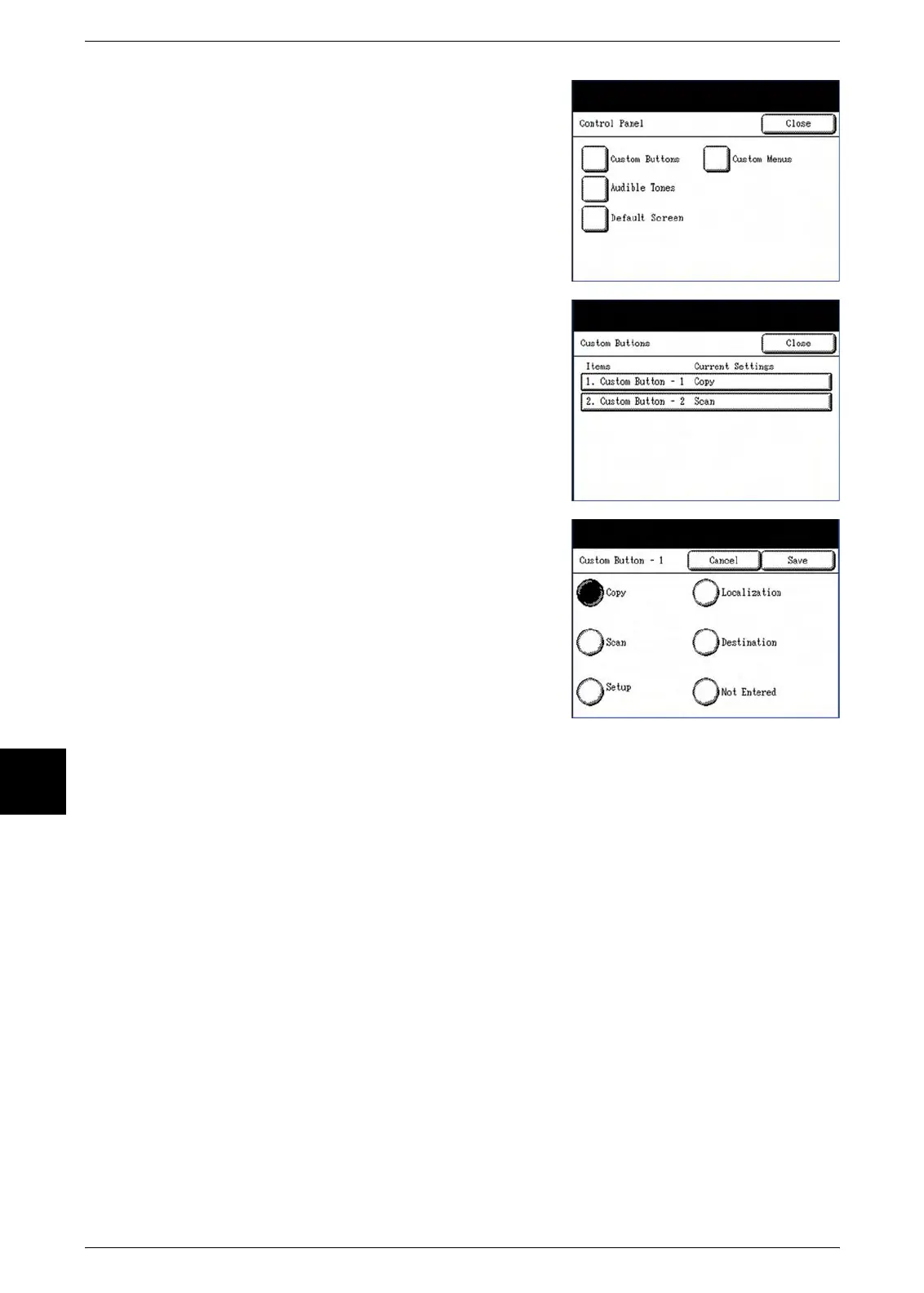6 System Setup
124 Xerox 6204 Wide Format Solution
System Setup
6
3 Select [Custom Buttons].
The [Custom Buttons] menu will display.
4 Select [Custom Button -1] or [Custom Button -2].
Note: The current settings appear on the buttons.
The corresponding setup screen will display.
5 Select the feature that you wish to display when
the custom button is selected.
6 Select [Save] to return to the [Custom Buttons]
screen, where you can set up the other <Custom
Button>.
7 Select [Close] to return to the [Control Panel]
menu.