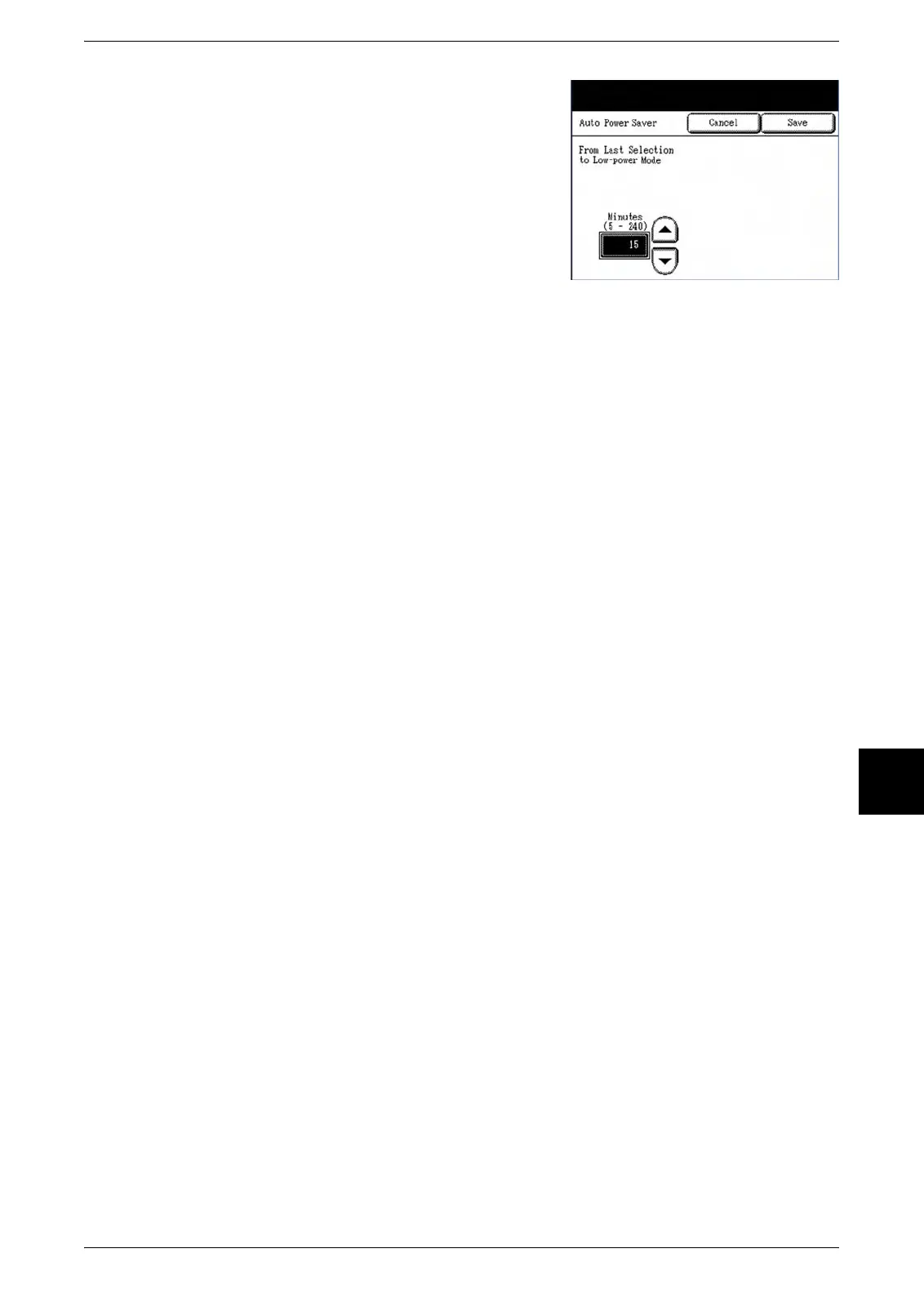Timers
Xerox 6204 Wide Format Solution 135
System Setup
6
4 Using the numeric keypad or the scroll buttons,
enter the desired [Low Power mode] setting, and
then press [Save].
Note: This setting is the amount of time that must elapse
since the last user operation, e.g., a button press or
document scan, until the machine enters the [Low
Power mode].
5 Select [Close] on the [Timers] menu to return to
the [Setup] menu.
