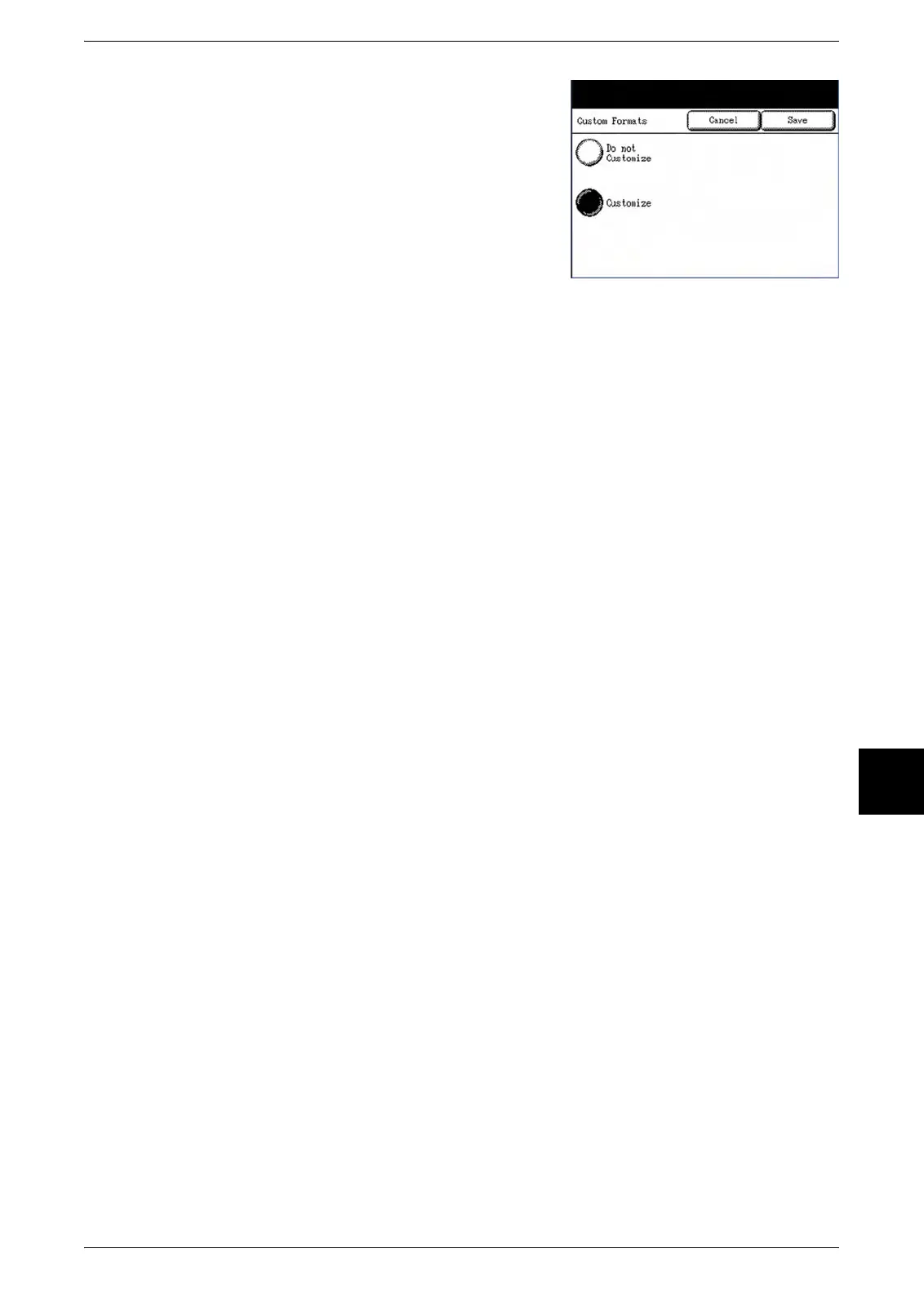Copy Options
Xerox 6204 Wide Format Solution 147
System Setup
6
5 Select [Customize] if you wish to define a
customized output media size.
6 Enter the dimensions of the customized output
format, and then select [Save].
7 Repeat steps 4 through 6 to set up additional custom formats.