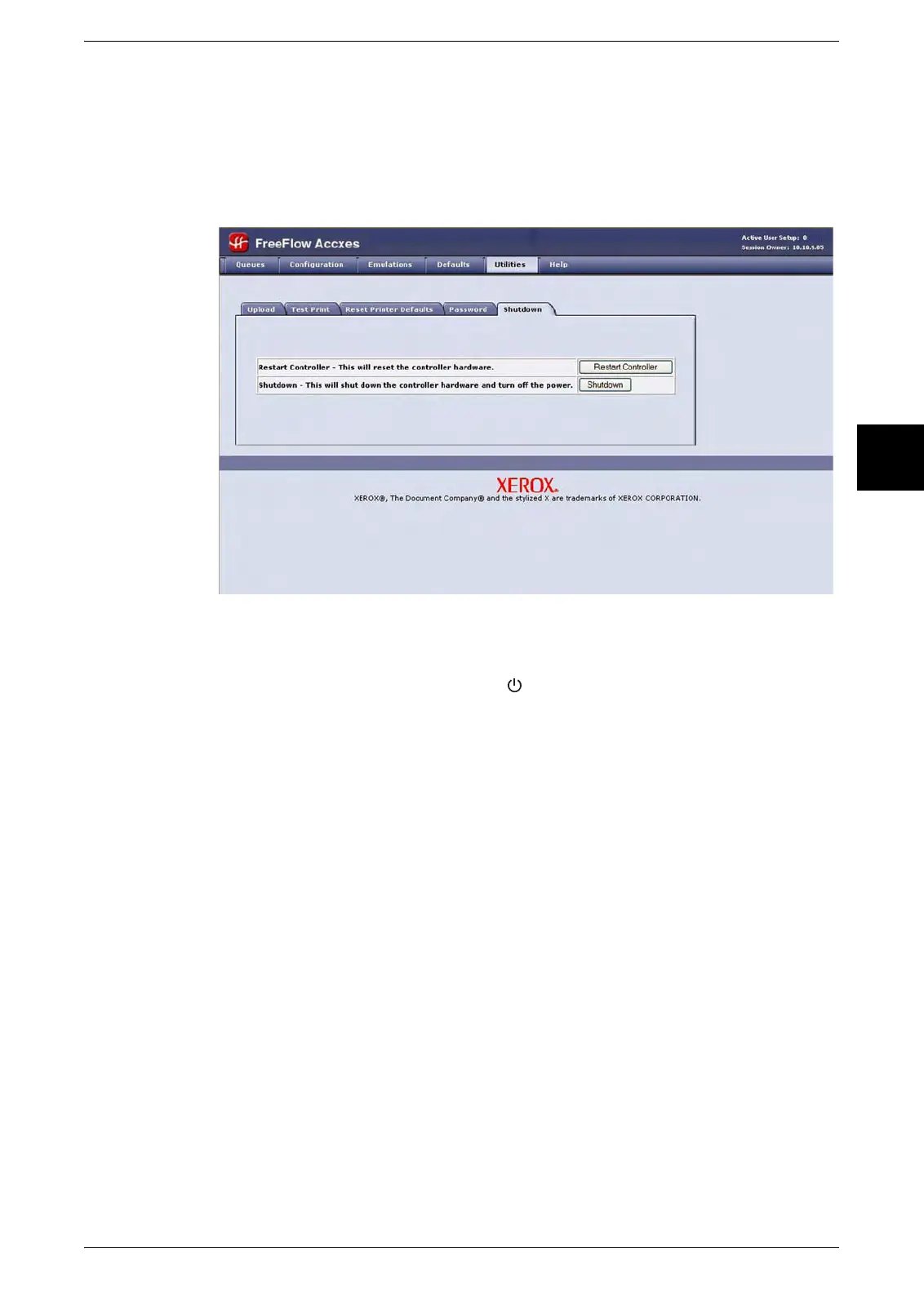Powering the System On/Off
Xerox 6204 Wide Format Solution 31
Product Overview
2
Shutdown from Web Print Management Tool:
1) Open the Web Print Management Tool at your workstation.
2) Select Utilities > Shutdown > [Shutdown].
Note: Do not select the [Restart Controller] button. It is used to reboot the system when
jobs in the print queue fail to process correctly.
.
The control panel, printer, and controller will undergo the same power down process as was
described above.
3 Move the printer power switch to the off < > position.
4 Move the printer circuit breaker switch to the off position.
