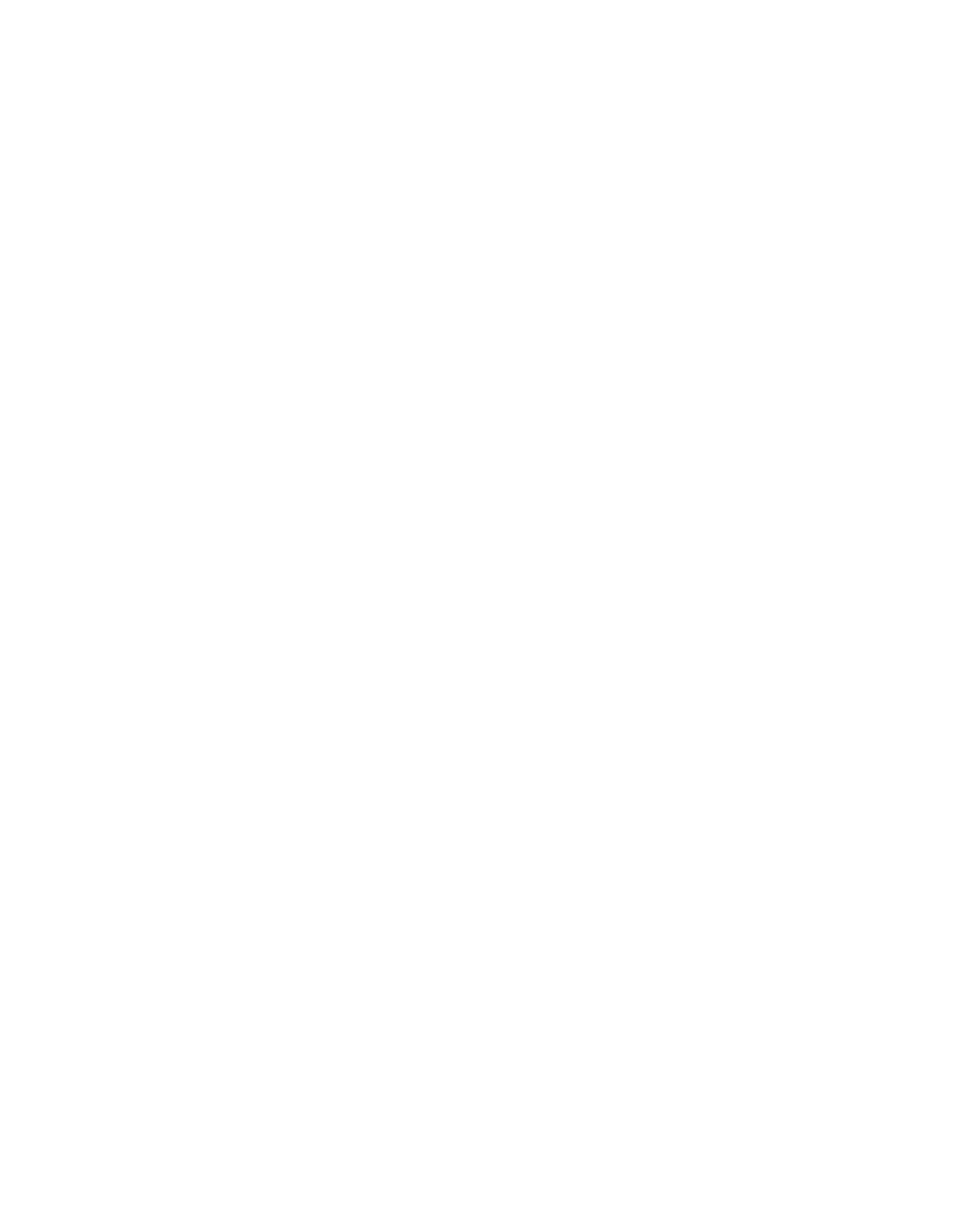iv
Xerox 6204 Wide Format Solution
Table of Contents
Timers .................................................................................................................... 134
1. Low-power .................................................................................................... 134
2. Sleep ............................................................................................................ 136
3. Features ....................................................................................................... 137
4. Print Interrupt ............................................................................................... 138
5. File Deletion ................................................................................................. 139
Custom Original Series .......................................................................................... 140
Copy Options ......................................................................................................... 141
Output Media Series ......................................................................................... 141
Custom R/E ...................................................................................................... 143
Reduction Line Preservation ............................................................................ 145
Custom Formats ............................................................................................... 146
Auto Rotate ...................................................................................................... 148
Scan Start .............................................................................................................. 149
7 System Administration ....................................................................................... 151
System Administration Overview ........................................................................... 152
Entering the System Administration Mode ....................................................... 152
Exiting the System Administration Mode .......................................................... 153
System Administration Features ...................................................................... 154
Job Accounting ...................................................................................................... 155
Change Password ................................................................................................. 156
Diagnostic Prints .................................................................................................... 157
Shutdown ............................................................................................................... 158
Image Recall .......................................................................................................... 159
8 Machine Status .................................................................................................... 161
Overview of Machine Status .................................................................................. 162
Printer Status ................................................................................................... 163
Media Status .................................................................................................... 164
Configuration Prints .......................................................................................... 165
Configuration Print Samples ............................................................................ 166
Billing Meters .................................................................................................... 170
Show Current Print Job .................................................................................... 171
System Description .......................................................................................... 173
Recent Faults ................................................................................................... 174
9 Maintenance ......................................................................................................... 175
Replacing Consumables ........................................................................................ 176
Loading Toner .................................................................................................. 177
Replacing the Waste Toner Bottle ................................................................... 179
Cleaning the Machine ............................................................................................ 181
10 Problem Solving .................................................................................................. 183
Troubleshooting ..................................................................................................... 184
General Problems .................................................................................................. 185
Problems during Copying ...................................................................................... 186
Problems during Scanning .................................................................................... 191
Problems during Printing ....................................................................................... 193
Error Messages ..................................................................................................... 196
