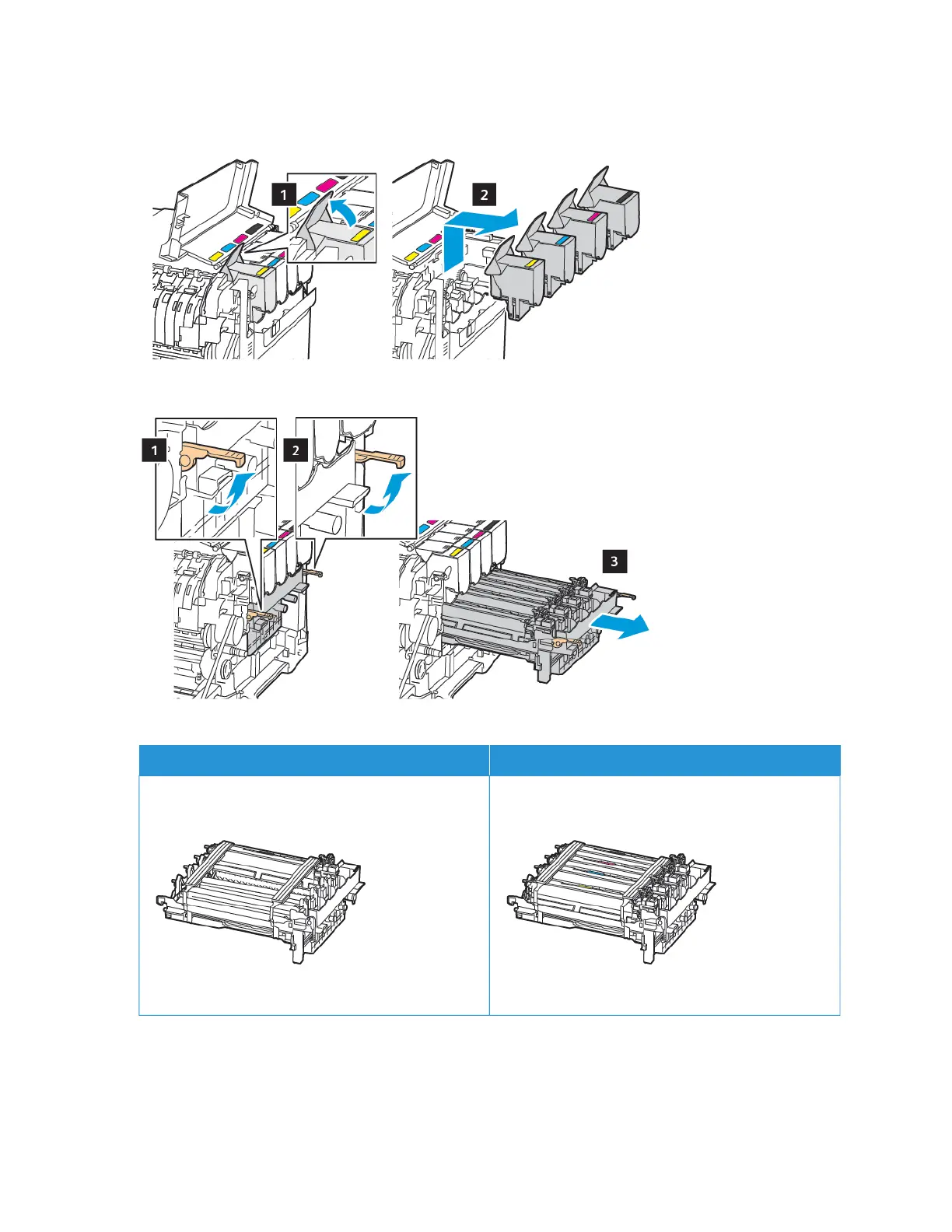5. Remove the toner cartridges.
6. Remove the used imaging kit.
7. Unpack the new imaging kit.
BBLLAACCKK IIMMAAGGIINNGG KKIITT BBLLAACCKK AANNDD CCOOLLOORR IIMMAAGGIINNGG KKIITT
• The black imaging kit includes the imaging kit and the black developer unit.
• The black and color imaging kit includes the imaging kit and the black, cyan, magenta, and yellow
developer units.
158
Xerox
®
C310 Color Printer User Guide
Maintain the Printer
