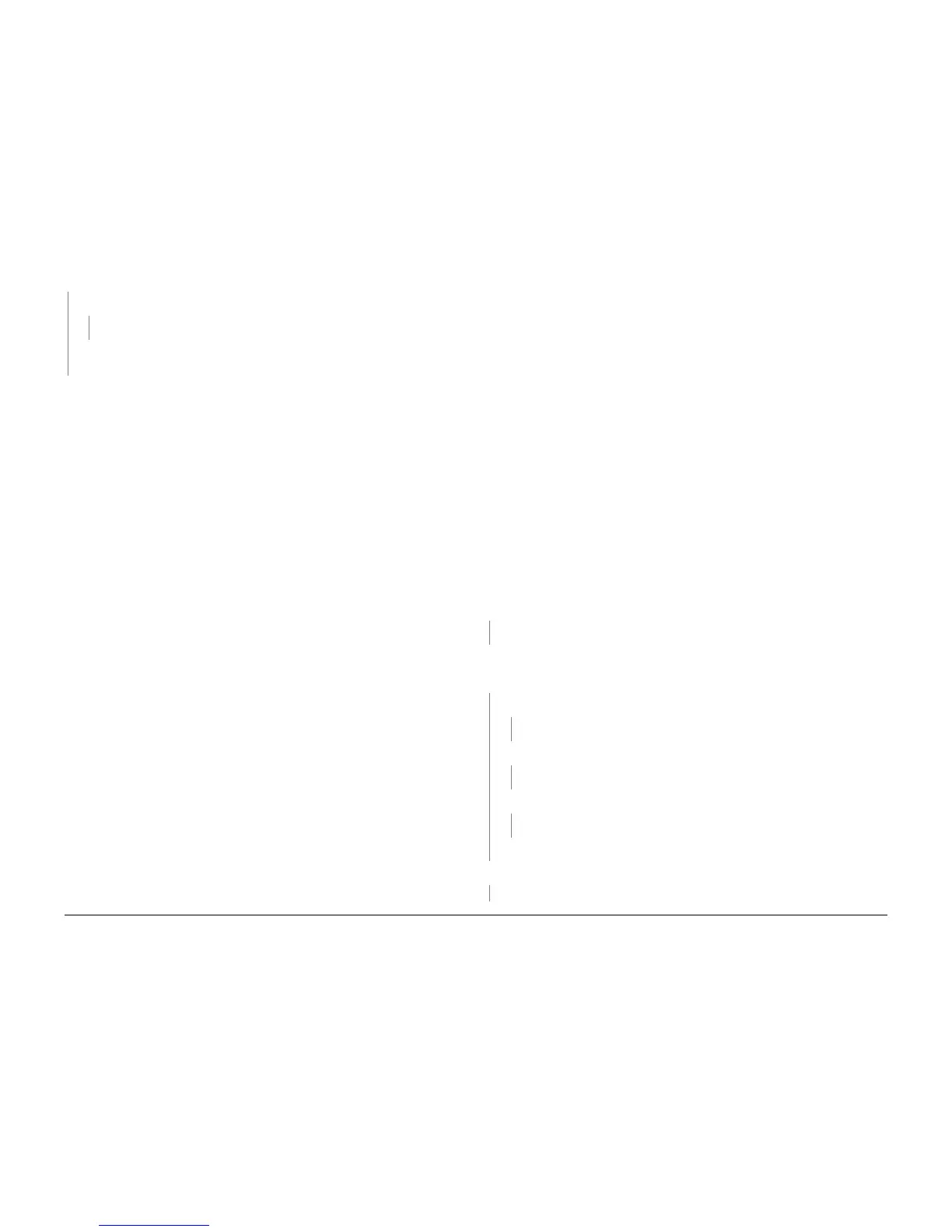October 2012
2-56
ColorQube 8570/8870 Service Manual
93,893 ~ 93,896, 93,962 ~ 93,965
Revised, 3rd Revision - Xerox Internal Use Only
Fault Messages and Codes
YN
Reboot the printer. Does the error persist?
YN
Troubleshooting complete.
Replace the Ink Loader (REP 1.8). Transfer the ink sticks to the new Ink Loader. Verify
that the Electronics Module is plugged in.
Replace the Ink Loader (REP 1.8). Transfer the ink sticks to the new Ink Loader.
93,962 ~ 93,965 Incorrect Ink Sticks
An Ink Stick Sense error has occurred. The following troubleshooting procedure applies to
these errors.
Initial Actions
• Verify ink sticks in question are the correct SKU/Re-Order number for the customer.
• Verify, using the Control Panel menus, that the locked SKU/Re-Order number is correct.
• Reboot the printer and verify the error persists.
• If the problem persists, perform the following procedure.
Troubleshooting Reference
Applicable Parts (Chapter 5 - Parts List)
• Ink Loader and Cover, PL 1.1 Item 8
• Ink, Rainbow Pack, Xerox Supplies and Accessories
Procedure
Troubleshooting Procedure for Incorrect Ink Stick
Open the Ink Loader Door "C". Is there an ink stick visible in the insertion opening?
YN
Replace the Ink Loader (REP 1.8).
Remove the ink stick identified as incorrect (refer to ColorQube 8570 Ink SKU and ColorQube
8870 Ink SKU in Introduction and General Information chapter).
Does the ink stick SKU
match what the printer is set to?
YN
Is the printer set to the correct ink SKU for the customer?
YN
Install neutral region snippet and set printer using correct SKU sticks.
Insert a stick of the correct SKU into the printer. Does the error persist?
YN
Troubleshooting complete.
Upgrade printer firmware (Firmware Upgrade). Does the error persist?
YN
Inform customer of correct ink sticks to use.
Replace the Ink Loader (REP 1.8).
Is the ink stick damaged?
YN
Re-insert the stick in question. Does the error persist?
Table 1 Applicable Fault Codes
93,962 Cyan channel detected incorrect ink stick
93,963 Magenta channel detected incorrect ink stick
93,964 Yellow channel detected incorrect ink stick
93,965 Black channel detected incorrect ink stick
A
