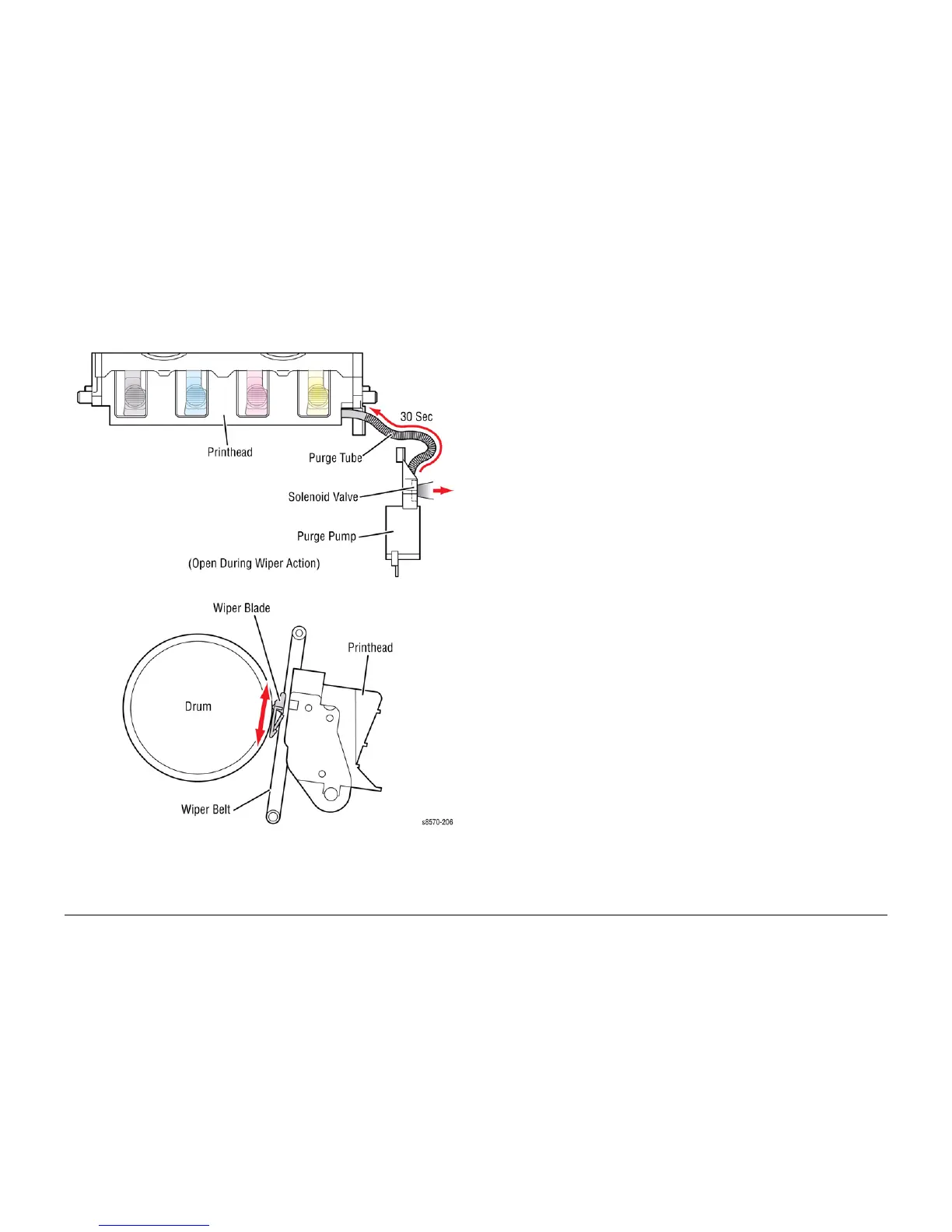October 2012
8-30
ColorQube 8570/8870 Service Manual
Print Process
Revised, 3rd Revision - Xerox Internal Use Only
Theory of Operation
WARNING
When servicing the printer be careful of the Wiper Blade as it passes the Printhead. If a
damaged Wiper Blade catches on the Printhead, it could propel hot liquid ink upward
into your face.
Figure 18 Printhead Wiper Blade
Transfix and Exiting
Transfixing and Exiting consist of four major functions:
1. Stage the paper for rendezvous with the image on the Drum and Transfix Roller nip.
2. Load the Transfix Roller and engage the Stripper Blade.
3. Strip the paper from the Drum.
4. Exit the paper from the printer, or exit the paper for 2-sided printing.
Tripping the Preheater Exit Sensor sets up a series of events that occur on a predetermined
schedule. Media is transported through the Preheater to thermally prepare it for transfixing.
The Preheat Sensor detects the media’s presence and registers the leading edge with the
image on the Drum. Based on the timing information from the Preheater Exit Sensor, the
Transfix Roller lowers onto the leading edge in the nip. Timing is based on the Sensor ensuring
the image is perfectly aligned for transfix to the paper. The Process Drive lifts and lowers the
Transfix Roller.
At the point which the Transfix Roller is loaded, but before the Drum begins to rotate, the Strip-
per Solenoid is engaged. The Stripper Blade is actuated by energizing the Stripper Solenoid.
The Solenoid mounts on the Upper Inner Duplex Guide and activates the strip solenoid lever.
The lever rotates the Stripper Carriage until it hits the transfix ground pins, causing the paper
Stripper Blade to momentarily drop onto the deadband of the Drum. This action catches the
leading edge and guides the media to the rotating Exit Rollers.
After the Transfix Roller is engaged, the Drum rotates to advance the media and transfix the
image. All gears move to rotate the Transfix Camshaft to bring the Transfix Roller into contact
with the Drum. The Transfix Roller nip applies the load necessary to transfer the image. Once
the image is transferred, the Drum stops rotating and the Transfix Roller is lifted by the Process
Drive.
