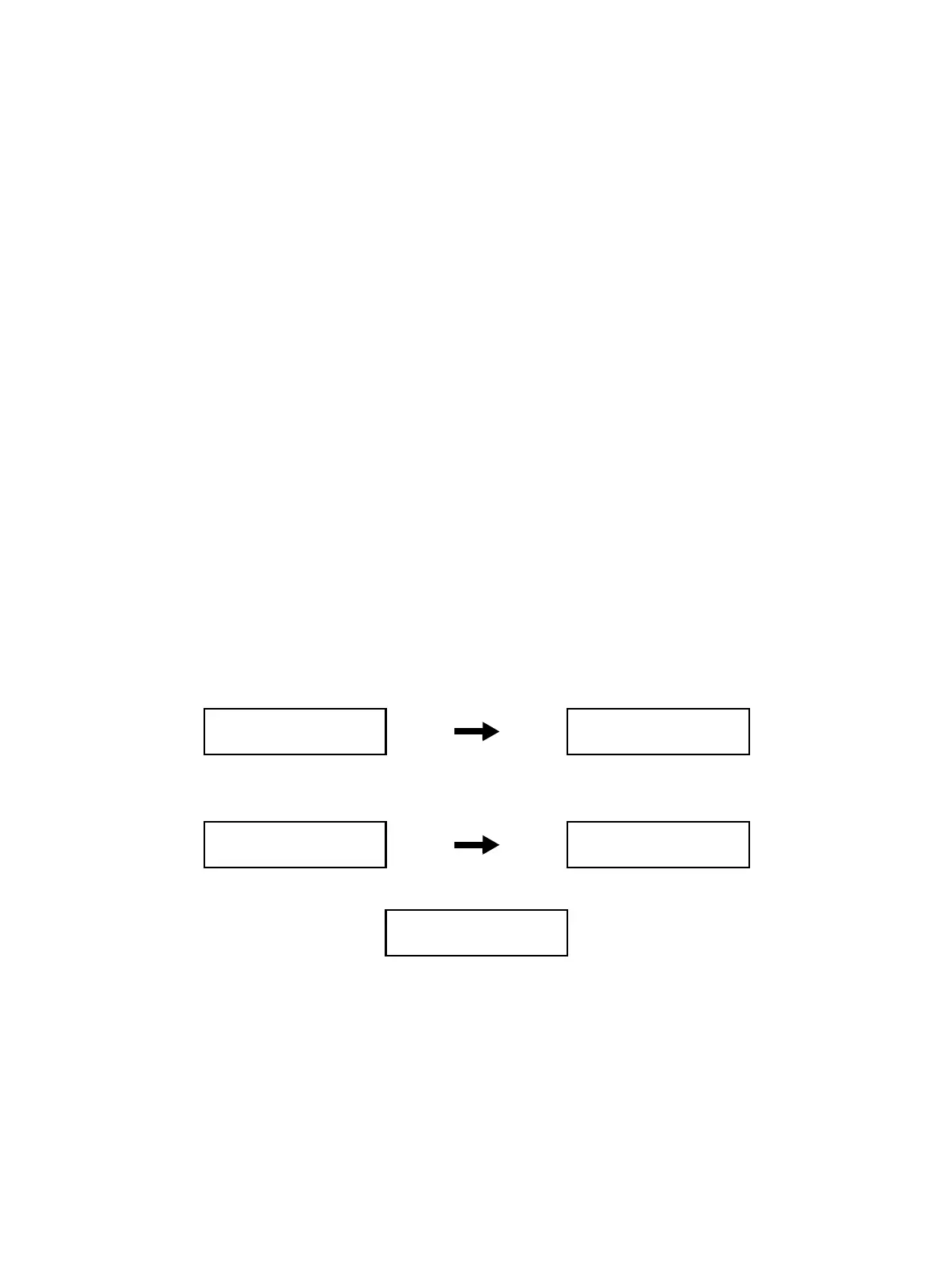Error Troubleshooting
Phaser 6600 and WorkCentre 6605 Xerox Internal Use Only
Service Manual
2-34
Printing Printer Settings Report (Print Settings)
You can print the following printer settings report (A4 size paper is supported).
• Serial No.
• HexDump ON/OFF Information
• IOT Tone Correction ON/OFF Information
• Full Color Print Count
• Toner Saver Print Count
• Specific Color Print Count
• Monochrome Print Count
• Total Print Count
• Full Color Print Count Backup
• Toner Saver Print Count Backup
• Specific Color Print Count Backup
• Monochrome Print Count Backup
• Total Print Count Backup
• Full Color Error Print Count
• Toner Saver Error Print Count
• Specific Color Error Print Count
• Monochrome Error Print Count
Procedure
1. Enter Service Mode, and select [Print Info] > [Print Settings], and press the OK button. See “How To
Enter Service Mode” on page 2-8.
2. Press the OK button to print the printer setting information.
The screen will return to the [Ready] screen after print.
1. Press the Back button to return to the [Printer Diag] screen.
2. Exit Service Mode. See “How to Exit Service Mode” on page 2-10.
Print Info
Print Settings
Print Settings
Ready
Print Settings
Processing
Print Settings
Ready