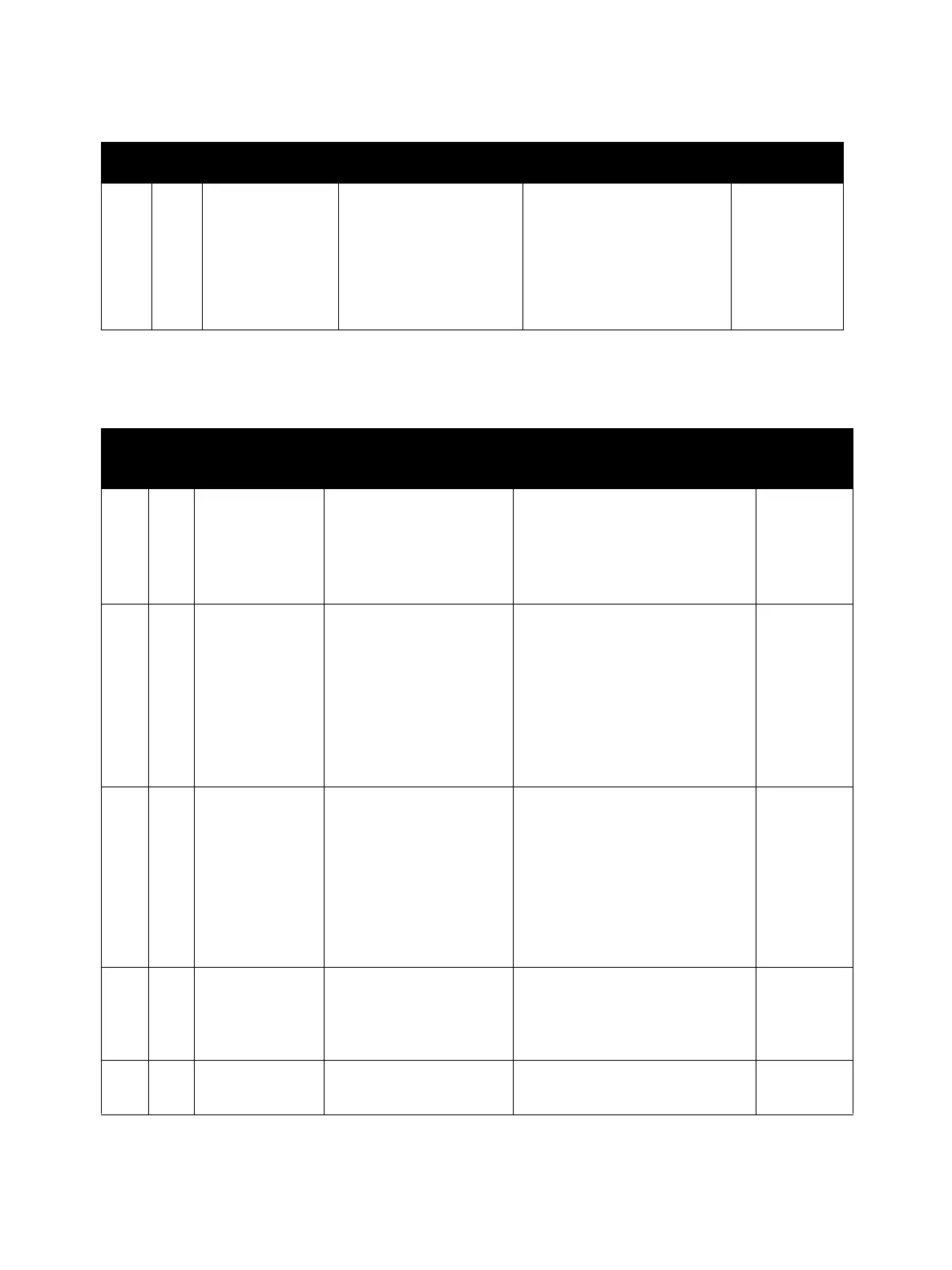Error Troubleshooting
Phaser 6600 and WorkCentre 6605 Xerox Internal Use Only
Service Manual
2-112
WorkCentre 6605 Error Code List
071
072
075
921
921
921
Waiting for
dashdashSetdas
hdash key to be
pressed after
setting side 2 for
manual duplex
print(Tray)
Tray
Tray 1 : 071
Tray 2 : 072
Manual Feed : 075
Press Ok Button
to continue
-
WorkCentre 6605 Error Code List
Chain Link Error Error Details Control Panel Messages
FIP
location
004 310 IOT Feeder I/F
Failure
IOT-FEEDER
communication error
Optional Feeder Error 004-310
Reseat Optional Feeder.
Power Off/On the Printer.
If this failure occurs again, please
contact customer support.
Page 2-178
005 110 PICKUP JAM Detect PICKUPJAM Paper Jam
Open the Document Feeder Cover
and remove paper.
<After Jam recovery>
Reload the original that was
removed from the Document
Feeder and press the Start button.
N Scanned
Page 2-208
005 121 ADF JAM Detect ADFJAM Paper Jam
Open the Document Feeder Cover
and remove paper.
<After Jam recovery>
Reload the original that was
removed from the Document
Feeder and press the Start button.
N Scanned
Page 2-208
005 124 Virtual JAM Detect HARFJAM Document Feeder Jam
Job Canceled.
Open Document Feeder Cover
and Remove Jammed Paper.
Page 2-208
005 301 ADF Cover Open ADF cover open Document Feeder Cover Open
Close Document Feeder Cover.
Page 2-209
Phaser 6600 Error Code List
Chain Link Error Error Details Control Panel Messages FIP location
