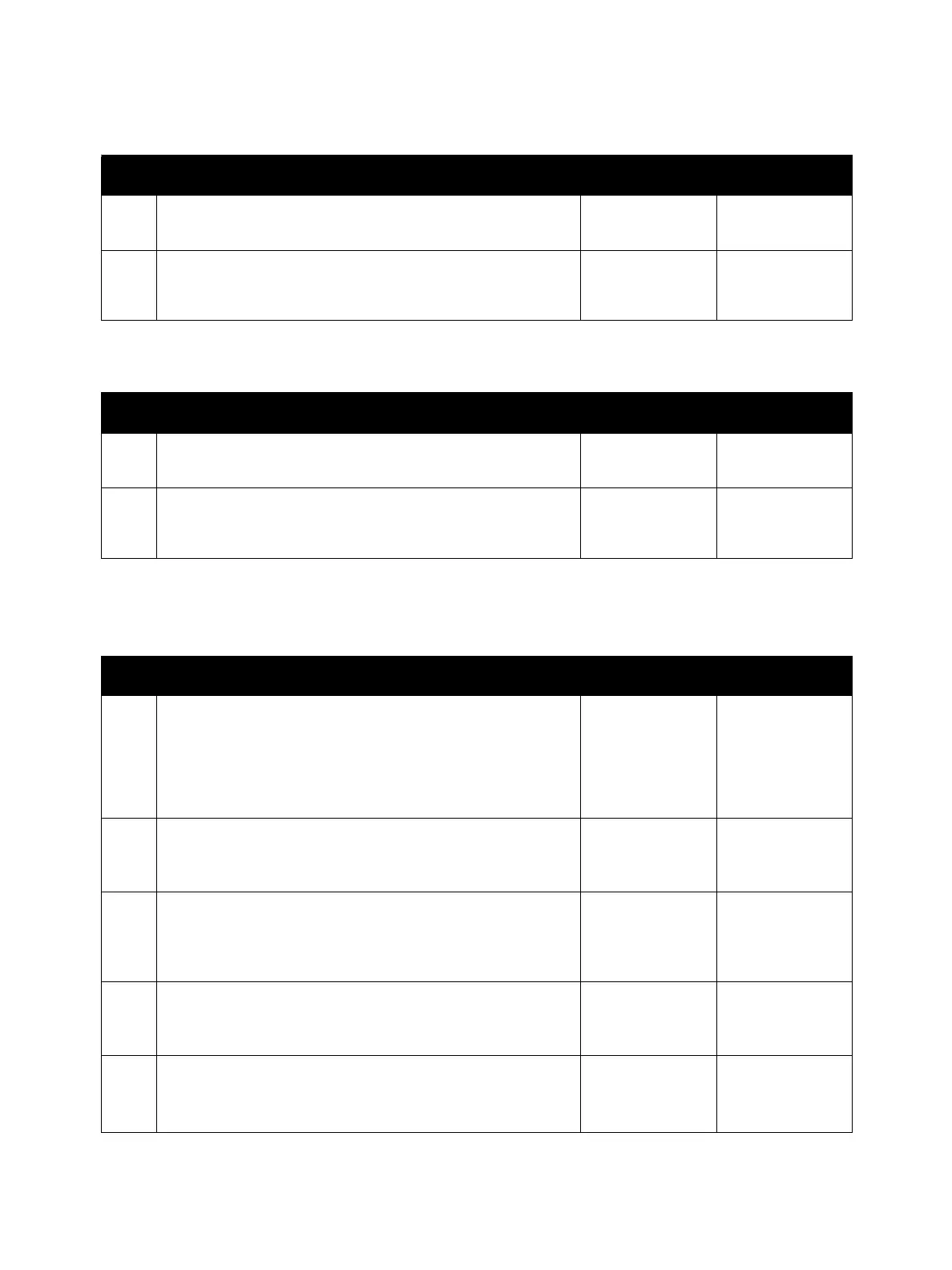Error Troubleshooting
Phaser 6600 and WorkCentre 6605 Xerox Internal Use Only
Service Manual
2-178
024-340 IOT Firmware Error
041-340 IOT NVRAM Error
004-310 IOT Feeder I/F Failure
072-211 IOT Option Feeder2 Failure
Step Check Yes No
Possible causative parts:
• MCU Board (PL18.1.13)
1 Check the version of the MCU Board firmware
Is the MCU Board firmware of the latest version?
Replace the MCU
Board.
Upgrade the
firmware of the
MCU Board.
Step Check Yes No
Possible causative parts:
• MCU Board (PL18.1.13)
1 Check the EEPROM connection
Is the ERPROM on the MCU Board installed properly?
Replace the MCU
Board.
Install the
EEPROM PWB
properly.
Step Check Yes No
Possible causative parts:
• Main Harness Assembly (PL18.2.3)
• Drawer 1 Feeder Harness Assembly (PL10.1.13)
• 550 Option Feeder Board (PL10.1.10)
• MCU Board (PL18.1.13)
1 Check the connections between the 550 Option Feeder
Board and the MCU Board
Are P/J27, DP/DJ271, and P/J419 connected securely?
Go to step 2. Connect P/J27,
DP/DJ271, and
P/J419 securely.
2 Check the continuity between the 550 Option Feeder Board
and the drawer connector
Is each cable of P/J419<=>DP/DJ271 continuous?
Go to step 3. Replace the
Drawer 1 Feeder
Harness
Assembly.
3 Check the continuity between the MCU Board and the
drawer connector
Is each cable of P/J27<=>DP/DJ271 continuous?
Go to step 4. Replace the
Main Harness
Assembly.
4 Check after replacing the 550 Option Feeder Board
Replace the 550 Option Feeder Board.
Does the error still occur?
Replace the MCU
Board.
Finished.