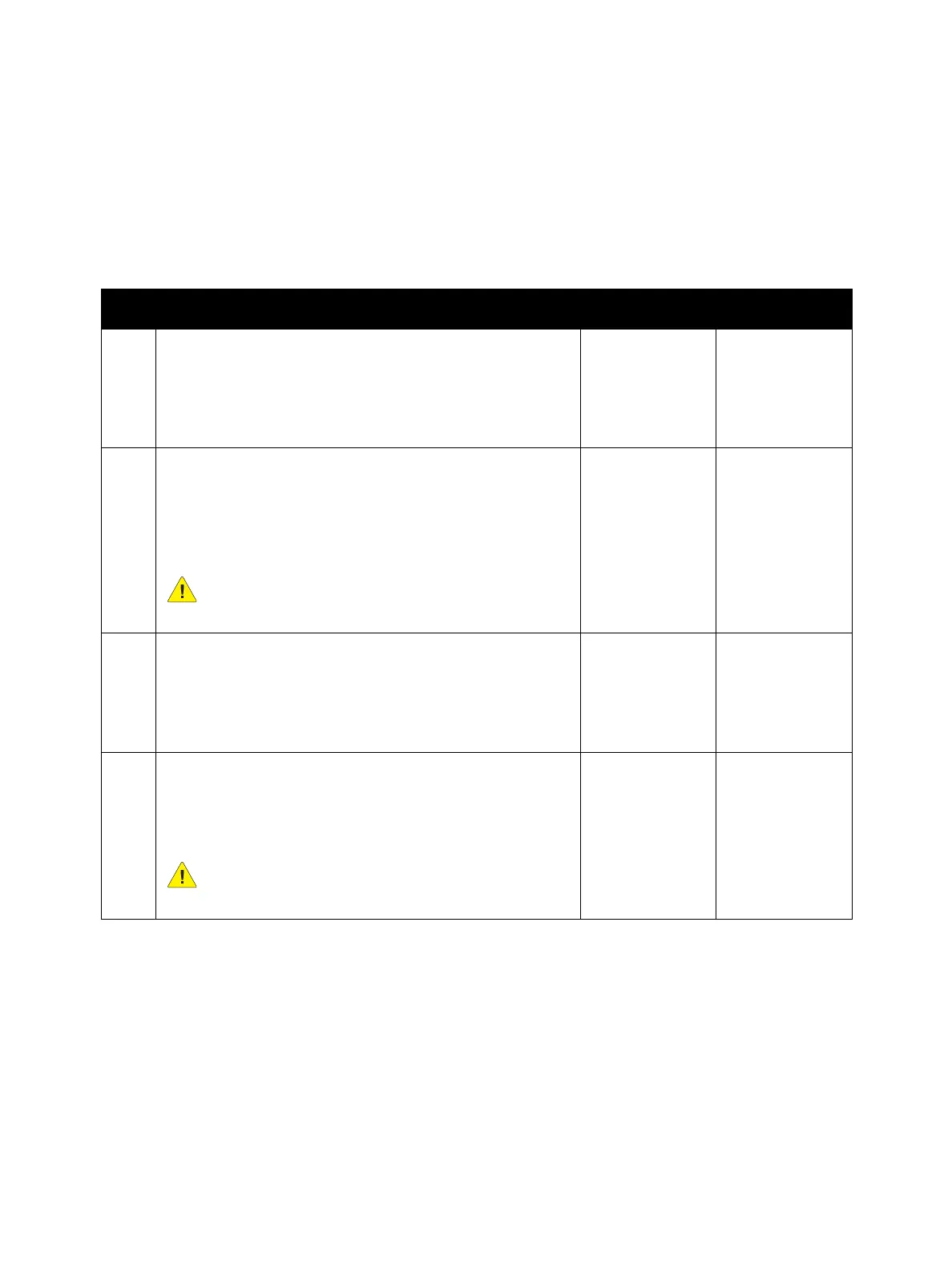Error Troubleshooting
Xerox Internal Use Only Phaser 6600 and WorkCentre 6605
Service Manual
2-225
Other Fault Isolation Procedures
Abnormal Noise
FIP-N1 Abnormal Noise: When Power is Turned On
Step Check Yes No
Possible causative parts:
•Toner Cartridge (Y, M, C, K) (PL5.1.8?PL5.1.11)
• Dispenser Motor (Y,M,C,K) [Upper Dispenser Motor
Assembly] (PL5.1.1)
• Main Motor [Drive Assembly] (PL3.1.1)
1 Check the Dispense Motor operation
Execute Digital Output diagnostic test 093-004(Y), 093-
006(M), 093-008(C), and 093-010(K), and check the
Dispenser Motor rotation.
Is the device making an abnormal noise?
CAUTION: Stop the Motor operation within 3
seconds, or the device will be damaged.
Go to step 2. Go to step 3.
2 Check the Toner Cartridge installation
Reinstall the Toner Cartridge.
Turn the power off, and then on again. Is the device making
an abnormal noise?
Replace the
Toner Cartridge.
If the trouble still
exists, replace
the device.
Finished.
3 Check the Main Motor operation
Execute Digital Output diagnostic test 071-001, and check
the Main Motor rotation.
Is the device making an abnormal noise?
CAUTION: Stop the Motor operation within 3
seconds, or the device will be damaged.
Replace the Main
Motor [Drive
Assembly].
Finished.