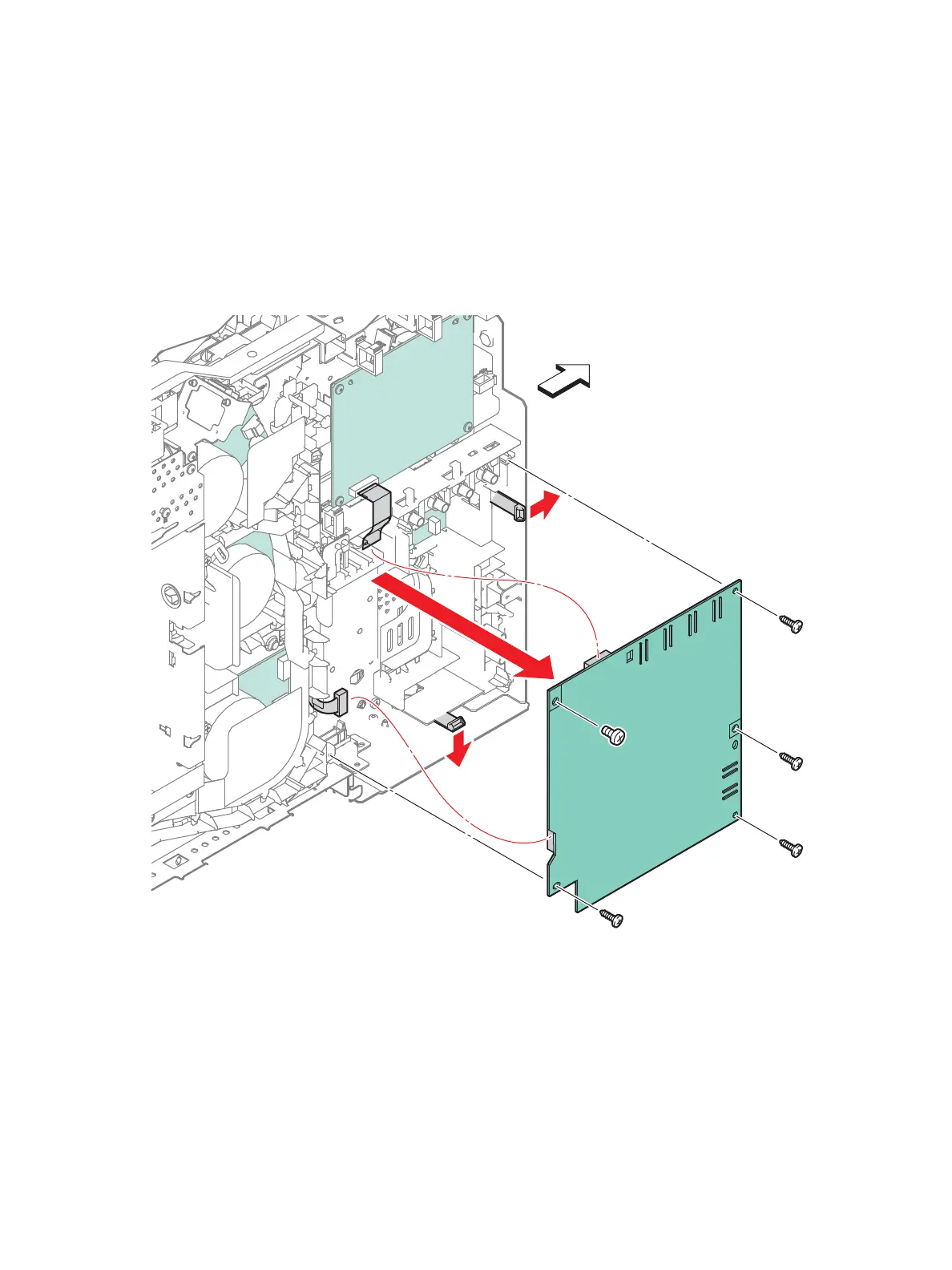Service Parts Disassembly
Xerox Internal Use Only Phaser 6600 and WorkCentre 6605
Service Manual
4-99
Development HVPS Board
PL18.1.14
1. Remove the Front Door Assembly. (page 4-128)
2. Remove the Left Cover Assembly. (SFP page 4-134; MFP page 4-136)
3. Remove the five screws (silver, tapping, 8mm) (silver, 6mm) that attach the Development HVPS
Board (PL18.1.14) and remove the Development HVPS Board while releasing the two hooks.
4. Unplug connectors P/J181 and P/J182 from the Development HVPS Board and remove the board.
Note: When installing the Development HVPS Board, check that the six springs are correctly in
contact with the Development HVPS Board.