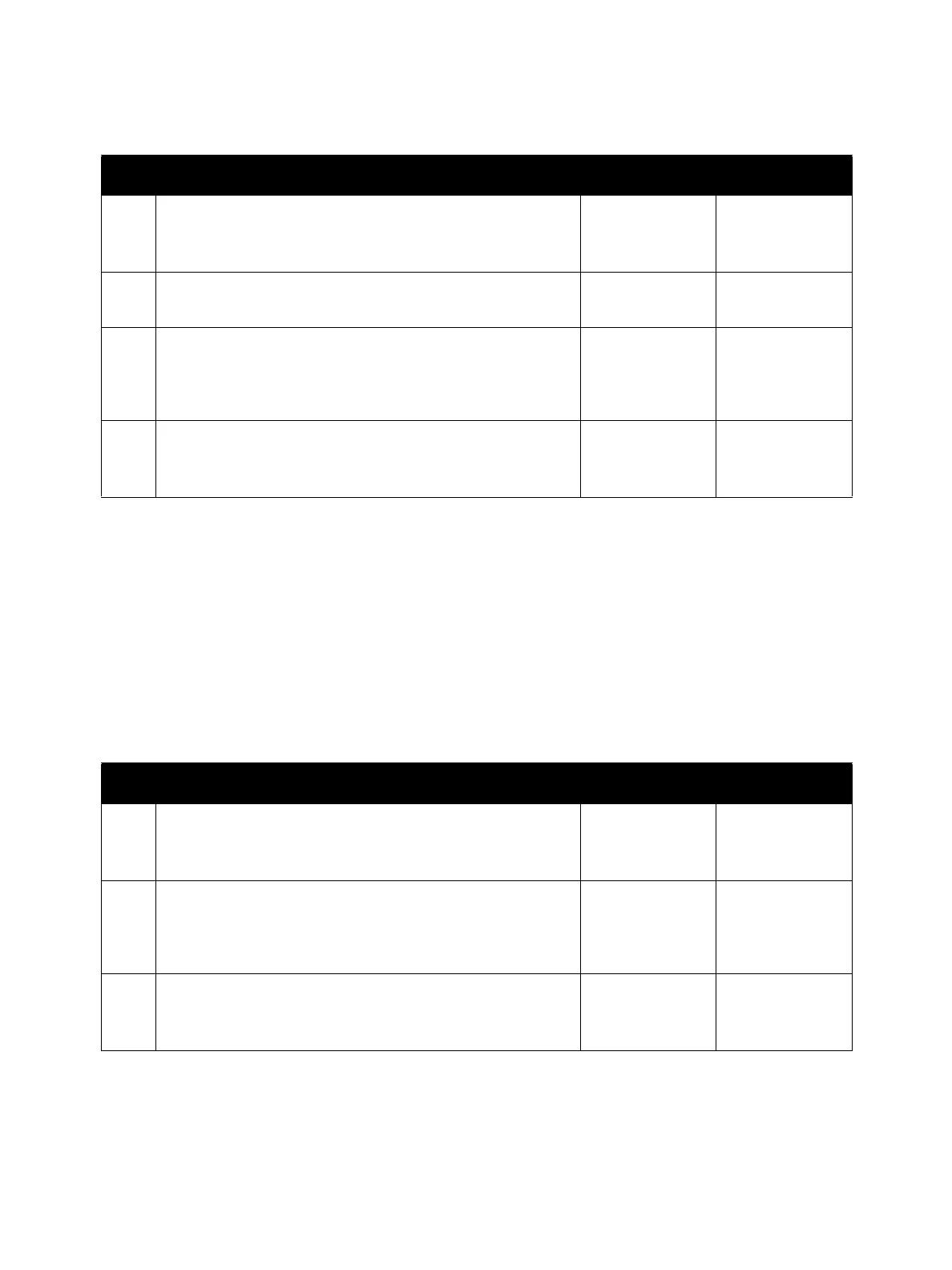Error Troubleshooting
Xerox Internal Use Only Phaser 6600 and WorkCentre 6605
Service Manual
2-209
005-301 ADF Cover Open
062-320 Scanning error
062-321 Unexecutable error
062-322 Parameter error
062-360 Carriage home position error
062-371 IIT Failure Lamp error
062-393 CcdAsic communication error
062-790 Copy limit
Step Check Yes No
Possible causative parts:
• DADF Assembly (PL51.1.2)
• IP Board (PL18.1.22)
1 Check the DADF cover
Is the DADF cover closed properly?
Go to step 2. Close the DADF
cover properly.
2 Check the DADF Assembly connection
Check the connection between the DADF Assembly and the
IP Board.
Is P/J1502 connected securely?
Go to step 3. Connect P/J1502
securely.
3 Check after replacing the DADF Assembly
Replace the DADF Assembly.
Does the error still occur?
Replace the IP
Board.
Finished.
Step Check Yes No
Possible causative parts:
• IIT Assembly (PL51.1.3)
• IP Board (PL18.1.22)
1 Check the IIT Assembly connection
Check the connection between the IIT Assembly and the IP
Board.
Are P/J1401 and P/J1501 connected securely?
Go to step 2. Connect P/J1401
and P/J1501
securely.
2 Check after replacing the IIT Assembly
Replace the IIT Assembly.
Does the error still occur?
Replace the IP
Board.
Finished.
