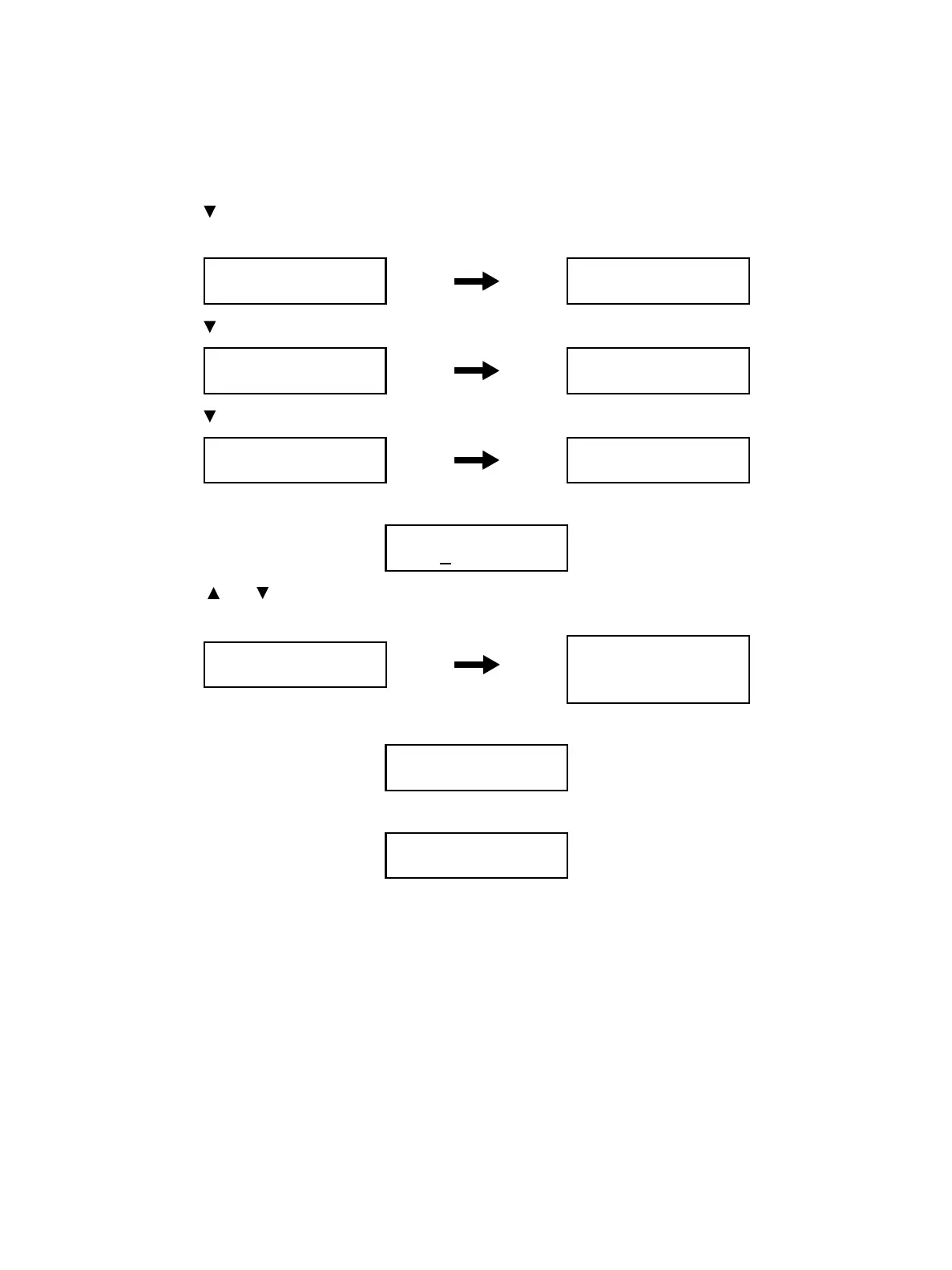Error Troubleshooting
Xerox Internal Use Only Phaser 6600 and WorkCentre 6605
Service Manual
2-59
Procedure
The procedure below explains [DTMF Send] > [DTMF Continuous] as an example.
1. Enter Service Mode. See “How To Enter Service Mode” on page 2-8.
2. Use the [ ] button to select [Fax/Scanner Diag], and press the OK button.
3. Press the OK button.
4. Use the [ ] button to select [Relay/Signal Test], and press the OK button.
5. Use the [ ] button to select [DTMF Send], and press the OK button.
6. Press the OK button.
7. Use the [ ] or [ ] button to change the value and then press the OK button to start sending the
signal.
8. To stop sending the signal, press the Back button.
9. Press the Back button to return to the [Fax Scanner Diag] screen.
10. Exit Service Mode. See “How to Exit Service Mode” on page 2-10.
Fax/Scanner Diag
Board Test
Board Test
All test
Board Test
Relay/Signal Test
Relay/Signal Test
Relay Test
Relay/Signal Test
DTMF Send
DTMF Send
DTMF Continuous
DTMF Continuous
DTMF:5
DTMF Continuous
DTMF:5
Now Sending Signal
Fax/Scanner Diag
Board Test