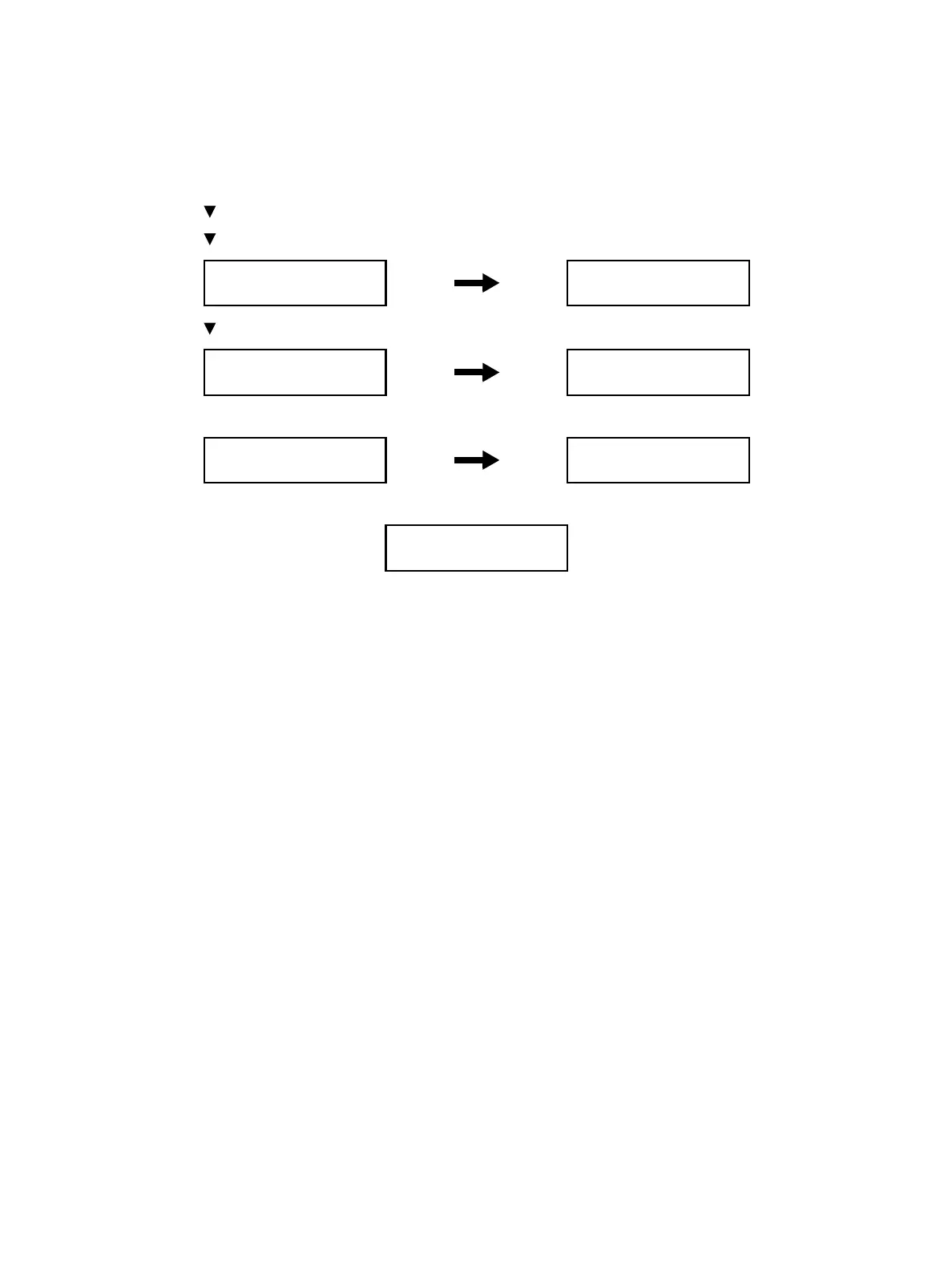Error Troubleshooting
Phaser 6600 and WorkCentre 6605 Xerox Internal Use Only
Service Manual
2-88
Procedure
The following procedure explains how to clear the data using [User Clear] as an example.
1. Enter Service Mode. See “How To Enter Service Mode” on page 2-8.
2. Use the [ ] button to select [Fax/Scanner Diag], and press the OK button.
3. Use the [ ] button to select [BackUp Data], and press the OK button.
4. Use the [ ] button to select [User Clear], and press the OK button.
5. Press the OK button.
6. Press the Back button to return to the [Fax Scanner Diag] screen.
7. Exit Service Mode. See “How to Exit Service Mode” on page 2-10.
Fax/Scanner Diag
BackUp Data
BackUp Data
All Clear
BackUp Data
User Clear
User Clear
Ready
User Clear
Processing
User Clear
Complete
Fax/Scanner Diag
BackUp Data