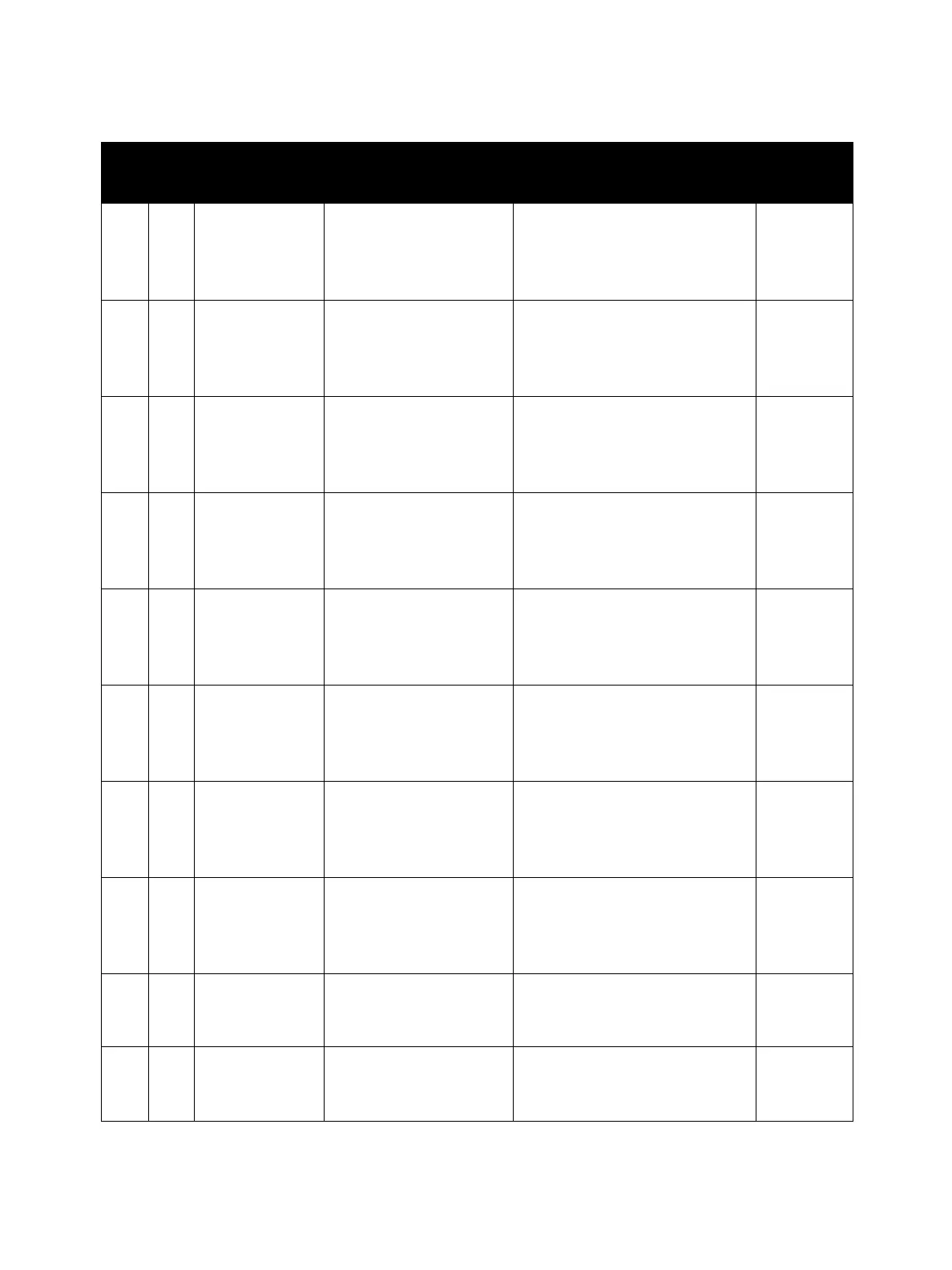Error Troubleshooting
Phaser 6600 and WorkCentre 6605 Xerox Internal Use Only
Service Manual
2-174
133 282 Memory Pool Get
Error
Memory pool get error
(OS error)
Fax Error 133-282
Power Off/On the Printer.
If this failure occurs again, please
contact customer support.
Replace the
Fax Board.
133 283 Message Send
Error
Message send error (OS
error)
Fax Error 133-283
Power Off/On the Printer.
If this failure occurs again, please
contact customer support.
Replace the
Fax Board.
133 286 OS Call Error OS Call error Fax Error 133-286
Power Off/On the Printer.
If this failure occurs again, please
contact customer support.
Replace the
Fax Board.
133 287 File Open Error File open error Fax Error 133-287
Power Off/On the Printer.
If this failure occurs again, please
contact customer support.
Replace the
Fax Board.
133 288 File Close Error File close error Fax Error 133-288
Power Off/On the Printer.
If this failure occurs again, please
contact customer support.
Replace the
Fax Board.
133 289 File Erase Error File erase error Fax Error 133-289
Power Off/On the Printer.
If this failure occurs again, please
contact customer support.
Replace the
Fax Board.
133 290 Print Decode Error At JBIG data print decode,
decode error occurred
three successive times.
Fax Error 133-290
Power Off/On the Printer.
If this failure occurs again, please
contact customer support.
Replace the
Fax Board.
134 211 Fax Card Modem
Error
Fax Card parts error
(MODEM error)
Fax Error 134-211
Power Off/On the Printer.
If this failure occurs again, please
contact customer support.
Replace the
Fax Board.
142 700 IOT Over Heat
Forced Half
Speed
IOT change half speed
due to over heat.
XXXXXXXXXXXXXXXX
Over Heating. Running Half-speed
mode.
-
193 700 Custom Toner
Mode
Custom Toner Mode XXXXXXXXXXXXXXXX
Non-Xerox Toner Cartridge
Installed
-
WorkCentre 6605 Error Code List
Chain Link Error Error Details Control Panel Messages
FIP
location
