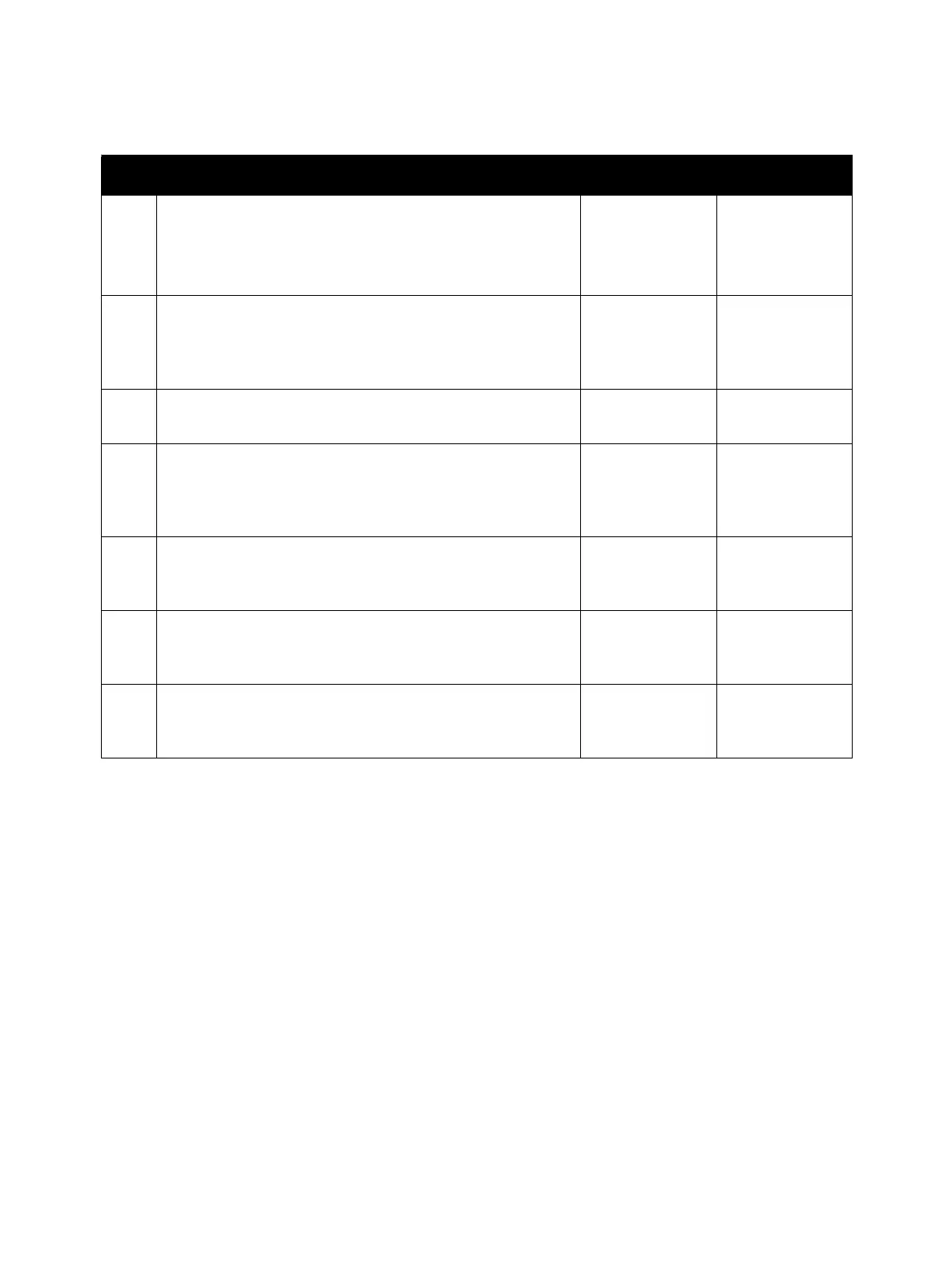Error Troubleshooting
Xerox Internal Use Only Phaser 6600 and WorkCentre 6605
Service Manual
2-183
092-310 IOT CTD Sensor Error
Step Check Yes No
Possible causative parts:
• CTD Sensor Assembly (PL6.1.14)
• Regi Harness Assembly (PL15.2.8)
• MCU Board (PL18.1.13)
1Check the CTD Sensor surface for any smears or foreign
objects
Are there any smears or foreign objects on the surface of the
CTD Sensor, which is a part of the CTD Sensor Assembly.
Clean the CTD
Sensor surface
a
or remove the
foreign objects.
a. Wipe it with a dry, soft cloth (without alcohol).
Go to step 2.
2Check the CTD Sensor Assembly installation
Is the CTD Sensor Assembly installed properly?
Go to step 3. Reinstall the CTD
Sensor Assembly.
3 Check the CTD Sensor Assembly connection
Check the connection between the CTD Sensor Assembly
and the MCU Board.
Are P/J131 and P/J13 connected securely?
Go to step 4. Connect P/J131
and P/J13
securely.
4 Check the continuity between the CTD Sensor Assembly and
the MCU Board
Is each cable of P/J131<=>P/J13 continuous?
Go to step 5. Replace the Regi
Harness
Assembly.
5 Check the power to the CTD Sensor Assembly (+5 VDC)
Check if the voltage between the MCU Board ground and the
P/J13-1 pin is about +5 VDC.
Go to step 6. Refer to “+5 VDC
Power FIP” on
page 2-223.
6 Check after replacing the CTD Sensor Assembly
Replace the CTD Sensor Assembly.
Does the error still occur?
Replace the MCU
Board.
Finished.