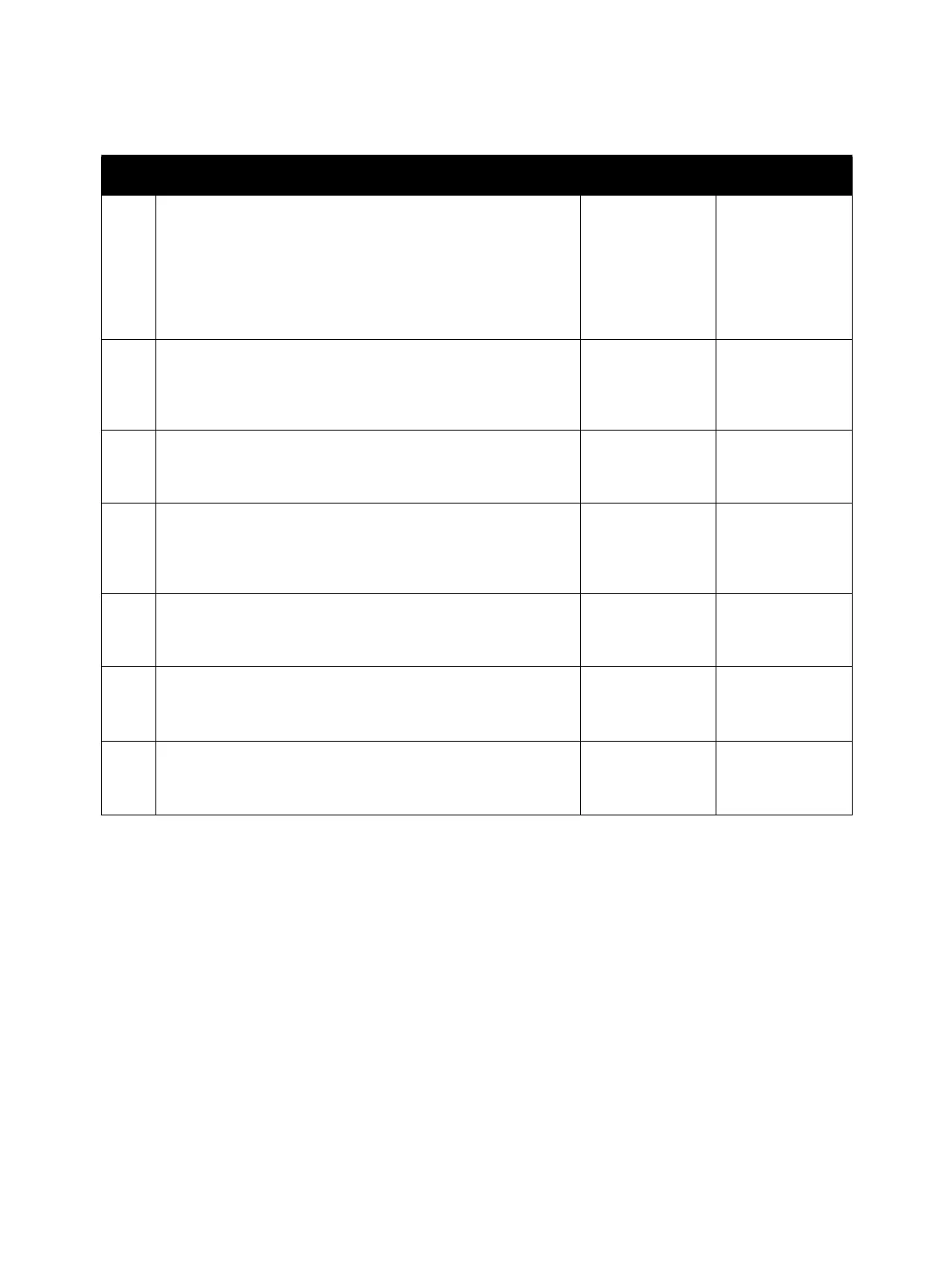Error Troubleshooting
Xerox Internal Use Only Phaser 6600 and WorkCentre 6605
Service Manual
2-191
046-310 IOT HVPS Error
Step Check Yes No
Possible causative parts:
• Transfer HVPS Board (PL18.1.28)
• Development HVPS Board (PL18.1.14)
• MCU-HVPS Flat Flex Cable (PL18.2.7)
• HVPS Harness Assembly (PL18.2.6)
• MCU Board (PL18.1.13)
1 Check the Transfer HVPS Board connection
Check the connection between the Transfer HVPS Board and
the Development HVPS Board.
Are P/J1821 and P/J182 connected securely?
Go to step 2. Connect P/J1821
and P/J182
securely.
2 Check the continuity between the Transfer HVPS Board and
the Development HVPS Board
Is each cable of P/J1821<=>P/J182 continuous?
Go to step 3. Replace the
HVPS Harness
Assembly.
3 Check the Development HVPS Board connection
Check the connection between the Development HVPS
Board and the MCU Board.
Are P/J181 and P/J18 connected securely?
Go to step 4. Connect P/J181
and P/J18
securely.
4 Check after replacing the MCU-HVPS Flat Flex Cable
Replace the MCU-HVPS Flat Flex Cable.
Does the error still occur?
Go to step 5. Finished.
5 Check after replacing the Transfer HVPS Board
Replace the Transfer HVPS Board.
Does the error still occur?
Go to step 6. Finished.
6 Check after replacing the Development HVPS Board
Replace the Development HVPS Board.
Does the error still occur?
Replace the MCU
Board.
Finished.
