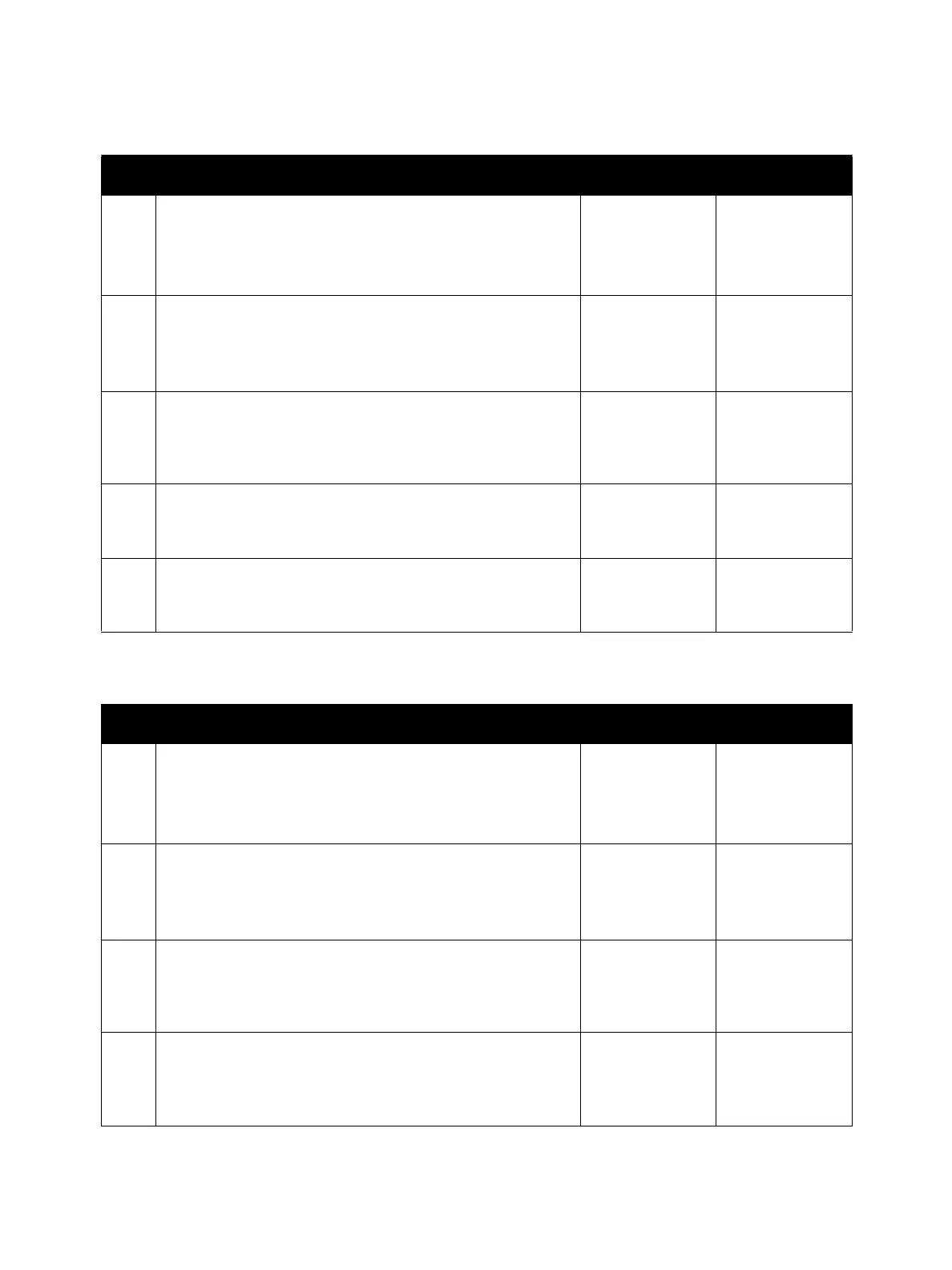Error Troubleshooting
Xerox Internal Use Only Phaser 6600 and WorkCentre 6605
Service Manual
2-211
Regi Sensor [Regi Chute Assembly] (PL15.2.1)
Feed Clutch (PL15.2.6)
Step Check Yes No
Possible causative parts:
• Regi Sensor [Regi Chute Assembly] (PL15.2.1)
• Regi Harness Assembly (PL15.2.8)
• MCU Board (PL18.1.13)
1 Check the Regi Sensor operation
Execute Digital Input diagnostic test 071-103, and check the
Regi Sensor operation.
Does the Regi Sensor function normally?
Replace the MCU
Board.
Go to step 2.
2 Check the Regi Sensor connection
Check the connection between the Regi Sensor and the MCU
Board.
Are P/J232 and P/J23 connected securely?
Go to step 3. Connect P/J232
and P/J23
securely.
3 Check the continuity between the Regi Sensor and the MCU
Board
Is each cable of P/J232<=>P/J23 continuous?
Go to step 4. Replace the Regi
Harness
Assembly.
4 Check the power to the Regi Sensor (+5 VDC)
Check if the voltage between the MCU Board ground and the
P/J23-6 pin is about +5 VDC.
Replace the Regi
Sensor [Regi
Chute Assembly].
Refer to
page 2-223.
Step Check Yes No
Possible causative parts:
• Feed Clutch (PL15.2.6)
• Regi Harness Assembly (PL15.2.8)
• MCU Board (PL18.1.13)
1 Check the Feed Clutch operation
Execute Digital Output diagnostic test 071-008, and check
the Feed Clutch operation.
Does the Feed Clutch function normally?
Replace the MCU
Board.
Go to step 2.
2 Check the Feed Clutch connection
Check the connection between the Feed Clutch and the MCU
Board.
Are P/J392 and P/J39 connected securely?
Go to step 3. Connect P/J392
and P/J39
securely.
3 Check the Feed Clutch resistance value
Turn off the power, take off the Feed Clutch, and check the
wire wound resistance between both terminals.
Is the wire wound resistance value 240 ohm (20 degrees C)?
Go to step 4. Replace the Feed
Clutch.