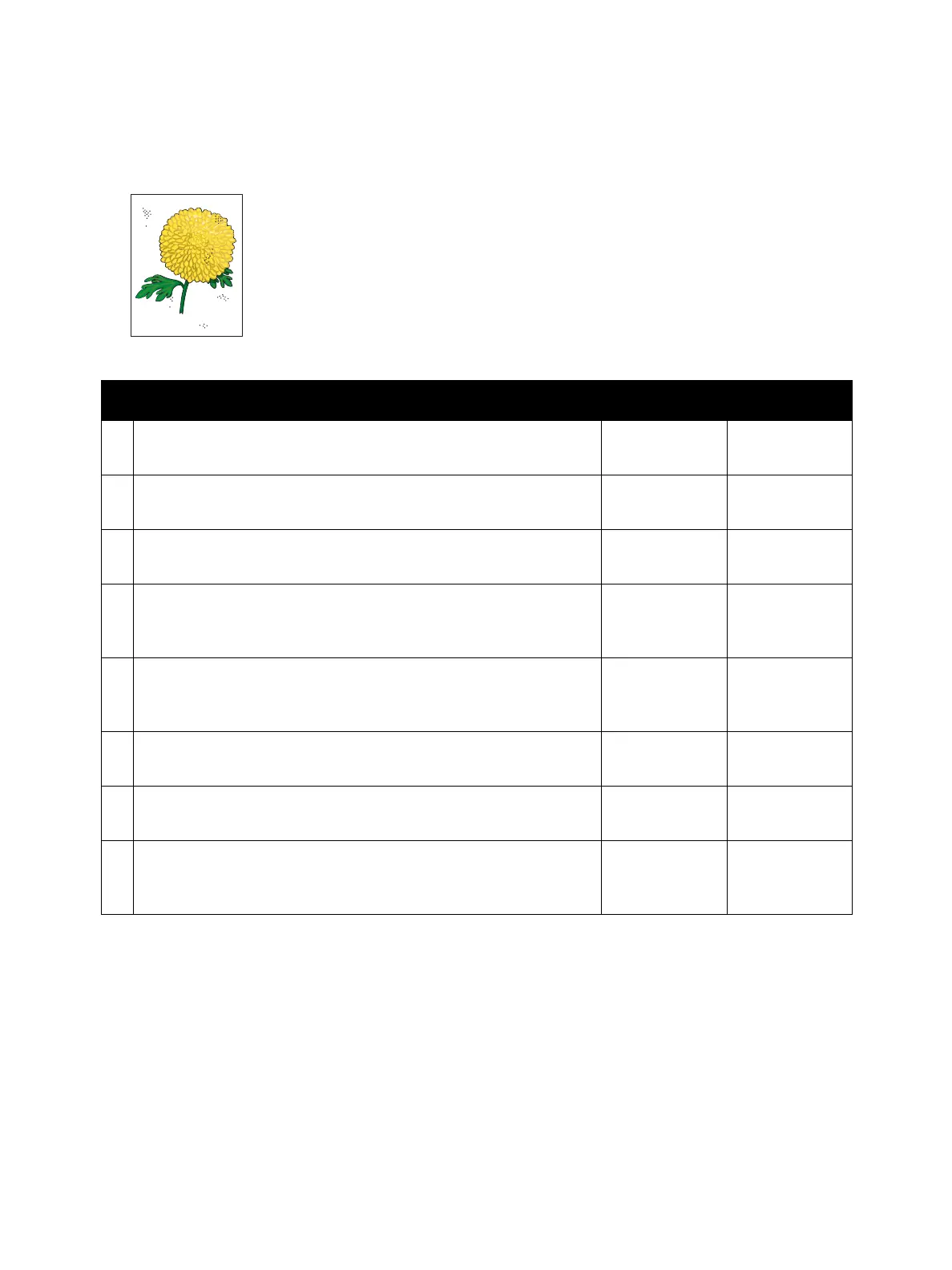Image Quality
Phaser 6600 and WorkCentre 6605 Xerox Internal Use Only
Service Manual
3-8
Random spots/Blurred images
Possible causative parts
• Toner Cartridge Y/M/C/K (PL5.1.8/PL5.1.9/PL5.1.10/PL5.1.11)
•Imaging Unit Y/M/C/K (PL8.1.2/PL8.1.3/PL8.1.4/PL8.1.5)
• Transfer Roller (PL14.1.99)
• Transfer Belt Assembly (PL6.1.1)
• Development HVPS Board (PL18.1.14)
• Transfer HVPS Board (PL18.1.28)
Action Yes No
1 Ensure that the toner cartridges are installed correctly.
Does this solve your problem?
The task is
complete.
Go to action 2.
2 Ensure that the Imaging Units are installed correctly.
Does this solve your problem?
The task is
complete.
Go to action 3.
3 Replace the Imaging Units.
Does this solve your problem?
The task is
complete.
Go to action 4.
4 Check the Transfer Roller.
Is Transfer Roller not contaminated, damaged, or worn, and does it
work correctly?
Go to action 5. Reinstall
Transfer Roller.
5 Check the Transfer Roller.
Is Transfer Roller not contaminated, damaged, or worn, and does it
work correctly?
Go to action 6. Replace
Transfer Roller.
6 Check the Transfer HVPS Board connector connection.
Is the Transfer HVPS Board connector connected correctly?
Go to action 7. Connect the
connector.
7 Check the Development HVPS Board connector connection status.
Is the Development HVPS Board connector connected correctly?
Go to action 8. Connect the
connector.
8 Check the intermediate transfer belt.
Is the Transfer Belt Assembly not contaminated, damaged, or worn,
and does it work correctly?
Contact Xerox
Te ch ni ca l
Support.
Replace the
Transfer Belt
Assembly.