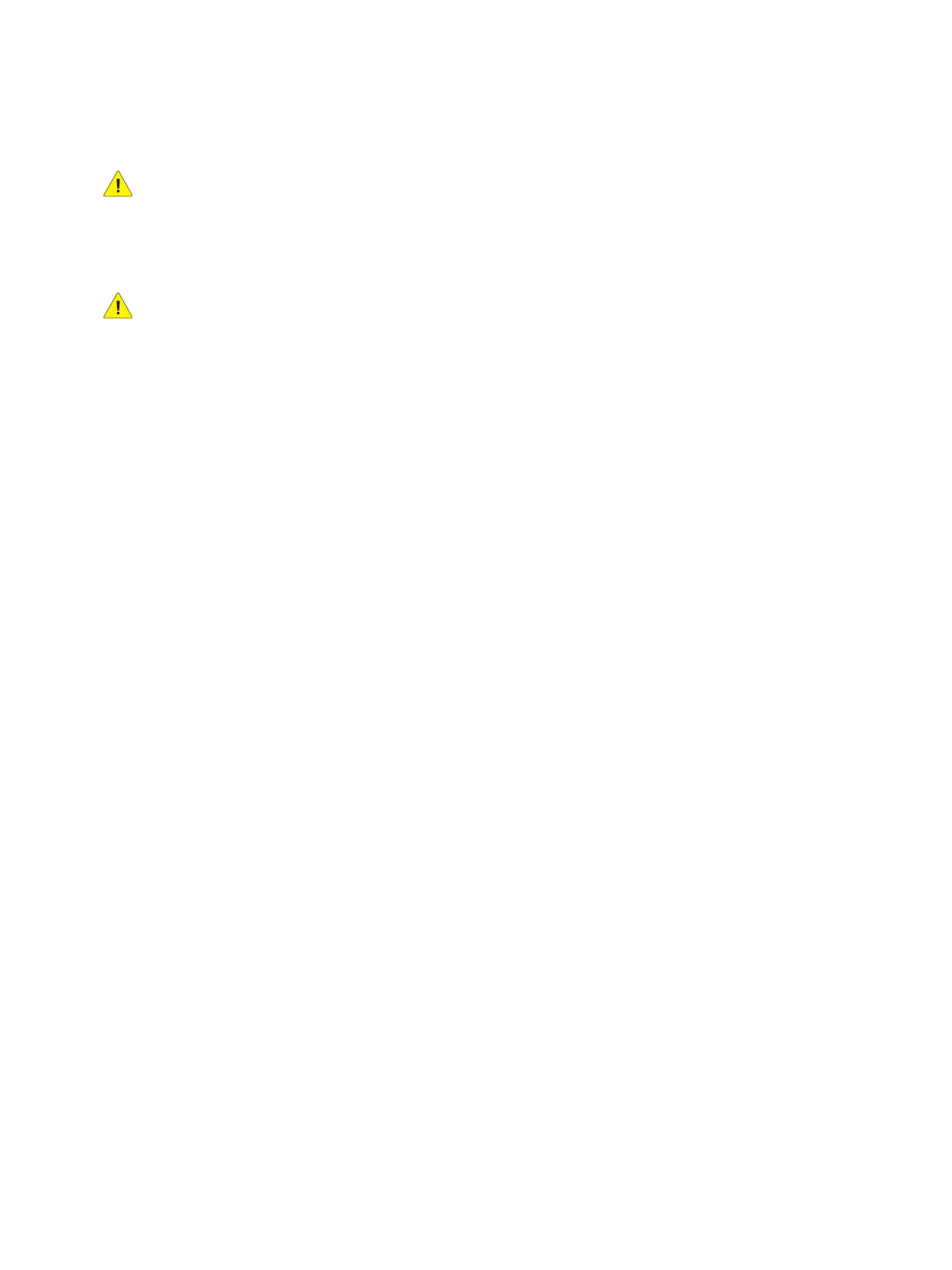Service Parts Disassembly
Xerox Internal Use Only Phaser 6600 and WorkCentre 6605
Service Manual
4-3
Before starting service work
WARNINGS:
• To avoid injury or death due to electrical shock, unplug the power cord from the wall
outlet.
• To avoid burns, allow the Fuser to cool before performing service operations around it.
CAUTION: Many parts are secured by plastic tabs. Do not excessively flex or force these parts. Do
not over-torque screws threaded into plastic.
• If necessary, remove Imaging Units (Xero Deve Assembly) before disassembling the printer.
• Avoid using excessive force when removing or installing parts to prevent possible malfunction or
breakage.
• Since various types of screws are used, ensure that the right screws are replace in the correct
positions.
Be careful not to confuse screws for plastic with screws for sheet metal. Using the wrong type of
screw may result in damage to the screw threads or other troubles.
• At the locations with "TAP" marked on the base material and sheet metal, use the tap screw for
plastic.