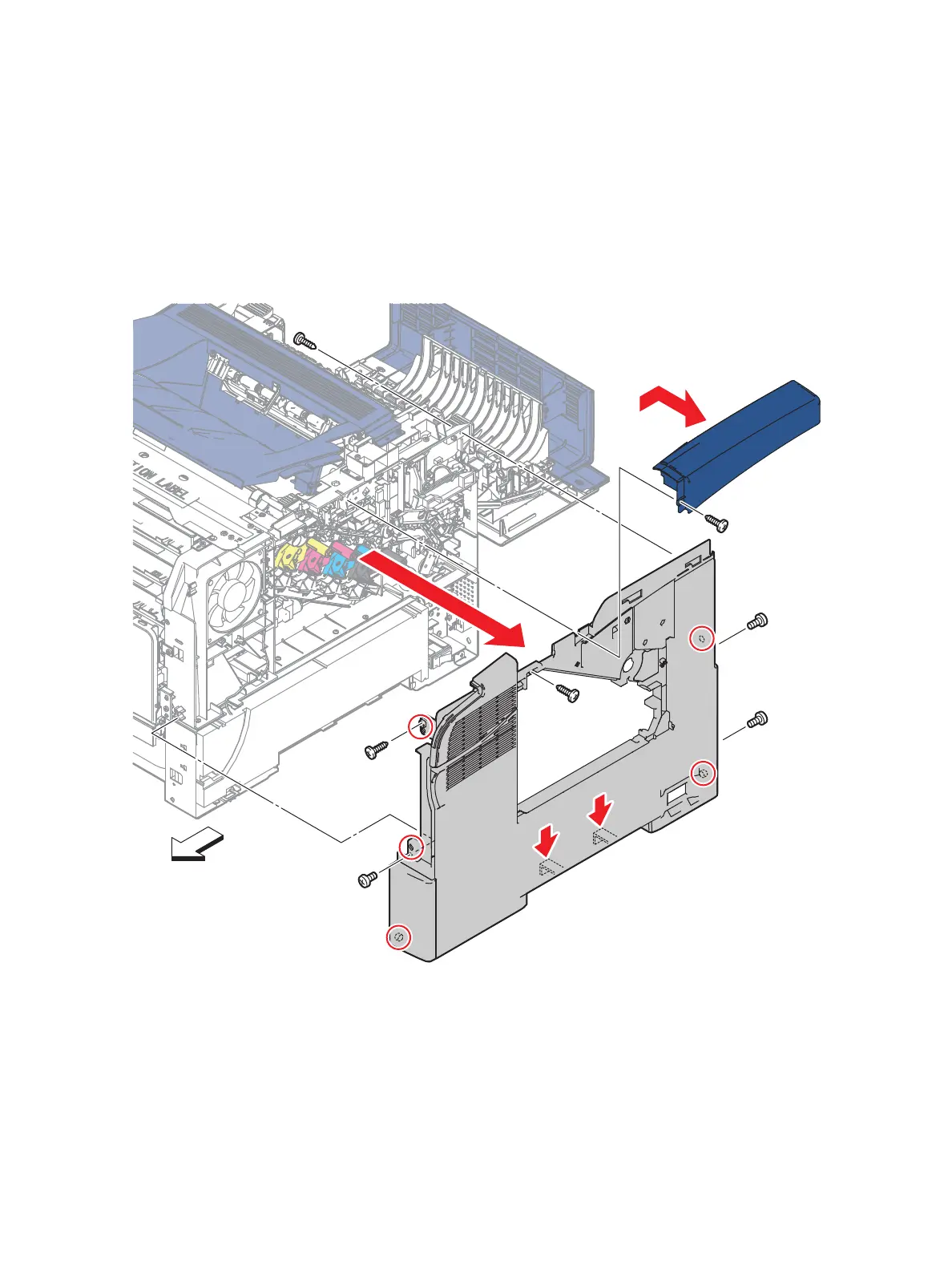Service Parts Disassembly
Phaser 6600 and WorkCentre 6605Xerox Internal Use Only
Service Manual
4-132
10. Remove the two (SFP) or one (MFP) screw(s) (silver, tapping, 8mm) that attach the side of the
Right Cover Assembly. Refer to the figures.
11. Remove the two screws (silver, tapping, 8mm) and the one screw (silver, 6mm) that attach the
front of the Right Cover Assembly.
12. Release the three bosses on the front of the Right Cover Assembly, release the two hooks below
the recessed grip using a flatblade screwdriver (or something similar) while flexing the front end
slightly outward, and then release the two bosses on the rear end.
13. Remove the Right Cover Assembly.
