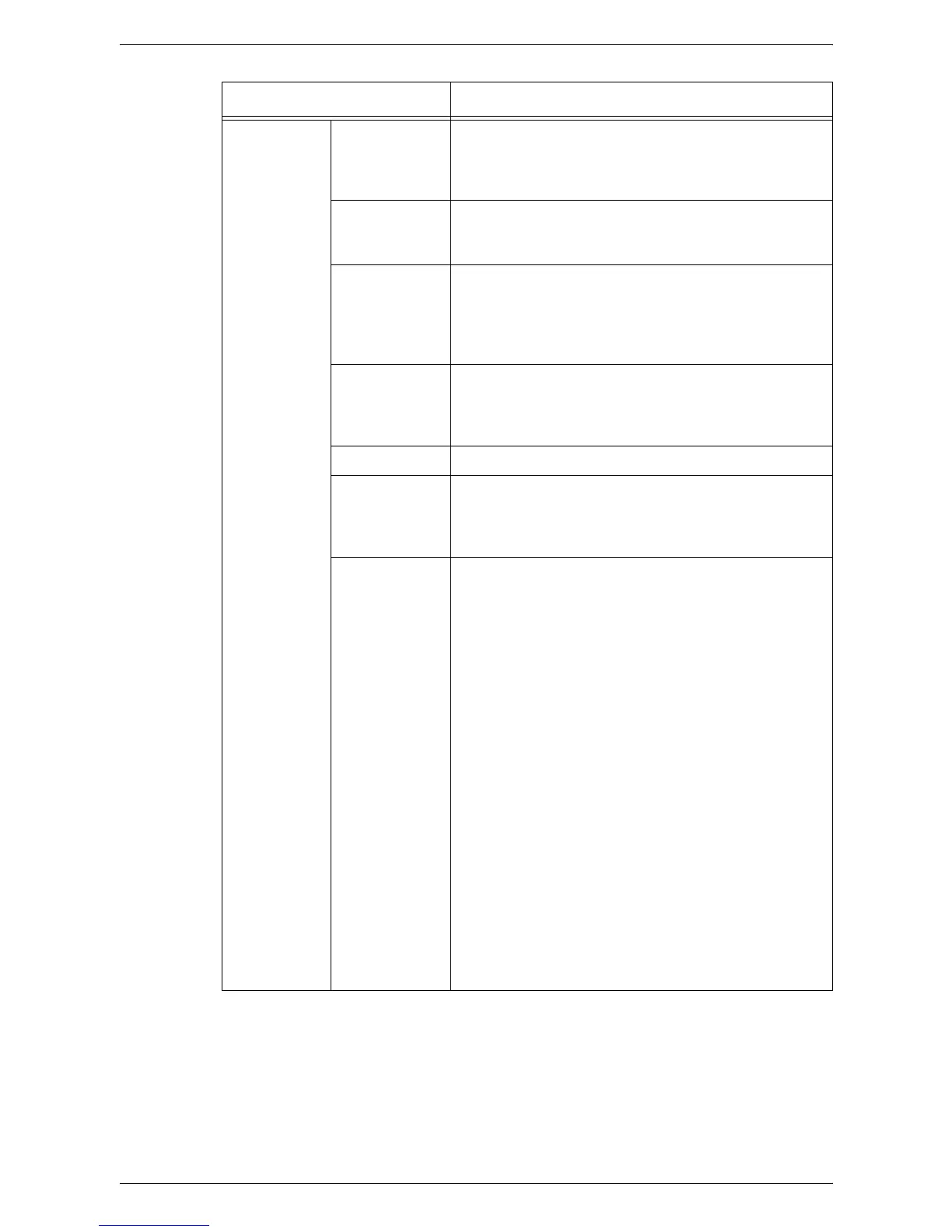7 CentreWare Internet Services
166
Advanced
Settings
Lighten/Darken
(WorkCentre
5222/5225/
5230)
Displays the scan density setting.
Image Options
(WorkCentre
5225A/5230A)
Displays the scan density and sharpness settings.
Background
Suppression
(WorkCentre
5222/5225/
5230)
Displays whether to suppress background colors when
scanning.
Image
Enhancement
(WorkCentre
5225A/5230A)
Displays the contrast level and whether to suppress
background colors when scanning.
Resolution Displays the scan resolution setting.
Quality/File
Size
(WorkCentre
5225A/5230A)
Displays the ratio of data compression for color and
grayscale scanned images.
Edit Displays a page where you can edit the [Advanced
Settings] settings. Some of the following options may not
be available depending on other settings.
Image Options
• Lighten/Darken - Allows you to adjust the density in
seven levels from [Lighten +3] to [Darken +3].
• Sharpness (WorkCentre 5225A/5230A) - Allows you to
adjust the density in five levels from [Soften +2] to
[Sharpen +2].
Image Enhancement
• Contrast (WorkCentre 5225A/5230A) - Allows you to
adjust the contrast in five levels from [Less Contrast -2]
and [More Contrast +2].
• Background Suppression - Allows you to suppress
background colors or image bleed-through when
scanning.
Resolution
Allows you to specify the scan resolution.
• 200 x 200 dpi
• 300 x 300 dpi
• 400 x 400 dpi
• 600 x 600 dpi
Quality / File Size (WorkCentre 5225A/5230A)
Allows you to set the scan quality and file size.
Feature Description
