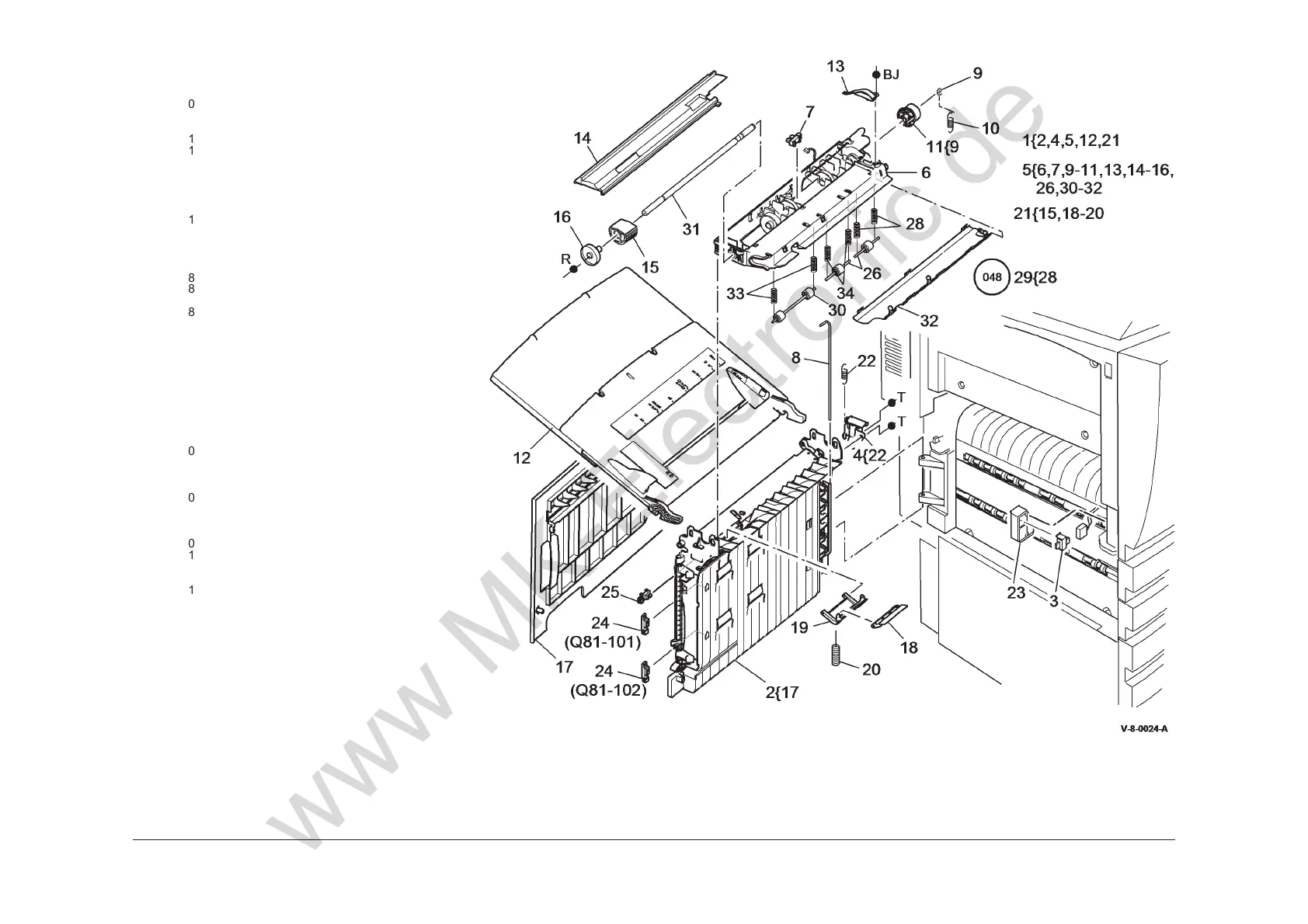August 2015
5-126
Xerox® WorkCentre® 5890 Family
PL 70.30
Parts Lists
PL 70.30 Bypass Tray and Left Door
A
ssembly
Item Part Description
1
050K67883 Bypass tray and left door assembly
(45-55 ppm) (REP 70.2)
2 – Left door (P/O PL 70.30 Item 1)
3 110E19990 Left door interlock (S01-305)
4 121E25680 Bypass feed solenoid (SOL81-050)
(REP 80.7)
5 – Feed head assembly (P/O PL 70.30
Item 1) (REP 80.13)
6 – Feed head (P/O PL 70.30 Item 5)
(REP 80.13)
7 130E20360 Bypass empty sensor (Q75-320)
(REP 80.17)
8 – Hinge pin (Not Spared)
9 – Spring retainer (P/O PL 70.30 Item
11)
10 809E57640 Spring drive gear
11 807E05311 Drive gear assembly (REP 80.14)
12 – Bypass tray (P/O PL 70.30 Item 1)
13 809E84190 Ground spring
14 – Feed head top cover (P/O PL 70.30
Item 5)
15 – Feed roll (P/O PL 70.30 Item 21)
(REP 80.15)
16 – Nip roll (P/O PL 70.30 Item 5)
17 – Left door cover (P/O PL 70.30 Item
2)
18 – Retard pad bracket (P/O PL 70.30
Item 21)
19 – Retard pad assembly (P/O PL
70.30 Item 21) (REP 80.16)
1C 050K67893 Bypass tray and left door assembly
(65-90 ppm) (REP 70.2)
20 – Retard pad spring (P/O PL 70.30
Item 21)
21 059K39862 Feed roll and retard pad assembly
(See NOTE 2) (REP 80.16)
22 – Solenoid spring (P/O PL 70.30 Item
4)
23 003E78141 Interlock cover
24 130E12770 Tray 1 feed sensor (Q81-101)/Tray
2 feed sensor (Q81-102) (REP
80.18)
25 130E11610 Wait Sensor (Q81-100) (65-90
ppm) (See NOTE 1) (REP 80.11)
26 – Nip roll (Not Spared)
27 – Not used
28 – Pre-reg nip roll spring (P/O PL
70.30 Item 29)
29 – Skew bypass tray spares kit (x2
spring) (REF: PL 31.13 Item 7) (W/
TAG 048)
30 – Nip roller (Not Spared)
31 – Shaft (Not Spared)
32 – Lower cover (Not Spared)
33 – Front pre-nip roll spring (Not
Spared)
34 – Middle pre-nip roll spring (Not
Spared)
NOTE: 1.Refer to PL 80.15 Item 3 for the 45-55 ppm wait
sensor.
NOTE: 2.HFSI. To reset the HFSI count, refer to dC135.
