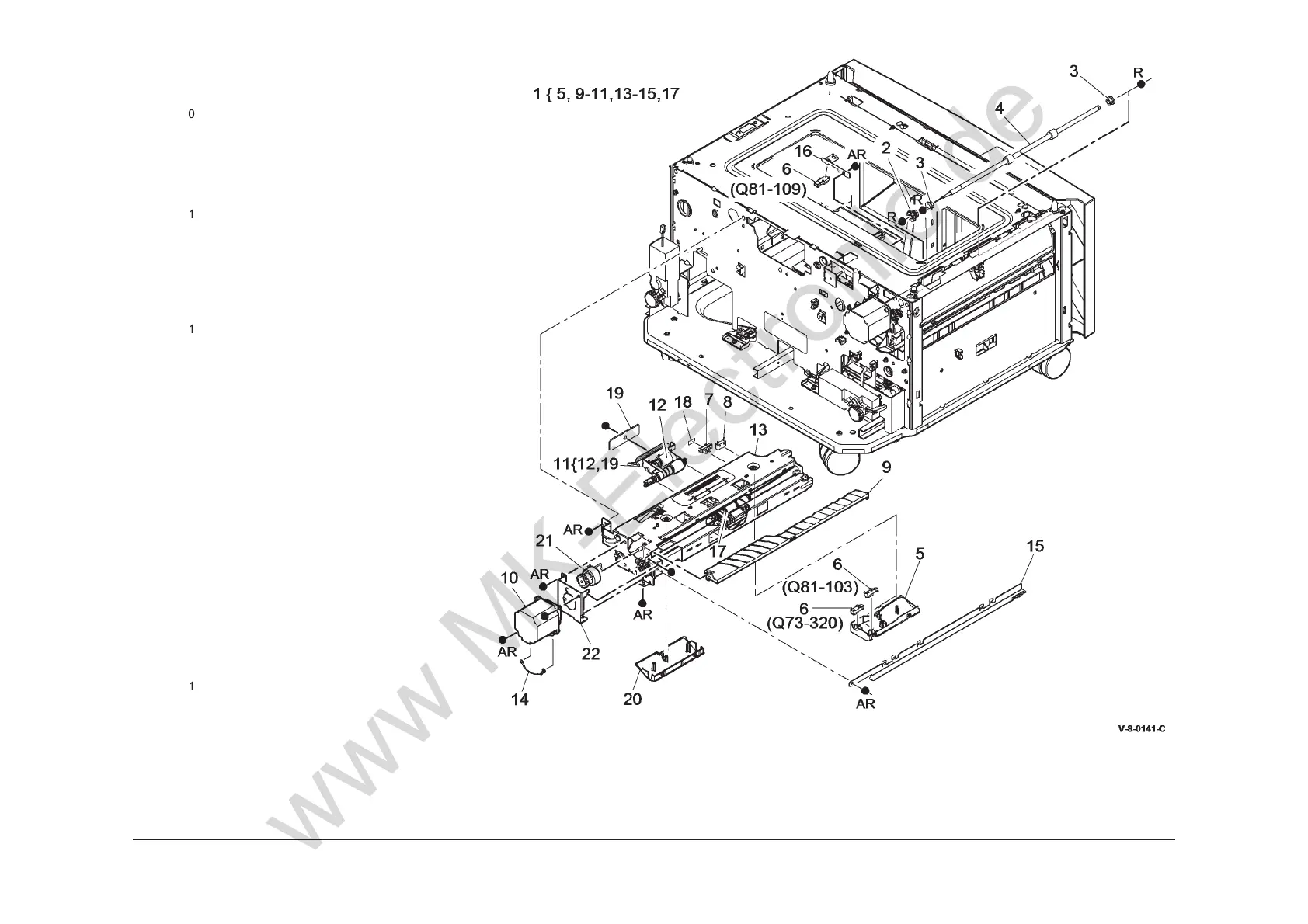August 2015
5-139
Xerox® WorkCentre® 5890 Family
PL 80.32
Parts Lists
PL 80.32 Tray 3 Paper Feed Assembly
Item Part Description
1
– Tray 3 paper feed assembly (P/O
PL 31.12 Item 12) (REP 80.30)
2 007K20321 Gear (NOTE 3) (REP 80.37)
3 – Bearing (P/O PL 31.12 Item 19)
4 – Tray 3 and 4 transport roll (P/O PL
31.12 Item 19) (See NOTE) (REP
80.37)
5 – Sensor mounting (P/O PL 80.32
Item 1) (REP 80.39, REP 80.40)
6 130E11610 Tray 3 empty sensor (Q73-
320)(REP 80.39)/Tray 3 feed
sensor (Q81-103)(REP 80.40)/Tray
3 exit sensor (Q81-109)(REP
80.35) (NOTE 2)
7 – Tray 3 stack height sensor (Q73-
330) (P/O PL 31.13 Item 17) (REP
70.17)
8 110E21540 Tray 3 over elevate switch
9 – Tray 3 paper guide (P/O PL 80.32
Item 1) (REP 80.45)
10 – Tray 3 feed motor (MOT81-030) (P/
O PL 80.32 Item 1)
11 – Feed roll assembly (P/O PL 31.13
Item 14) (See NOTE) (REP 80.44)
12 – Nudger roll (P/O PL 80.32 Item 11)
(REP 80.44, ADJ 80.4)
13 – Feed frame assembly (P/O PL
80.32 Item 1) (REP 80.30)
14 – Earth cable (P/O PL 80.32 Item 1)
15 – Support bracket (P/O PL 31.13 Item
20) (REP 80.30)
16 – Tray 3 exit sensor bracket (P/O PL
31.13 Item 20) (REP 80.35)
17 – Retard roll (P/O PL 31.13 Item 14)
(See NOTE) (REP 80.44, ADJ
80.3)
18 – Shim (P/O PL 31.13 Item 17 & PL
31.13 Item 20)
19 – Nudger roll weight (P/O PL 80.32
Item 11)
20 – Gull wing cover (P/O PL 31.14 Item
3)
21 121E27552 Feed clutch (CL81-033) (REP
80.49)
22 – Bracket (P/O PL 80.32 Item 1)
(REP 80.49)
NOTE: 1.HFSI. To reset the HFSI count, refer to dC135.
NOTE: 2. The tray 3 exit sensor is also part of PL 31.13 Item
20.
NOTE: 3. Also part of PL 80.36 Item 16.
