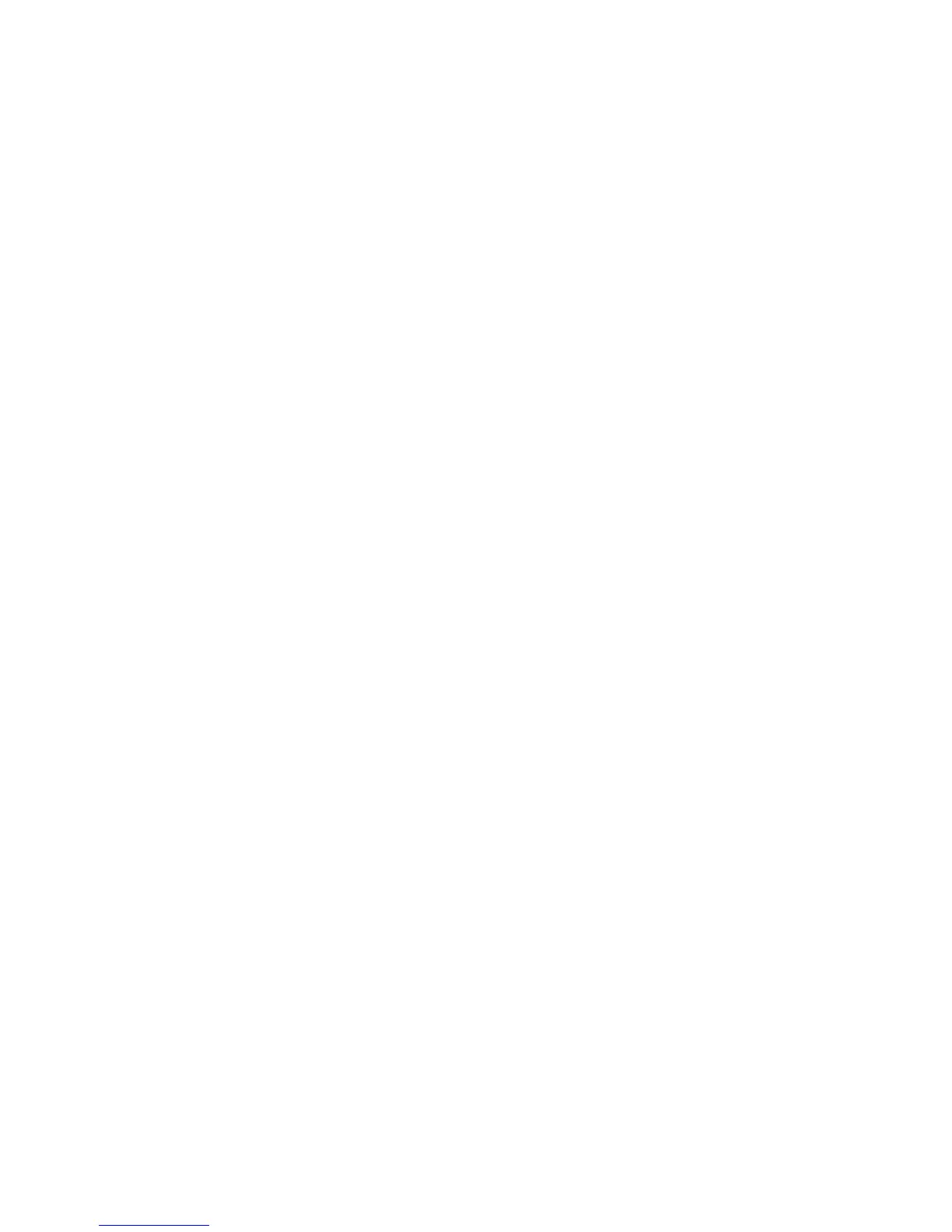Maintenance
WorkCentre 6505 Color Laser Multifunction Printer
User Guide
175
• To set the recipient email address to service@xerox.com when the full access password is admin,
use:
#Password admin
#SetMsgAddr service@xerox.com
• To set the recipient email address to service@xerox.com, and confirm the setting result on the
network settings list when the full access password is admin, use:
#Password admin
#SetMsgAddr service@xerox.com
#NetworkInfo
Note: Type the #SetMsgAddr command before the #NetworkInfo command. If they are written in
reverse, the information retrieved by the #NetworkInfo command and the result of executing the
#SetMsgAddr command can differ.
