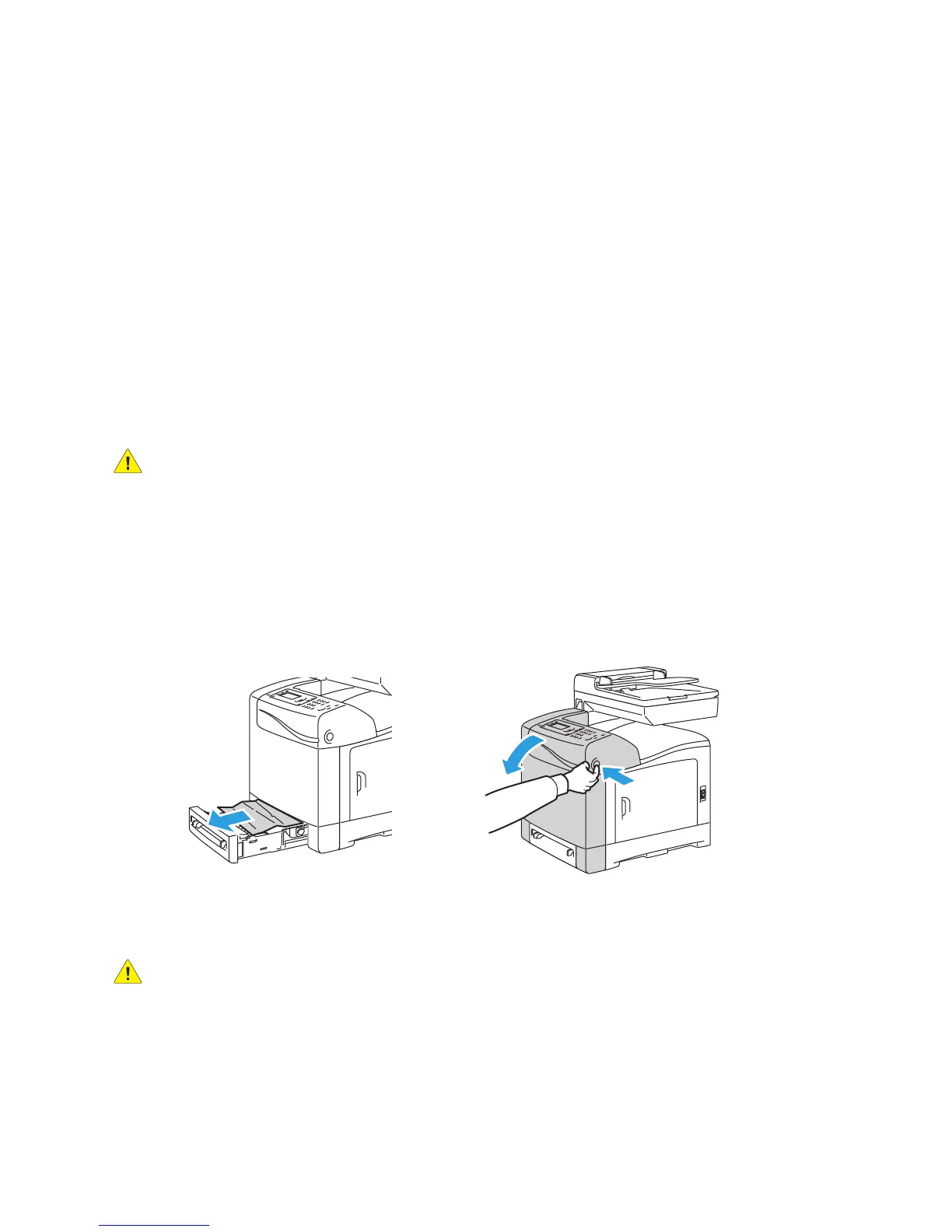Troubleshooting
WorkCentre 6505 Color Laser Multifunction Printer
User Guide
205
Clearing Paper Jams
This section includes:
• Clearing Long Paper Jams on page 205
• Clearing Jams at Tray 1 on page 205
• Clearing Jams at the Manual Feed Slot on page 206
• Clearing Jams at the Fuser on page 207
• Clearing Jams at the 250-Sheet Feeder on page 207
• Clearing Jams at the Duplex Unit on page 208
Clearing Long Paper Jams
When paper longer than 356 mm jams inside the printer, cut the paper as needed. After cutting,
remove it in the proper way depending on the place that the paper jam occurs.
CAUTION: If it is difficult to open the front cover, do not force it. Turn off the printer using the
power switch on the right side of the printer. For additional assistance, refer to the Xerox
®
Support
website at www.xerox.com/office/WC6505support.
Clearing Jams at Tray 1
1. Pull the paper tray open.
2. Pull the jammed paper gently out of the paper tray, then remove any remaining paper from
the tray.
3. Close the paper tray, then press the front cover button to open the front cover.
WARNING: Some components inside the printer, such as the fuser and surrounding area, are hot
and can cause burns.
