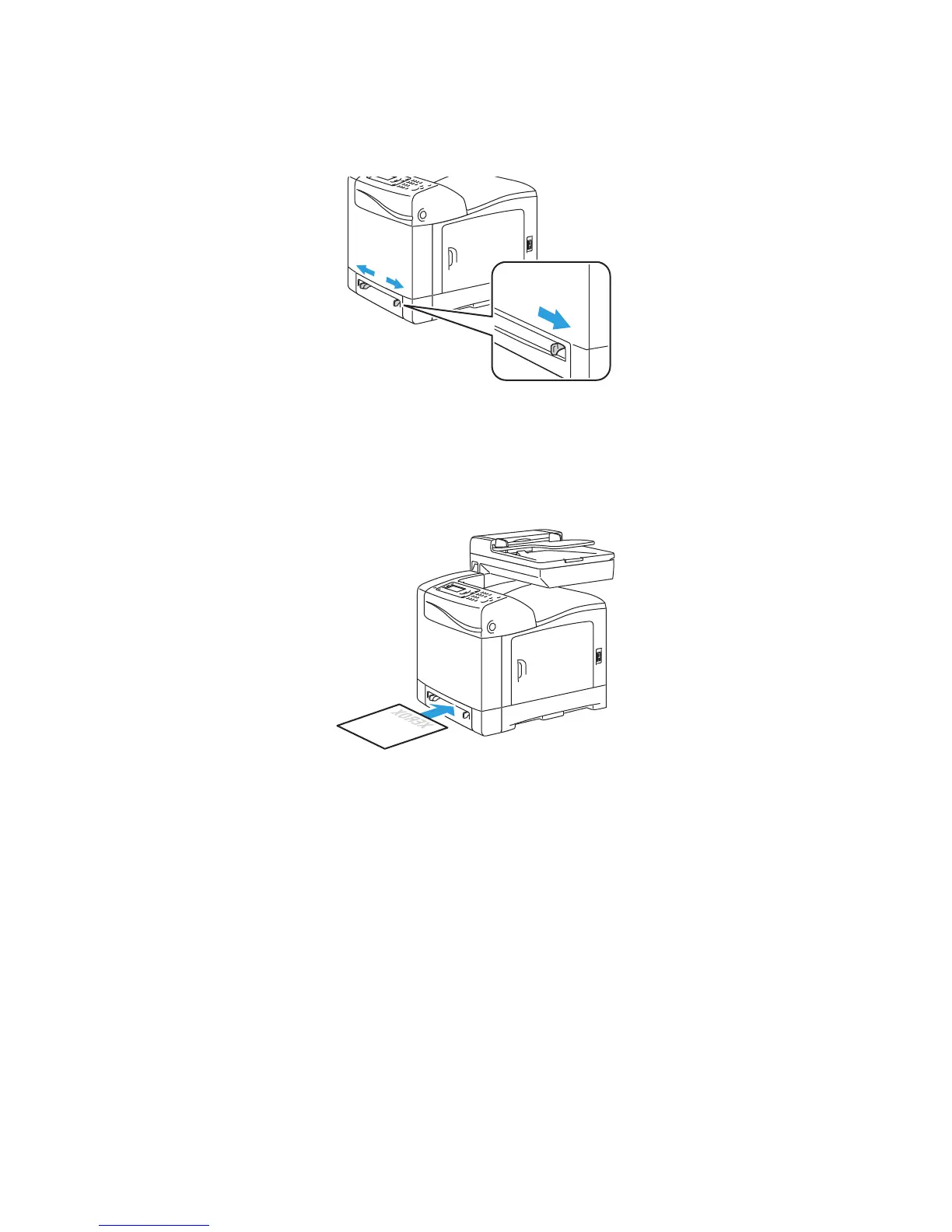Printing
WorkCentre 6505 Color Laser Multifunction Printer
User Guide
64
To load paper in the manual feed slot:
1. Slide the paper guides of the manual feed slot to fit the paper you are using.
2. Place the paper into the slot with the print side face down and the top of the sheet entering the
printer first.
Note: You can insert paper during the ready mode or sleep mode of the printer. The printer
automatically detects the paper and holds it while it waits for a print job.