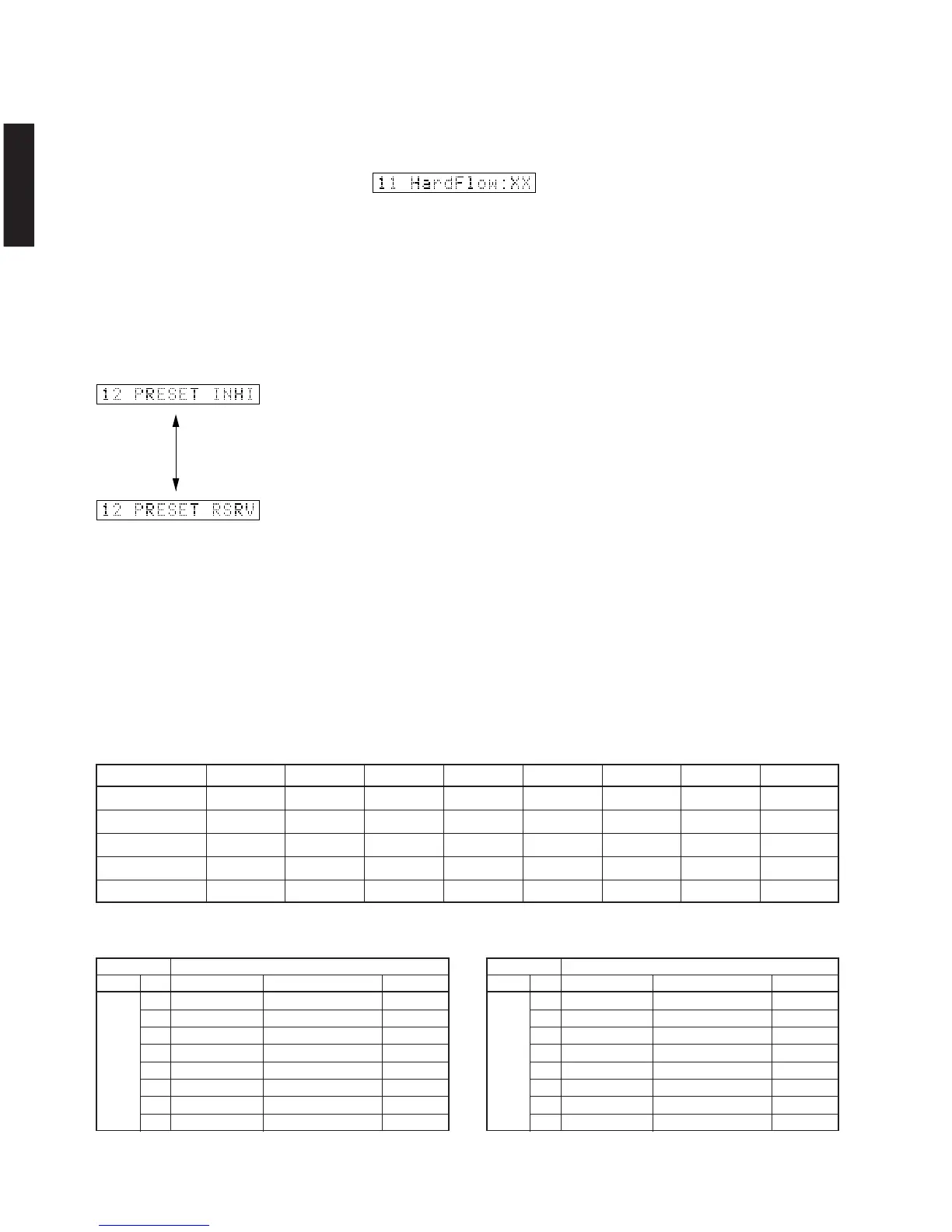34
RX-V3300/DSP-AZ2
RX-V3300/DSP-AZ2
12. FACTORY PRESET
This menu is used to reserve and inhibit initialization of
the back-up RAM. The signals are processed using
EFFECT OFF. (The L/R signal is output using ANALOG
MAIN BYPASS.)
PRESET INHIBIT (Initialization inhibited) /
RAM initialization is not executed. Select this sub-menu to protect the values set by the
user.
PRESET RESERVED (Initialization reserved) /
Initialization of the back-up RAM is reserved. (Actually, initialization is executed the next
time that the power is turned on.) Select this sub-menu to reset to the original factory
settings or to reset the RAM.
CAUTION: Before setting to the PRESET RESERVED,
write down the existing preset memory
content of the Tuner in a table as shown
below. (This is because setting to the
PRESET RESERVED will cause the user
memory content to be erased.)
Preset group P1 P2 P3 P4 P5 P6 P7 P8
A
B
C
D
E
12.FACTORYPRESET
STATION FM FACTORY PRESET DATA (MHz)
PAGE NO. U A, B, G, R, T, K J
1 87.5 87.50 76.0
2 90.1 90.10 83.0
3 95.1 95.10 84.0
A/C/E
4 98.1 98.10 86.0
5 107.9 108.00 90.0
6 88.1 88.10 78.0
7 106.1 106.10 88.0
8 107.9 108.00 82.1
STATION AM FACTORY PRESET DATA (kHz)
PAGE NO. U, R, T, K A, B, G J
1 630 630 630
2 1080 1080 1080
3 1440 1440 1440
B/D
4 530 531 531
5 1710 1611 1611
6 900 900 900
7 1350 1350 1350
8 1400 1404 1404
• PRESET STATIONS / プリセット局
HARD FLOW
This sub-menu is used to check operation of the flow port
of the hardware. “OK” appears when the check result is
satisfactory and “NG” when it is not.
HardFlow
