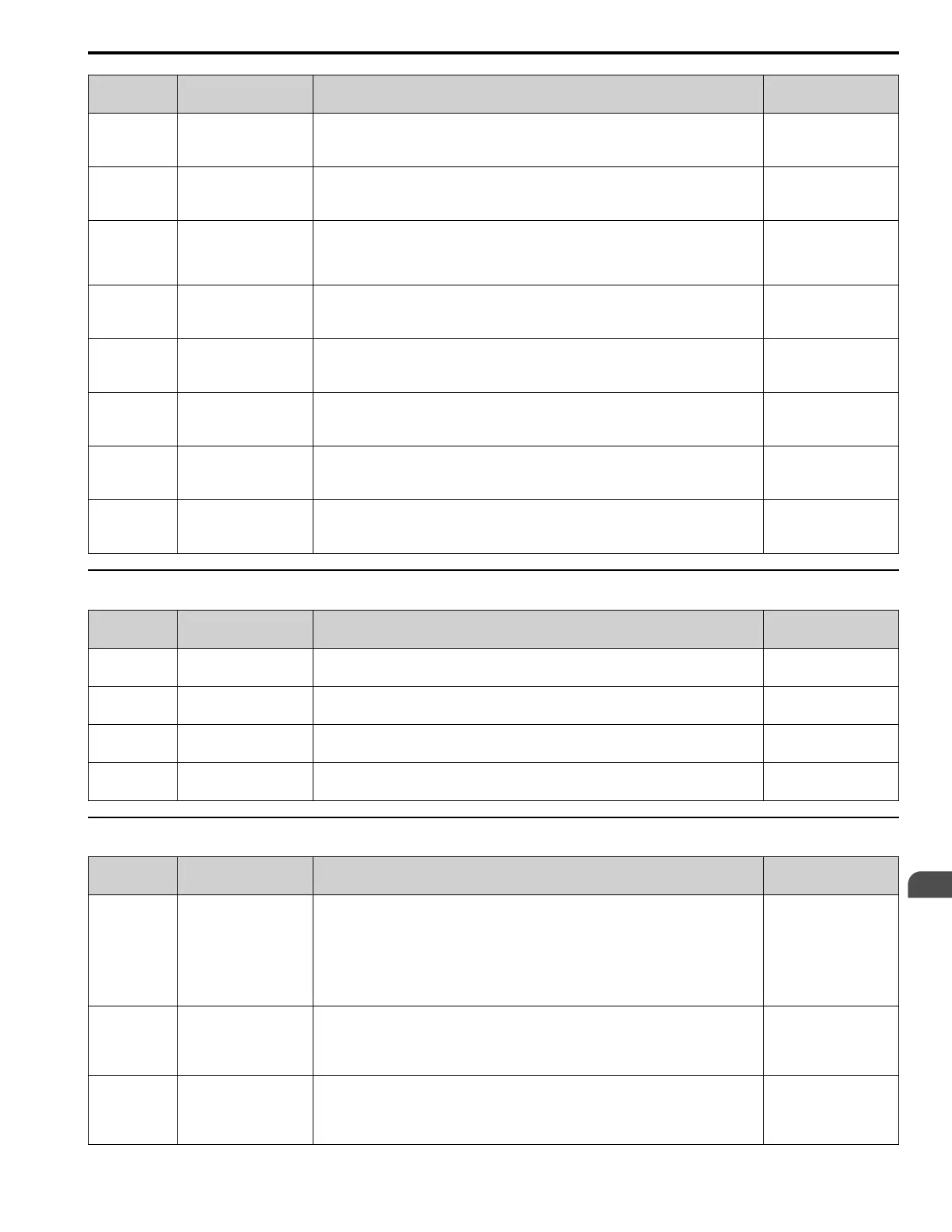Parameter List
3
3.5 b: Application
YASKAWA TOEPYAIGA5001A GA500 DRIVE MAINTENANCE & TROUBLESHOOTING 105
No.
(Hex.)
Name Description
Default
(Range)
b5-89
(0B89)
RUN
Sleep Method Selection Sets sleep and wake up operation when using PID.
0 : Standard
1 : EZ Sleep/Wake-up
0
(0, 1)
b5-90
(0B90)
EZ Sleep Unit Sets the measurement units for b5-91 [EZ Sleep Minimum Speed] and b5-92 [EZ Sleep Level].
0 : 0.1Hz units
1 : rev/min
0
(0, 1)
b5-91
(0B91)
RUN
EZ Sleep Minimum Speed Sets the output lower limit level for the PID control as Hz units or min
-1
(r/min) units.
When you use b5-91, set b5-34 = 0.0 [PID Output Lower Limit Level = 0.0 (disabled)].
When you set the output lower limit for PID output as a percentage of the Maximum Output
Frequency, refer to page Missing reference ID.
0.0 Hz or 0 min
-1
(r/min)
(0.0 to 590.0 Hz or 0 to
35400 min
-1
(r/min))
b5-92
(0B92)
RUN
EZ Sleep Level Sets the value that the output frequency or motor speed must be less than for longer than b5-93 [EZ
Sleep Time] to enter Sleep Mode.
0.0 Hz or 0 min
-1
(r/min)
(0.0 to 590.0 Hz or 0 to
35400 min
-1
(r/min))
b5-93
(0B93)
RUN
EZ Sleep Time Sets the length of time that the output frequency or motor speed must be less than b5-92 [EZ Sleep
Level] to enter Sleep Mode.
5.0 s
(0.0 - 1000.0 s)
b5-94
(0B94)
RUN
EZ Sleep Wake-up Level Sets the level at which the drive resumes operation when exiting Sleep Mode. 0.00%
(0.00 - 600.00%)
b5-95
(0B95)
EZ Sleep Wake-up Mode Sets the wake-up mode to use when exiting Sleep Mode.
0 : Absolute
1 : Setpoint Delta
0
(0, 1)
b5-96
(0B96)
RUN
EZ Sleep Wake-up Time Sets the EZ Wake-up time. 1.0 s
(0.0 - 1000.0 s)
◆ b6: Dwell Function
No.
(Hex.)
Name Description
Default
(Range)
b6-01
(01B6)
Dwell Reference at Start Sets the output frequency that the drive will hold momentarily when the motor starts. 0.0
(Determined by A1-02)
b6-02
(01B7)
Dwell Time at Start Sets the length of time that the drive will hold the output frequency when the motor starts. 0.0 s
(0.0 - 10.0 s)
b6-03
(01B8)
Dwell Reference at Stop Sets the output frequency that the drive will hold momentarily when ramping to stop the motor. 0.0
(Determined by A1-02)
b6-04
(01B9)
Dwell Time at Stop Sets the length of time for the drive to hold the output frequency when ramping to stop the motor. 0.0 s
(0.0 - 10.0 s)
◆ b8: Energy Saving
No.
(Hex.)
Name Description
Default
(Range)
b8-01
(01CC)
Energy Saving Control
Selection
Sets the Energy-saving control function.
0 : Disabled
1 : Enabled
2 : Automatic Optimization
Note:
When A1-02 = 6 [Control Method Selection = AOLV/PM], you can only select setting 2 in
Expert Mode.
0
(0 - 2)
b8-02
(01CD)
RUN
Expert
Energy Saving Gain Sets the gain for Energy-saving control. Determined by A1-02
(0.0 - 10.0)
b8-03
(01CE)
RUN
Expert
Energy Saving Filter Time Sets the responsiveness for Energy-saving control. Determined by A1-02,C6-
01 and o2-04
(0.00 - 10.00 s)
