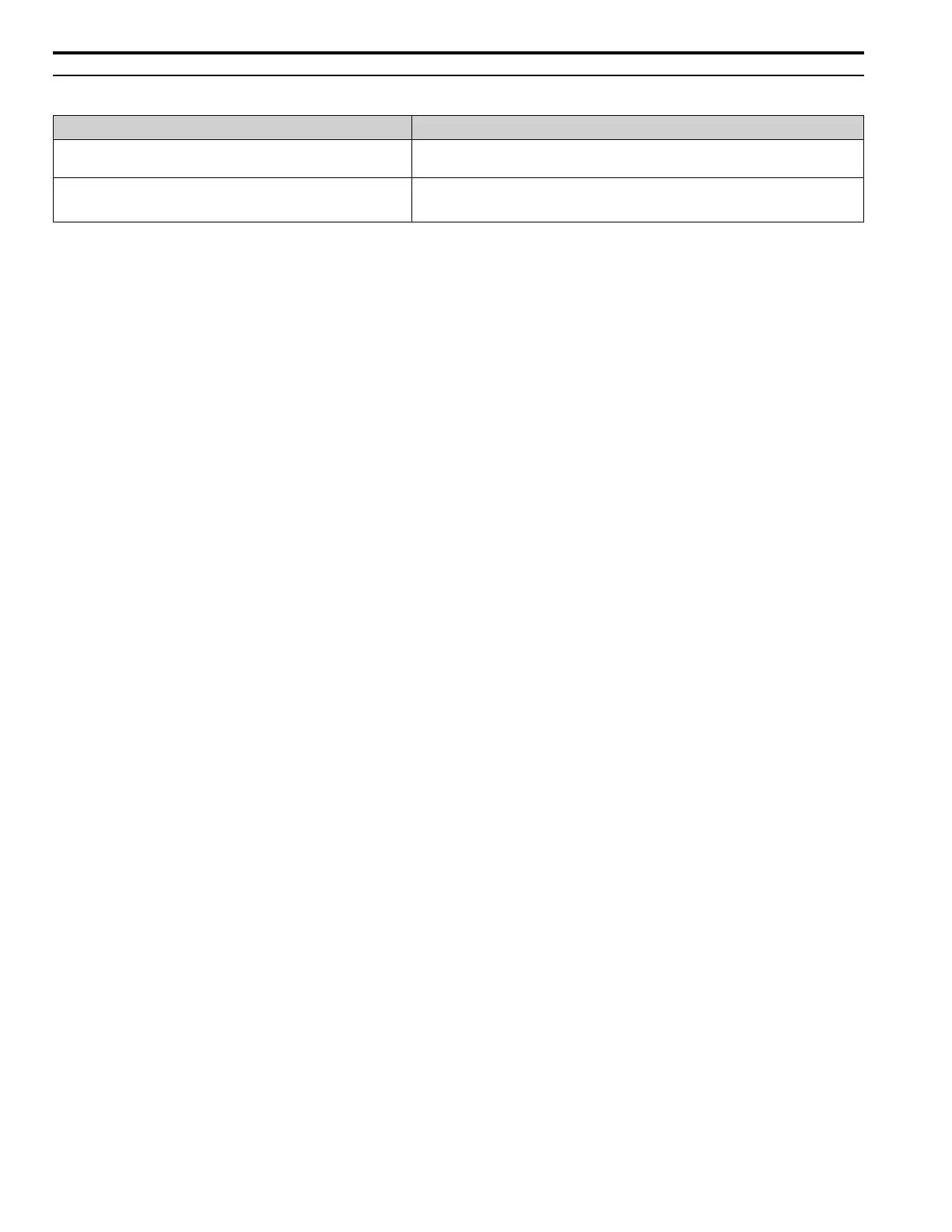2.10 Troubleshooting Without Fault Display
90 YASKAWA TOEPYAIGA5001A GA500 DRIVE MAINTENANCE & TROUBLESHOOTING
◆ The Motor Will Not Restart after a Loss of Power
Causes Possible Solutions
The drive did not receive a Run command after applying power. • Examine the sequence and wiring that enters the Run command.
• Set up a relay to make sure that the Run command stays enabled during a loss of power.
For applications that use 3-wire sequence, the momentary power loss continued
for a long time, and the relay that keeps the Run command has been switched
off.
Examine the wiring and circuitry for the relay that keeps the Run command enabled during the
momentary power loss ride-thru time.
